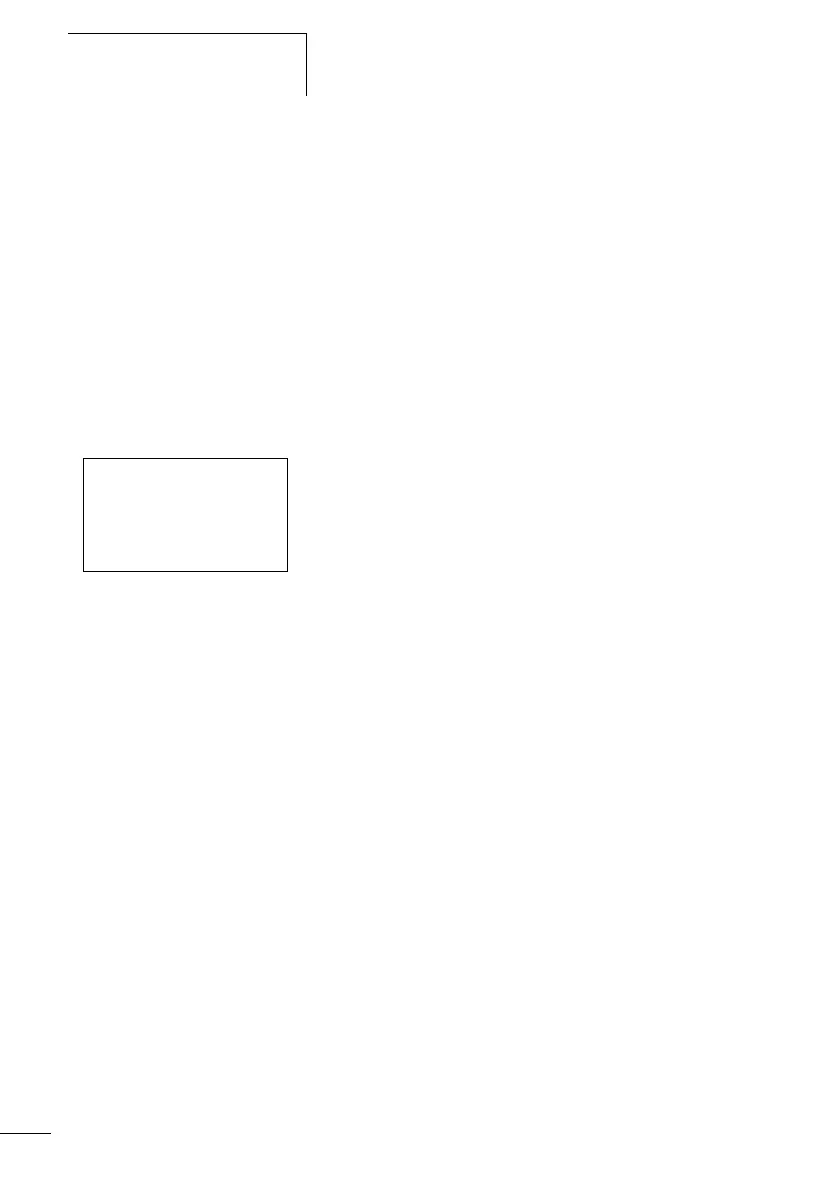Display system settings
344
1SVC 440 795 M1100
Password setup
A password can be set up via the System menu in either RUN
or STOP mode. You cannot change to the System menu if a
password is already activated.
X Press DEL and ALT to call up the System menu.
X Select the menu option SECURITY… to enter the
password.
X Press the OK button and move to the PASSWORD…
menu.
X Press OK again to enter the Password entry mode.
If no password has been entered, the display system changes
directly to the password display and displays six dashes:
No password available.
X Press OK, six zeros will appear
X Set the password using the cursor buttons:
–
úí select position in the password,
–
ÍÚ set a value between 0 to 9.
ENTER PASSWORD
â-----
