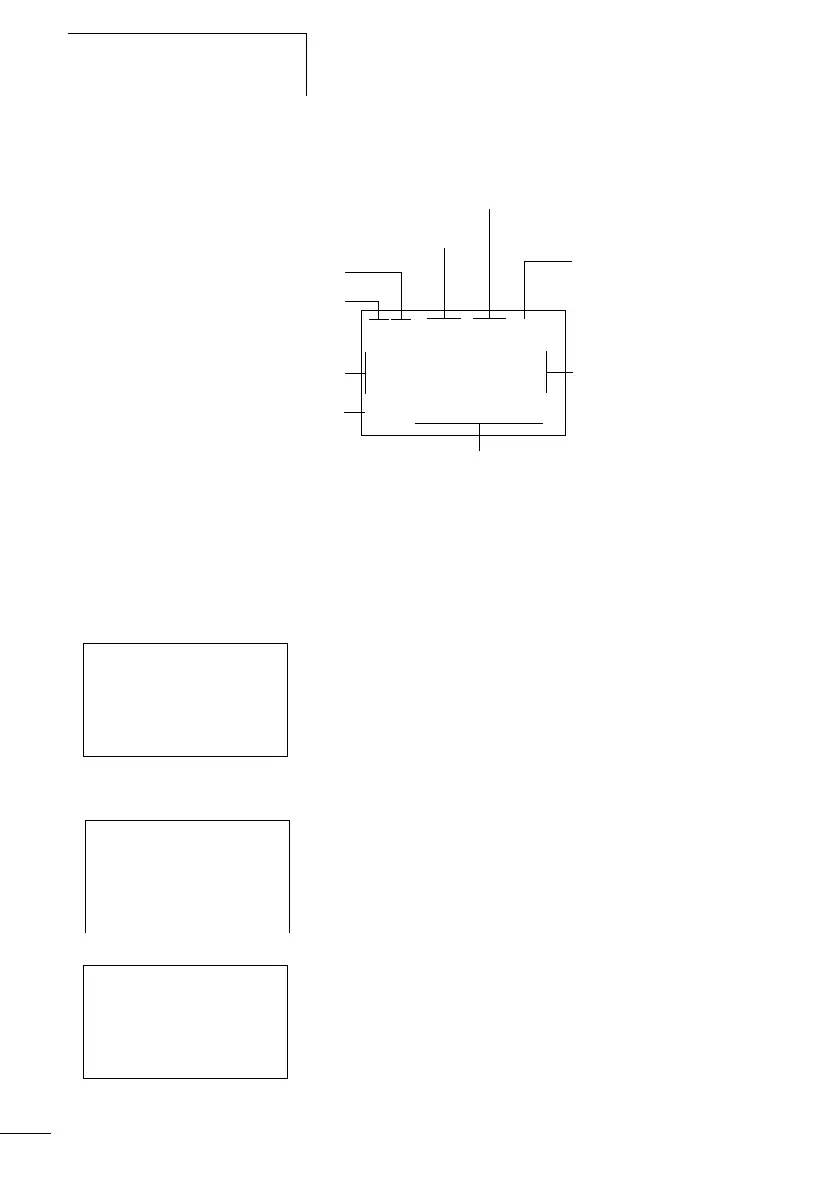Wiring with the display system
142
1SVC 440 795 M1100
Display of the function blocks for editing
Figure: 87: Function block display during editing
Editing function blocks
X Go to the FUNCTION RELAYS menu.
X Press the OK button.
The following display appears if no function blocks are
present.
The cursor flashes.
X Press the OK button.
The editor for inputting a function block is displayed.
Select the desired function block and number with the
ÍÚú í cursor buttons.
The functions of the individual function blocks are explained
in the individual function block descriptions on the following
pages.
This display appears if there are function blocks present.
The function blocks are created in the sequence in which
they were edited.
'''' ''' ''' '
>I1 '''''''''''
>I2 '''''''''''
QV> '''''''''''
Parameter display
(+ appears/
– does not appear)
Unit/special function
Function block number
Function block name
Function block inputs
Function block outputs
Variable, operand for outputs
Variable, operand for
inputs
Function
''
L:001 B:7898
AR01
L:001 B:7988
AR01 ADD +
CP10 +
T 18 ?X -
L:001 B:6488
