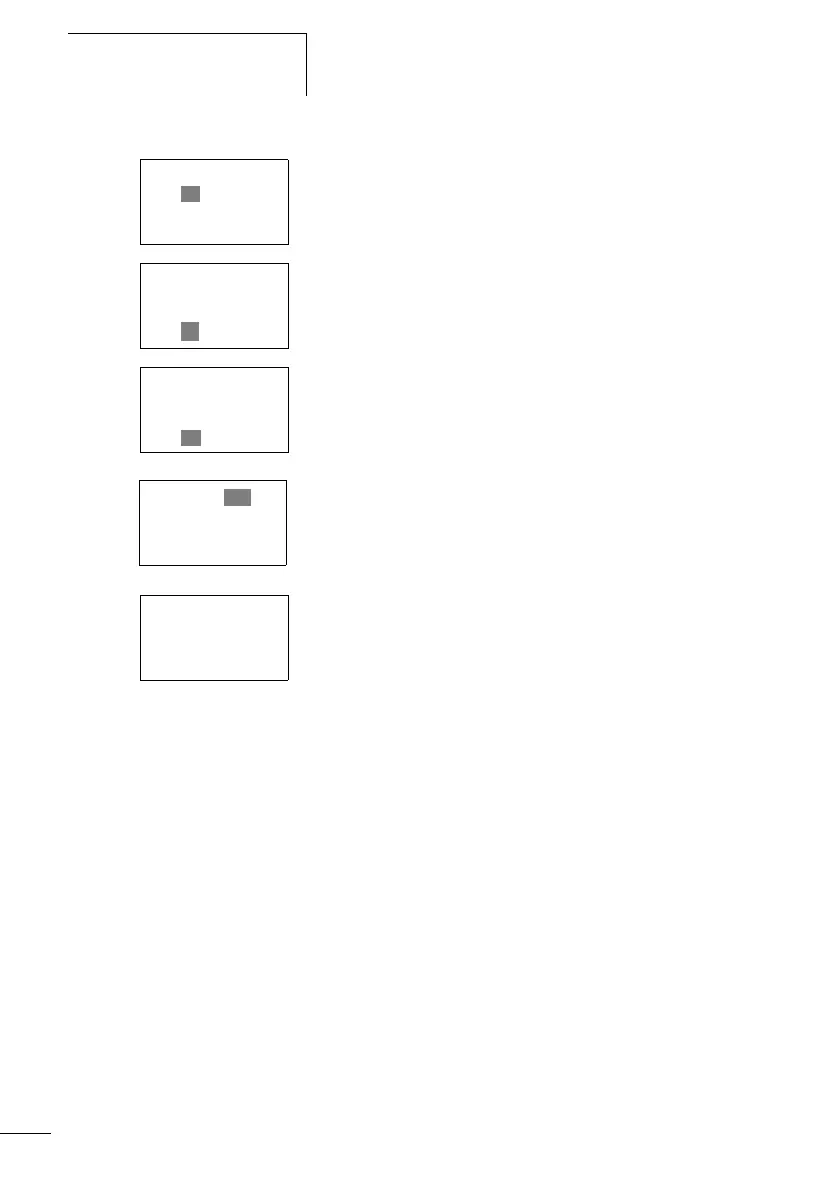Commissioning
102
1SVC 440 795 M1100
X Use the Ú button to enter the WRITE range.
Enter the WRITE range.
X Press ESC to leave the Entry menu.
The COM-LINK has now been set. No COM settings must be
carried out on the remote station.
X Press ESC to return to the status display.
The entry in the second COM line indicates that the COM
connection is active.
READ:
1MD11 Ç 1MD14
WRITE:
1MD00 Ç 1MD00
READ:
1MD11 Ç 1MD14
WRITE:
1MD00 Ç 1MD00
READ:
1MD11 Ç 1MD14
WRITE:
1MD15 Ç 1MD17
BAUDRATE:19200B
COM-LINK å
REMOTE MARKER...
I 12.4.67.....
I COM P-
FR 02:02 ST
Q ........ STOP
