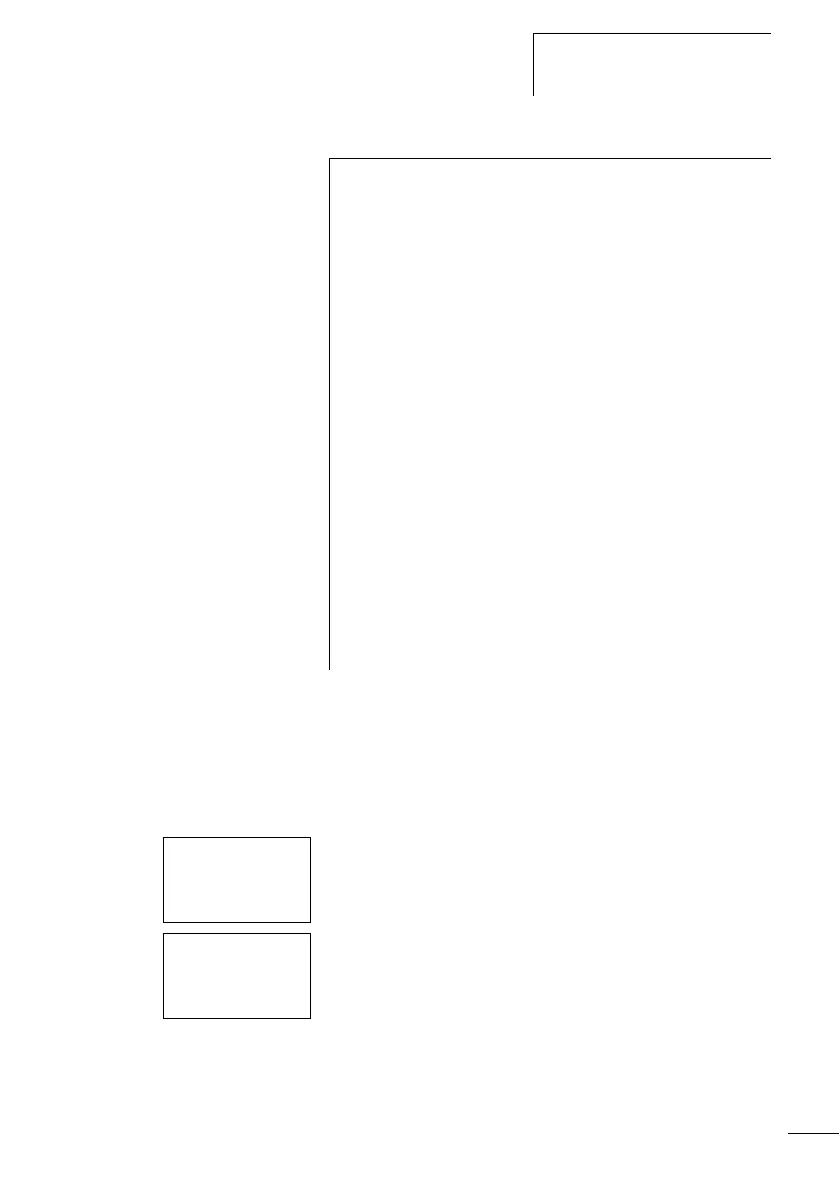Configuring the interface
for the COM-LINK mode
101
1SVC 440 795 M1100
The following marker areas can be selected:
1MD1 to 1MD20
In the remote station this corresponds to the area:
MD1 to MD20
X Press the OK button.
X Use the Í button to select the beginning of the READ
marker range.
X Use the í button to enter the upper limit of the READ
range.
X Use the Í button to select the value.
X Confirm the entry with the OK button.
h
The active station reads and writes data from and to the
markers of the remote station. At the same time, the
remote station has read and write access to the same
marker range.
Ensure that both stations do not have write access to the
same markers simultaneously. The last write operation
will be the one that is retained.
Example:
READ 1MD2 h 1MD2
WRITE 1MD3 h 1MD3
The display system device accesses the markers with
station address 1xx… These markers correspond to the
local markers MD2 and MD3 in the remote station.
These marker double words contain:
MD2, MW3, MW4, MB5; MB6, MB7, MB8, M33 to M64
MD3, MW5, MW6, MB9, MB19, MB11, MB12; M65 to
M96
READ:
1MD00 Ç 1MD00
WRITE:
1MD00 Ç 1MD00
READ:
1MD11 Ç 1MD14
WRITE:
1MD00 Ç 1MD00
