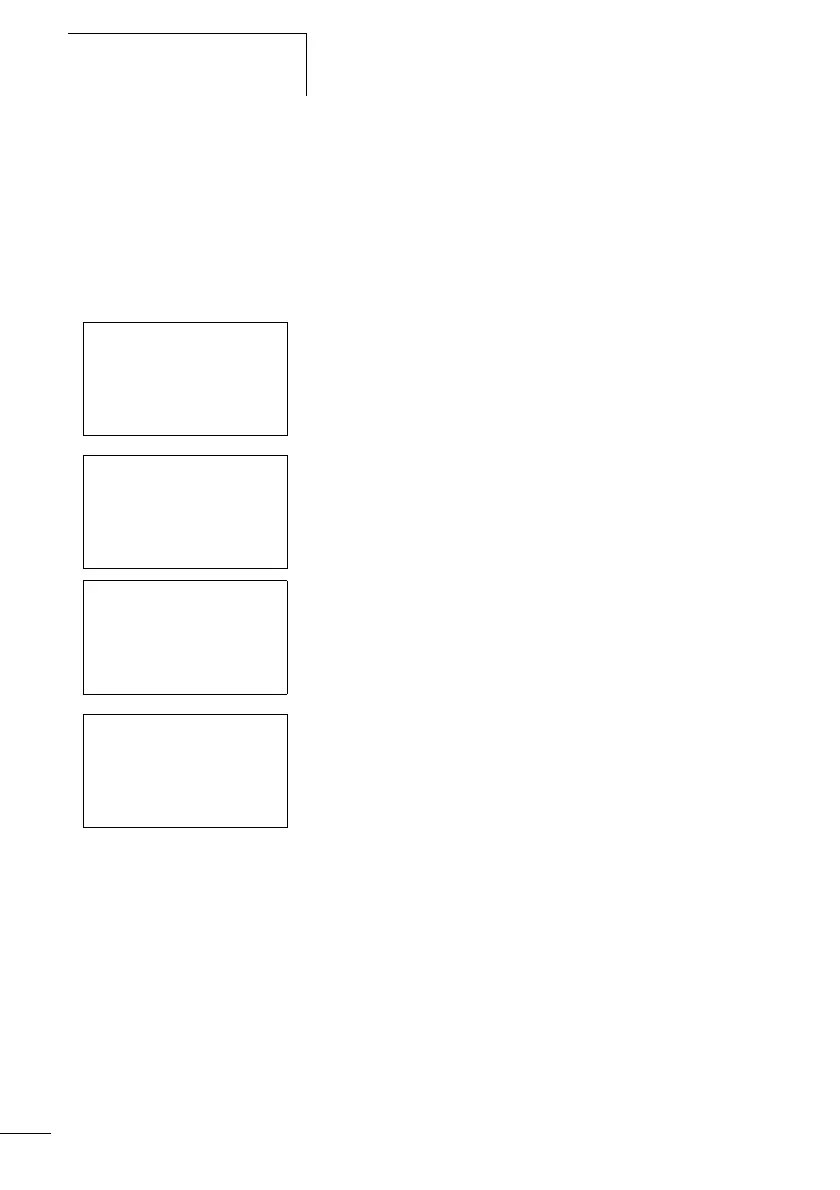Display system settings
348
1SVC 440 795 M1100
Changing or deleting the password range
X Unlock the display system.
X Press DEL and ALT to call up the System menu.
X Open the password menu via the menu option
SECURITY… and PASSWORD…
The CHANGE PW entry will flash.
The display system will only show this menu if a password is
present.
X Press OK to enter the password entry menu.
X Press OK to move to the 6-digit entry field.
X The current password will be displayed.
X Change the six password digits with the cursor buttons.
X Confirm with OK.
Press ESC to exit the security area.
+ Delete
Use number combination 000000 to delete a password.
If a password has not been entered already, the display
system will show six dashes:
CHANGE PW
ACTIVATE PW
ENTER PASSWORD
XXXXXX
ENTER PASSWORD
100005
ENTER PASSWORD
------
