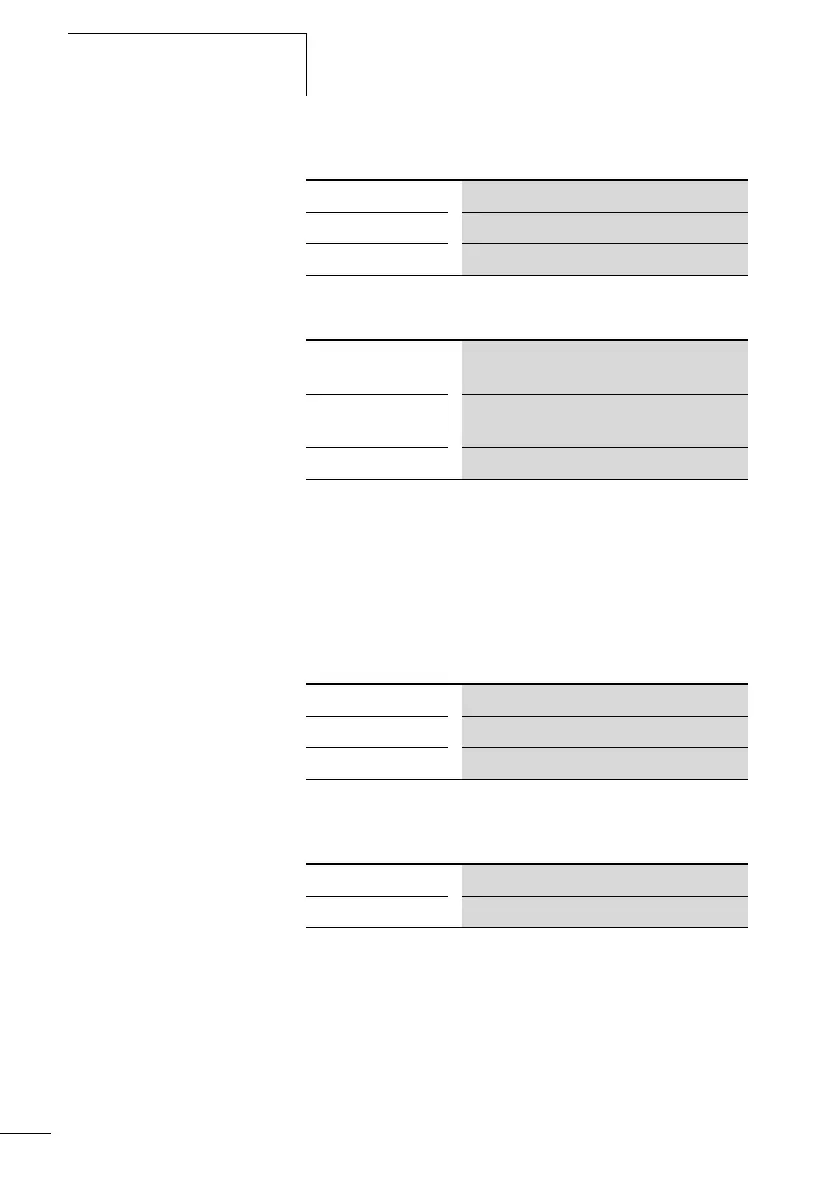Display system
20
1SVC 440 795 M1100
Table 1: Power supply/RUN-STOP mode LED
Table 2: LED CL-NET (CL-NET)
One green and one red LED are located on the front of the
CL-LDD… display module. These LEDs can be used in your
visualization application as indicator lights.
The following applies to Terminal mode:
Green LED
Table 3: Power supply/RUN-STOP mode LED
Red LED
Table 4: Fault in CL-NET
LED off
No power supply
LED continuously lit
Power supply present, STOP mode
LED flashing Power supply present, RUN mode
LED off
CL-NET not operational, fault, in
configuration
LED continuously lit CL-NET is initialized and no station has
been detected.
LED flashing
CL-NET in fault-free operation
LED off
No power supply
LED continuously lit Power supply present, STOP mode
LED flashing Power supply present, RUN mode
LED off Operation correct
LED continuously lit CL-NET remote device faulty
