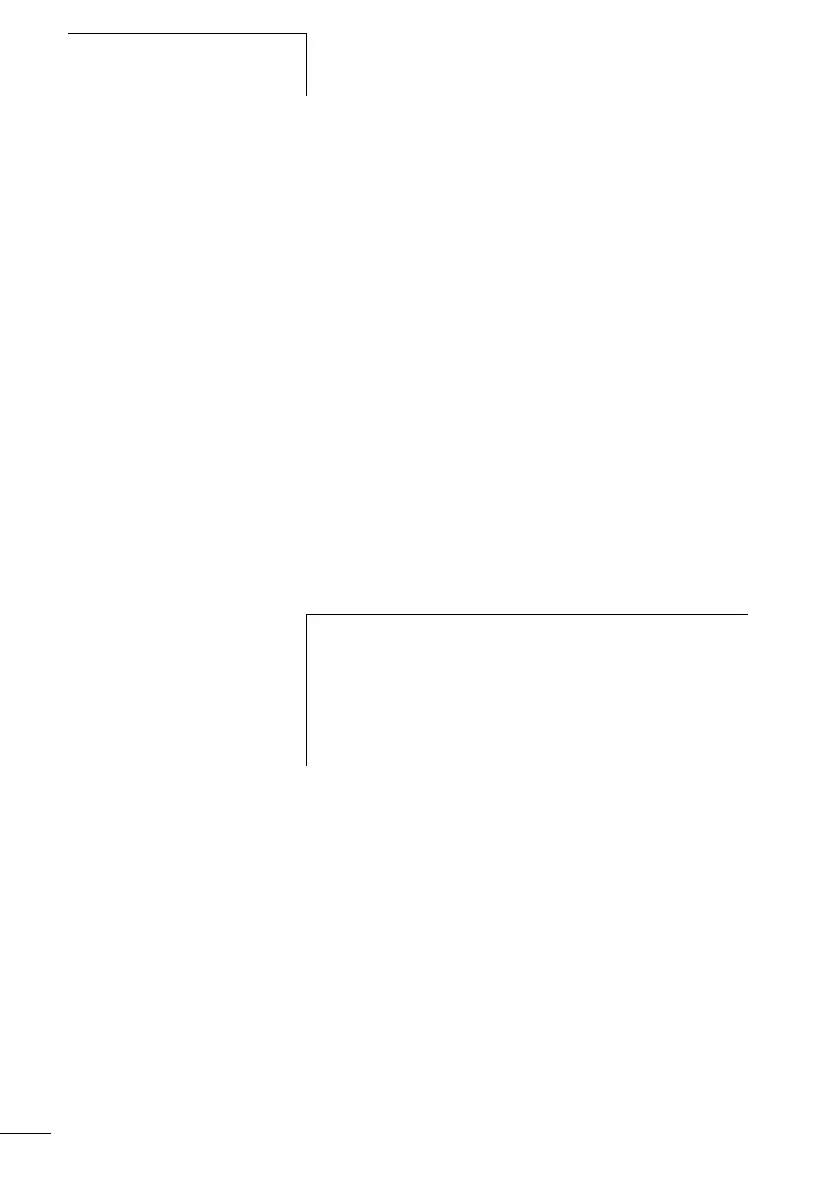Visualization with the
display system
272
1SVC 440 795 M1100
“Screen activation” tab
The “Screen activation” tab enables you to define an
associated variable by which the screen is to be activated.
The number of associated variables that are available
depends on the variable type used. You can use markers
(byte, word, DWord), analog inputs and outputs (word) or
function block inputs/outputs (DWord) as associated
variables. In the List of Activation Values enter whether and
at which value the screen is to be activated by the associated
variable defined.
If the Force Screen Change check box is activated, every
operation started by the display system will be aborted
immediately and the selected screen will be activated if the
value of the associated variable initiates this. This Force
Screen Change function may abort operations such as value
entry, a macro for processing functions on pressing an
operator button and also a password entry. This may be
useful for implementing appropriate alarm messages.
In the List of Activation Values you select whether and at
which value the screen is to be activated by the variable
defined.
h
With Force Screen Change active and a screen associated
with an event, any unsaved entries will be lost if the screen
concerned is activated by the event.
In this case a screen change cannot be executed via the
keypad while the associated variable is set by the
program.
