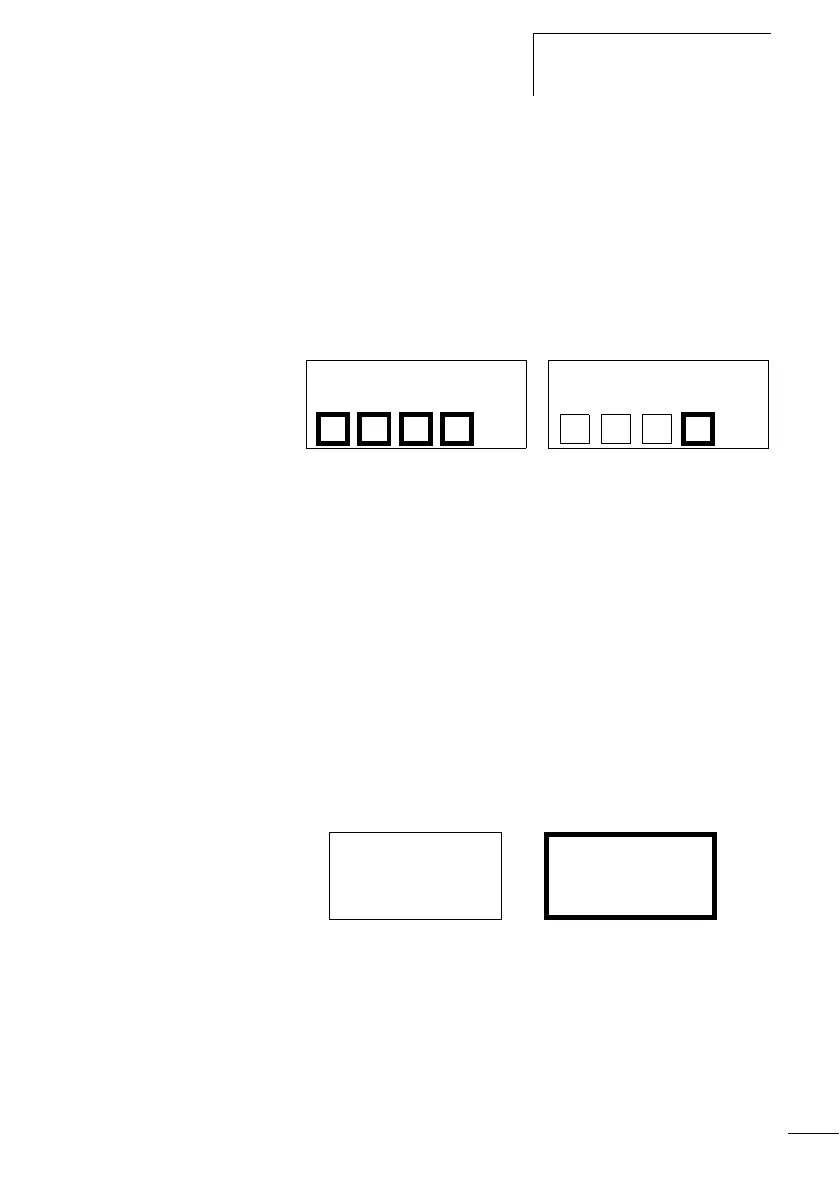Screen overview
279
1SVC 440 795 M1100
Screen 4
Screen 4 illustrates the activation of the bit display (negated)
with superimposed static text, soley using the associated
variable. This screen shows four bit display elements. These
are triggered in succession via the Boolean operands Q1 to
Q4. N/C contact was selected as bit logic. The bit display is
partly covered by the static texts.
Figure: 150: N/C contact bit display logic with superimposed
text
Screen 5
Screen 5 illustrates the options of the Visualisation tab of the
bit display (negated) with superimposed text. This screen
contains a bit display element that was enlarged to the size
of the entire screen. This is triggered via the Boolean
operand Q1 with the N/C contact bit logic set. This causes
the bit display to assume the opposite state of the output
Q1, i.e. when Q1 is On, only the frame of the bit display is
visible. However, the bit display is made visible via the
Boolean operand Q3 as the N/C contact bit logic is selected.
The display is partly covered by static texts.
Figure: 151: Bit display with frame
N/C contact bit logic
Q1 Q2 Q3 Q4
N/C contact bit logic
Q1 Q2 Q3 Q4
Frame
with Q3 on
Frame
with Q3 on
