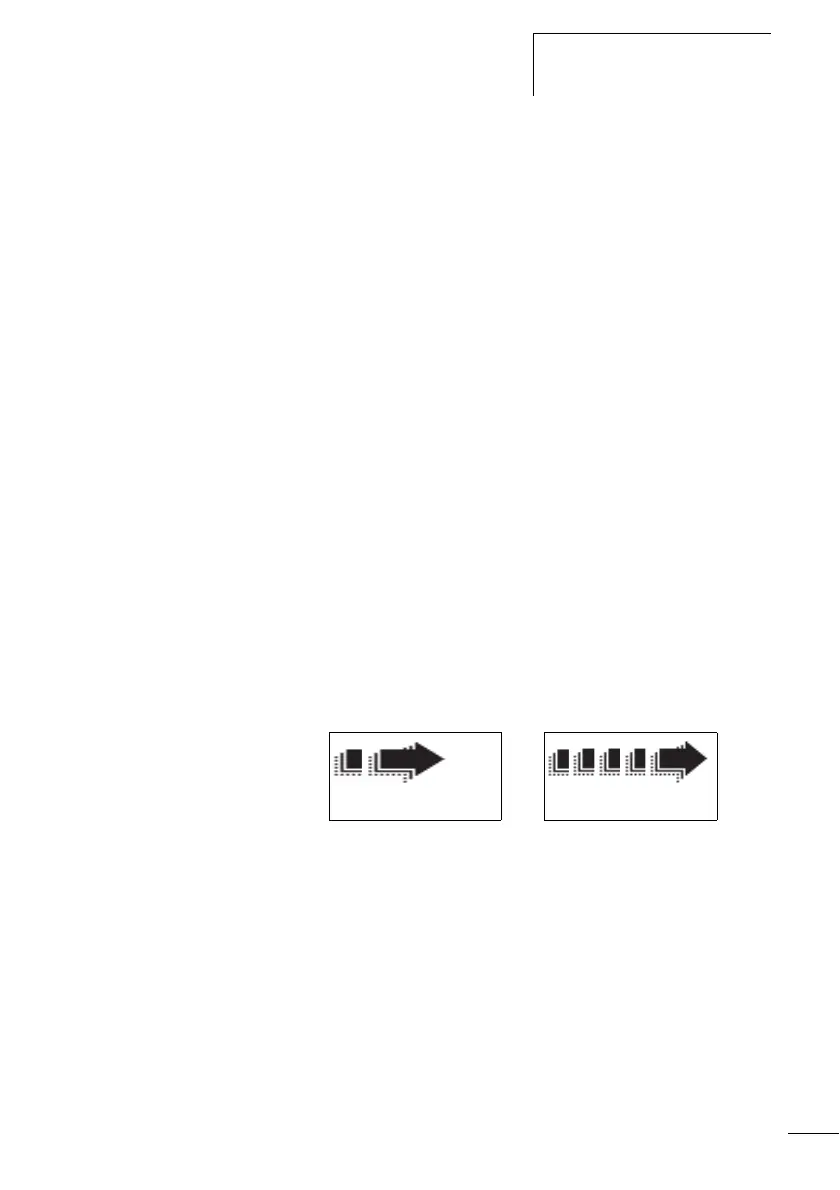Screen overview
287
1SVC 440 795 M1100
Example program 3 – Covering of bitmaps
The program consists of three screens that you can select via
the cursor buttons
Í and Ú. The screen change was defined
in the button editor (a section “Button editor”, page 317).
This program illustrates the covering of bitmaps in a screen.
The circuit diagram uses six on-delayed timing relays
(T01 to T06) that activate outputs Q1 to Q4 as well as LE 03
in succession after the elapsed time. The operation is carried
out in a continuous loop since the timing relay T06 resets all
timing relays after the set time.
Standard path: C:\Program files\CL-SOFT\Samples\
Program:
Bitmap_Prog_03.e60
Screen 1:
The first screen contains five bitmaps that half cover each
other. These are triggered in succession via the outputs Q1
to Q4 and marker M01 to appear in the display. The half
covered bitmaps are activated in succession. The Covered
option is selected in the Background area of the Display tab.
This therefore causes the covered section of the next bitmap
behind to be covered. It produces the effect of a moving
arrow.
Figure: 155: Covered bitmaps
Half covered Half covered
