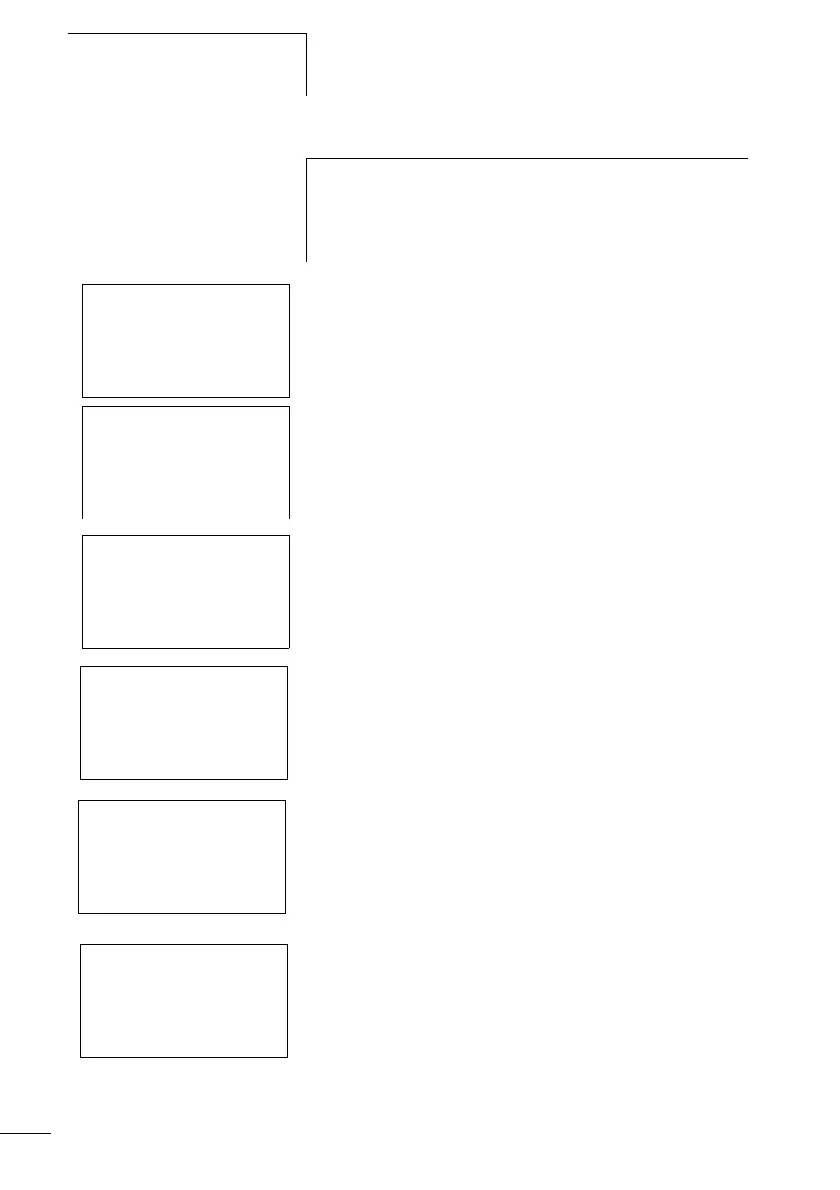Display system settings
368
1SVC 440 795 M1100
X Select the SYSTEM menu.
X Press the OK button.
X Use the Ú button to select the INFORMATION menu and
press OK.
This will display all device information.
Example: CL-LDD.K, CL-LDC.LNDC2, CL-LDT.17DC2
Example: CL-LDD.K, CL-LDC.LDC2, CL-LDR.16DC2
Display in STOP mode.
Display in RUN mode.
The CRC checksum is not displayed.
X Press ESC to exit the display.
h
If the display system is password-protected, the System
menu can only be accessed after the display system has
first been “unlocked” (a section “Unlocking the display
system”, from page 347).
SECURITY Æ
SYSTEM...
MENU LANGUAGE
CONFIGURATOR... æ
CARD MODE Æ
DISPLAY
RETENTION...
INFORMATION æ
DC TCA LCD NET
OS : 1.11.111
CRC: 63163
DC RC LCD
OS : 1.11.111
CRC: 63163
DC RC LCD
OS : 1.11.111
CRC: - - -
CARD MODE Æ
DISPLAY
RETENTION...
INFORMATION æ
