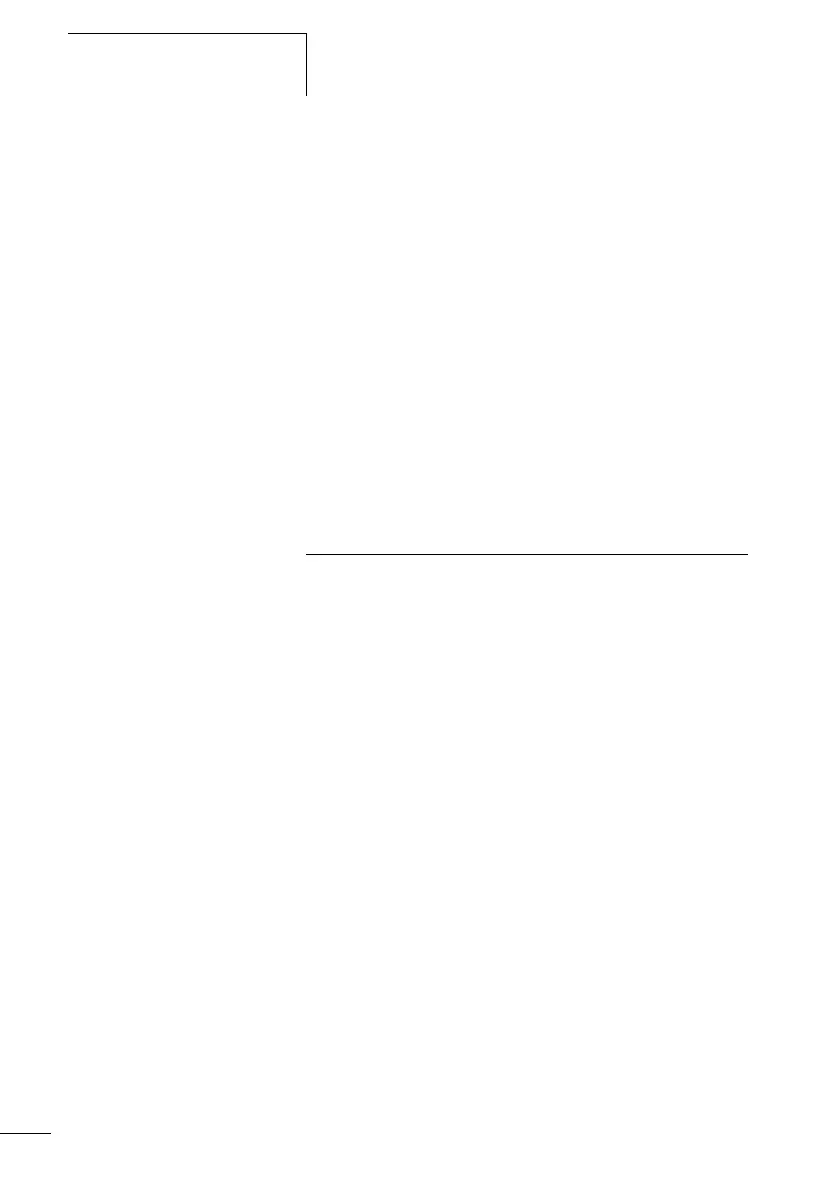Table of Contents
6
1SVC 440 795 M1100
Configuration of the CL-NET network 325
– Station number 325
– Transmission speed 325
– Pause time, changing the write repetition rate
manually 326
– Automatic change of the RUN and STOP
mode 327
– Configuring an input/output device (REMOTE
IO) 328
– Station message types 329
– Transfer behaviour 330
– Signs of life of the individual stations and
diagnostics 331
Introduction to COM-LINK 334
– Configuration of the COM-LINK 338
7 Display system settings 343
Password protection 343
– Password setup 344
– Selecting the scope of the password 345
– Activating the password 346
– Unlocking the display system 347
Changing the menu language 350
Changing parameters 351
– Adjustable parameters for function blocks 352
Setting date and time 353
Changing between winter/summer time (DST) 354
– Manual selection 355
Activating input delay (debounce) 356
– Deactivating debounce (input delay) 356
Activating and deactivating the P buttons 357
– Activating the P buttons 357
– Deactivating the P buttons 357
