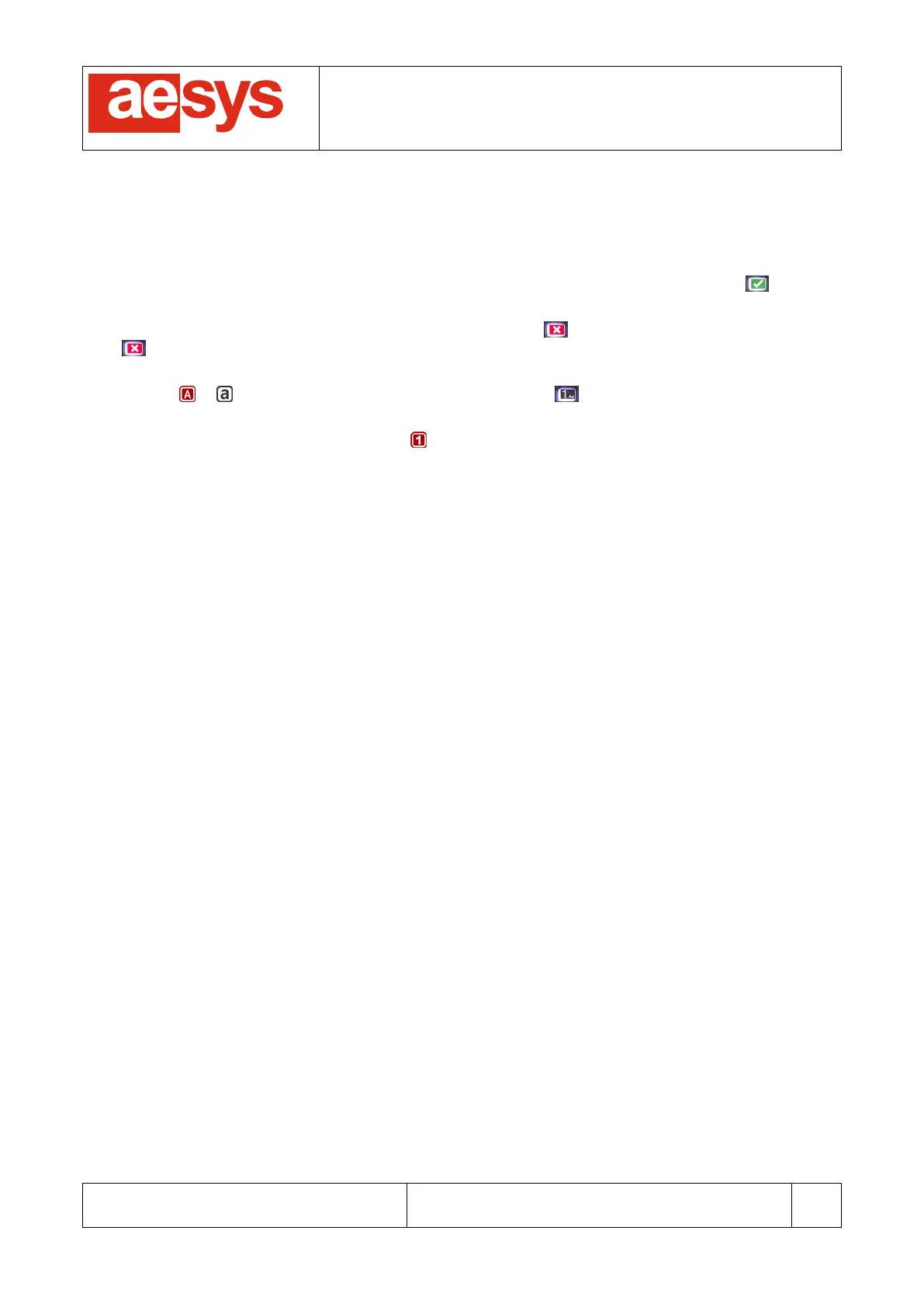COMMUNICATION AND VISUALIZATION TECHNOLOGIES
via Pastrengo, 7/C – 24068 Seriate (Bergamo)
Repeatedly pressing the keypad key gives access to all the characters/function of the key (the current
character is highlighted and appears in the current input box). Accessible characters can be simply selected
also tapping them on the touch-screen.
If the same character/digit has to be typed twice, then the user has to pause to confirm the first character
before pressing again the same key for typing the second character (until characters selection disappears
from screen). Alternatively it is possible to immediately confirm the first character by pressing and then
proceeding with the next one.
It is possible to delete the last typed character by simply pressing ; if no characters are left to be deleted,
then usually cancels the current operation.
A proper icon shown in the status bar (see paragraph 6. ) tells whether caps-lock is enabled or not
(respectively or ). Caps-lock can be toggled by holding the key for about one second.
Some TC-430™ functions (also depending on configuration) may require the keypad to be turned in
“numeric-only” mode. In this scenario the icon is shown in the status bar and the keypad can be used for
typing digits only.