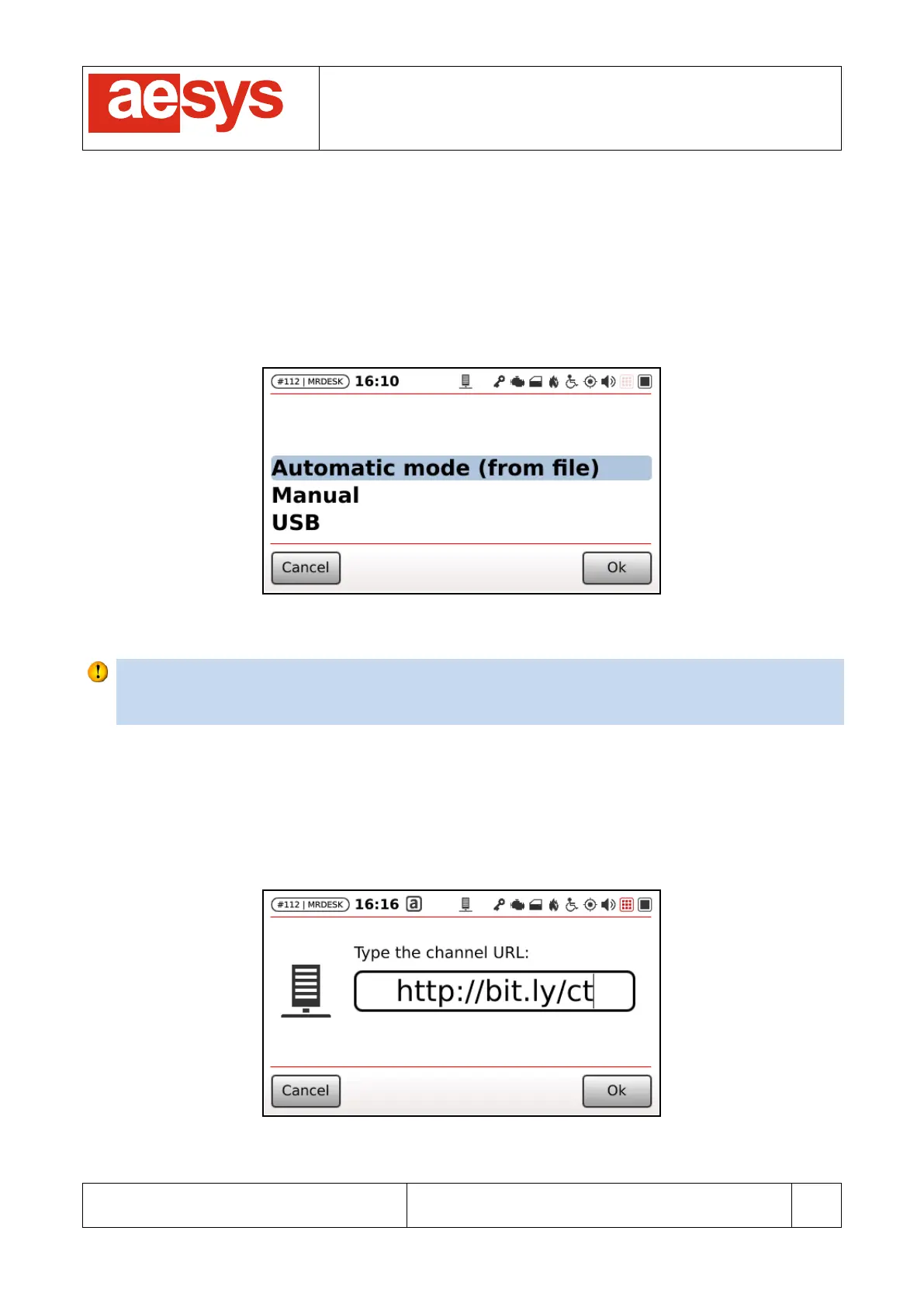COMMUNICATION AND VISUALIZATION TECHNOLOGIES
via Pastrengo, 7/C – 24068 Seriate (Bergamo)
[ENG]TC-430_Manual_1_116_0_A.doc
Copyright © 2016-2018 Aesys S.p.A.
All rights reserved
- Manual: the URL of the CMS is manually typed by an operator on TC-430® keypad (see paragraph
9.8.7.2);
- USB: a CMS channel has been uploaded to the control unit by the means of an USB key (see
paragraph 7.1.3).
The selection of the mode is operated by accessing “Setup
Interfaces setup
CMS
Mode” (Figure
100).
Figure 100: CMS mode selection
Be aware!
USB mode cannot be actually selected by the operator using the menu in Figure 100; instead USB
mode is triggered when uploading a CMS channel through USB key, as described in paragraph 7.1.3.
9.8.7.2 CMS channel URL
When the CMS mode is in manual mode (see paragraph 9.8.7.1) the URL of the CMS channel the control
unit should synchronize with is specified by accessing “Setup
Interfaces
CMS
Channel URL” (Figure
101).
Figure 101: CMS channel URL configuration (manual mode)