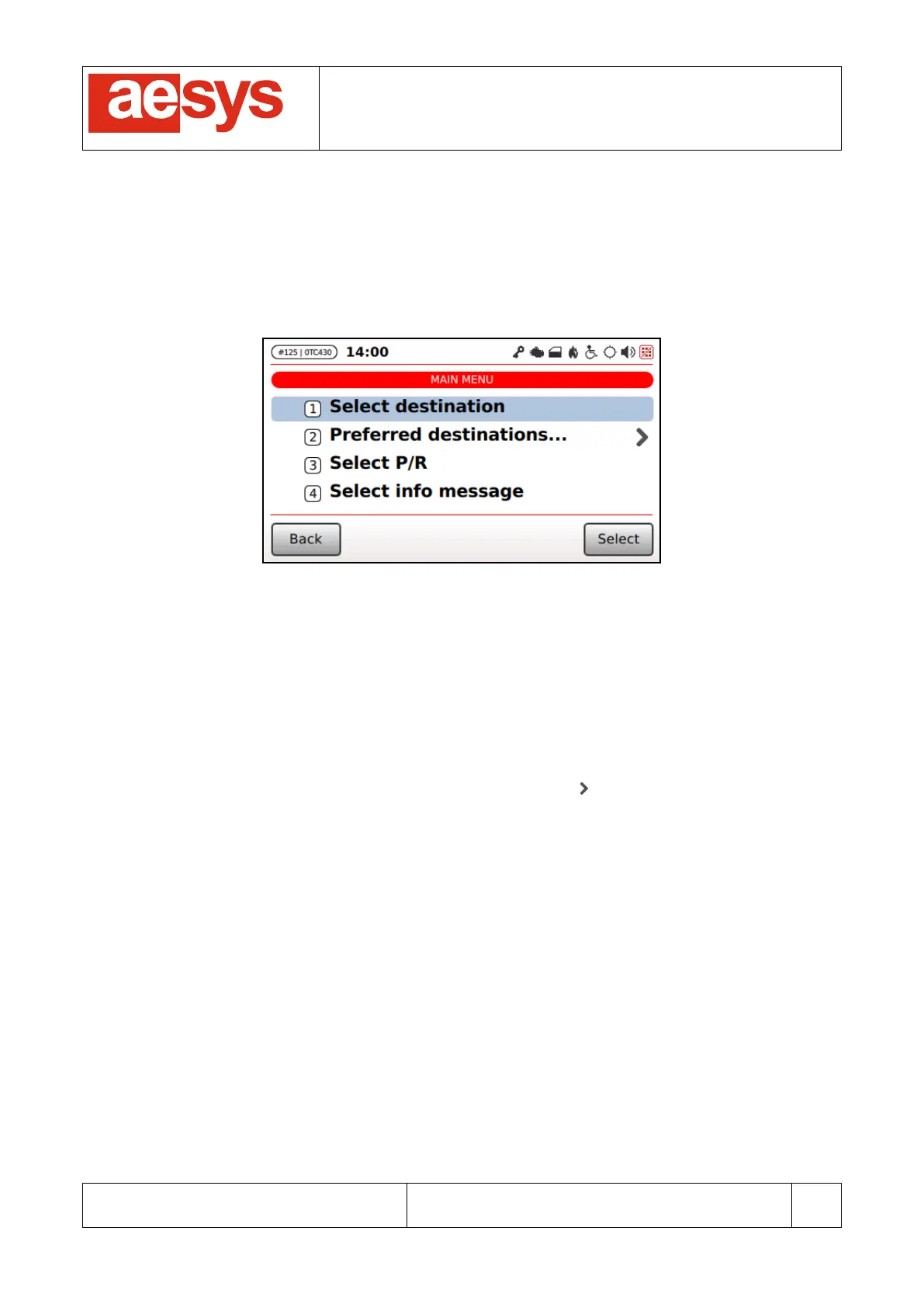COMMUNICATION AND VISUALIZATION TECHNOLOGIES
via Pastrengo, 7/C – 24068 Seriate (Bergamo)
4. Menu usage
Some features of the TC-430™ control unit is accessible by the means on hierarchical menus. An example
of a menu can be show by simply pressing “Menu” on the main screen (Figure 5).
Figure 5: Menu usage
Menu entries can be reviewed by vertically sliding on the touch-screen or using the arrow up/down keys on
the keypad.
The current menu entry is highlighted on the screen and can be selected just by tapping on it or pressing
“Select”.
Alternatively a menu entry can be selected just by typing the corresponding number on the keypad (only
available for menu entries numbered from 1 to 9); it is also possible to directly access the menu entry
numbered 10 by typing the key 0 on the keypad.
Menu entries whose description ends with an ellipsis (also marked by ) give access to a sub-menu (when
such a entry is selected the “Select” soft key gets labeled “Enter”).
“Back” / “Move up” soft keys respectively leave the menu and move to the parent menu.