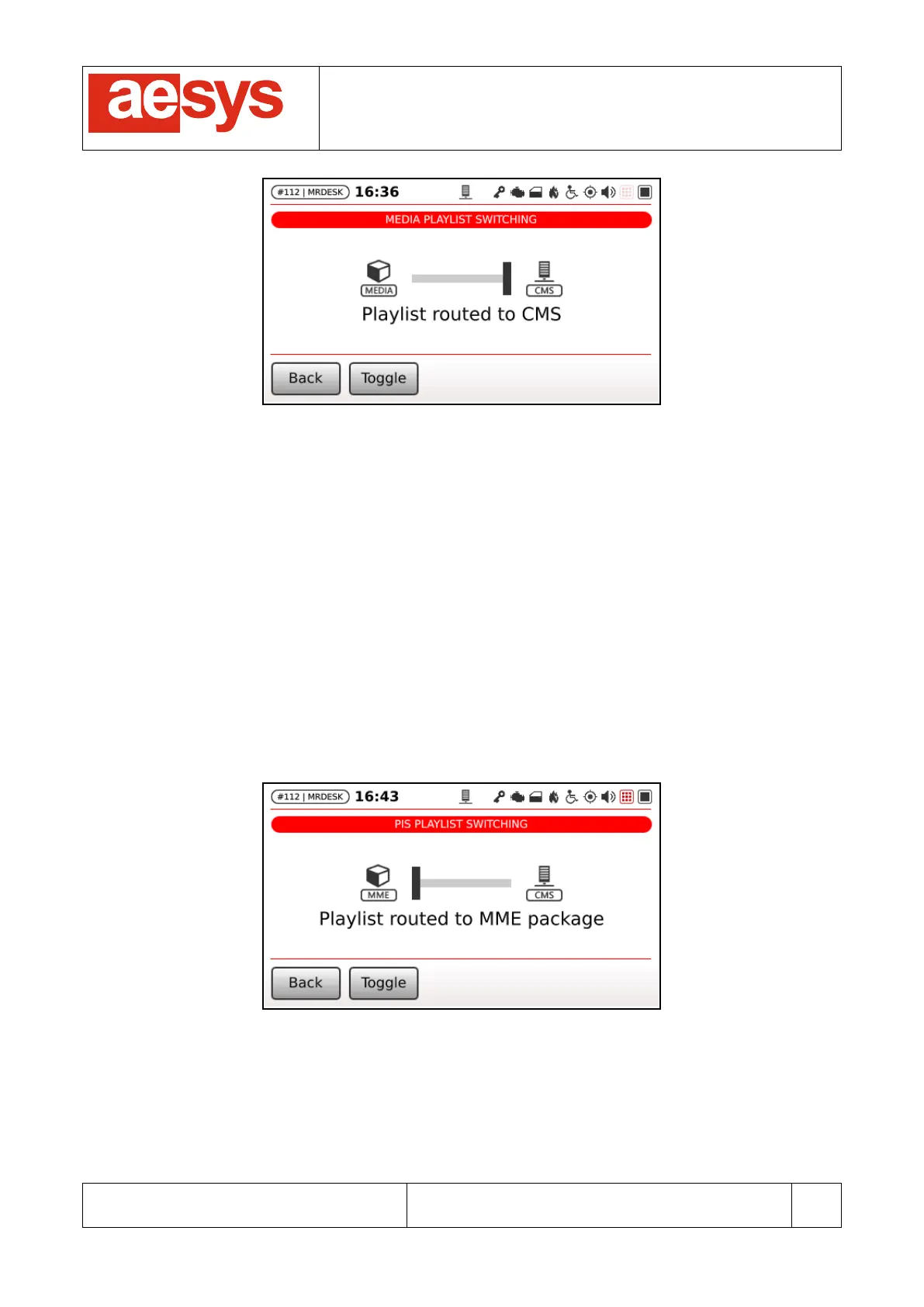COMMUNICATION AND VISUALIZATION TECHNOLOGIES
via Pastrengo, 7/C – 24068 Seriate (Bergamo)
Figure 91: Media playlist switch selection
9.6.5 PIS playlist switch
The screen at “Setup
Screens setup
PIS playlist switch” (Figure 92) can be used for selecting which is
the source of the passenger information (PIS) playlist to be reproduced by Aesys® on-board LCD/TFT
screens connected to the system.
Options are:
- MME package: the PIS playlist reports the media files referred by the MME package currently
available on the system (paragraph 7.1.3);
- CMS: the PIS playlist is driven by the CMS channel currently configured on the system (paragraph
9.8.7).
The selection can be toggled by tapping “Toggle” or the switch reported on the screen.
Figure 92: PIS playlist switch selection
9.7 I/O Setup
TC-430™ manages 4 digital inputs, for respectively monitoring the status of the following
devices/equipements: