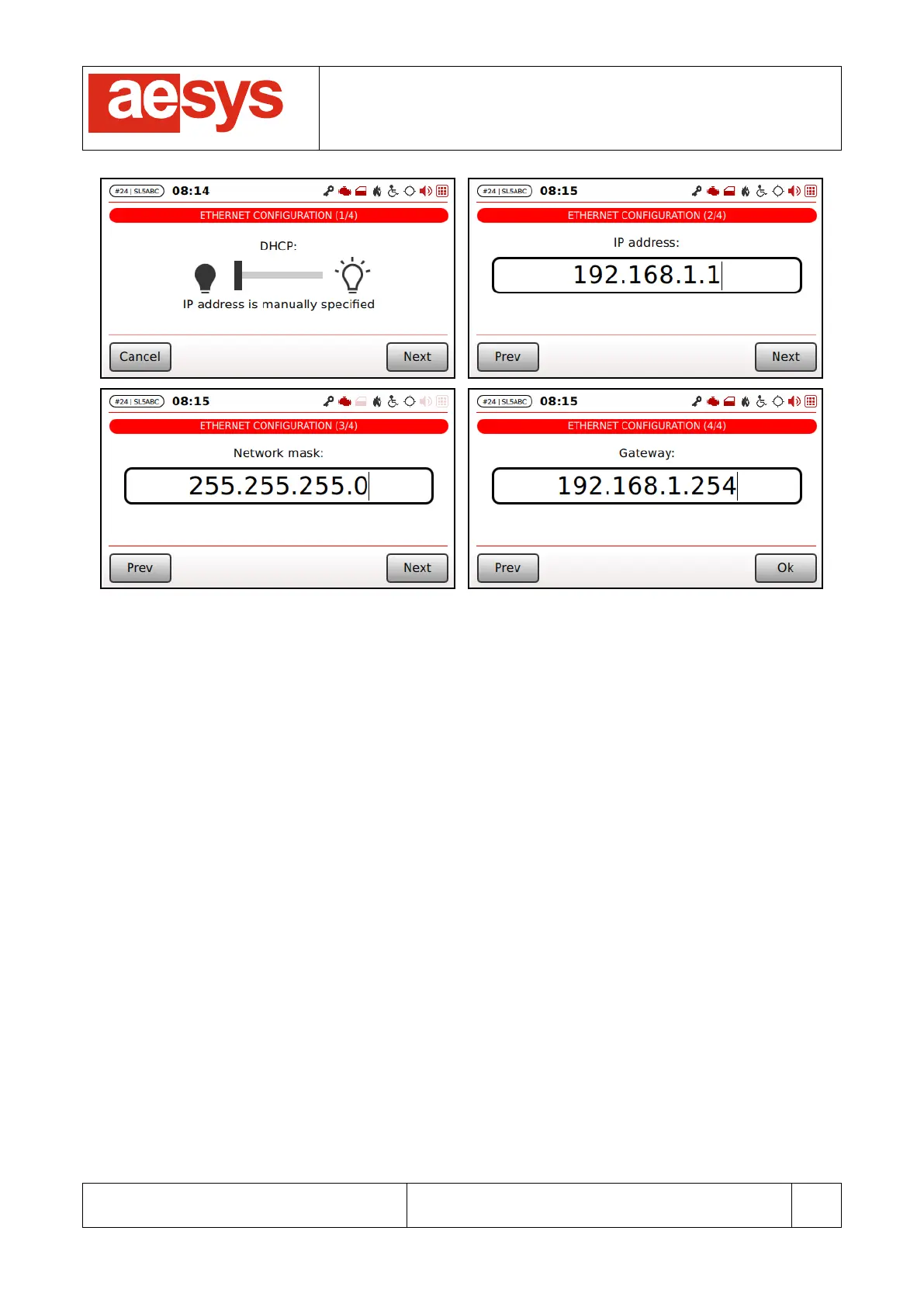Figure 96: Ethernet configuration
Ethernet configuration is made up by 4 steps, respectively for configuring the DHCP, the IP address, the
network mask and the gateway (Figure 96).
If DHCP is enabled then further configuration steps are not requested and “Next” soft key is turned into “Ok”
for just confirming DHCP enabling (DHCP can be toggled just by tapping the correspondent switch on the
touch-screen).
TC-430™ is shipped from factory having static IP 192.168.1.1/24 configured (no gateway).
Network configuration is changed upon pressure over “Ok”: if no errors messages are reported after that,
then Ethernet configuration has been successfully completed.
9.8.4 Wireless settings override
TC-430™ exploits a 802.11 b/g/n wireless network adapter in order to connect to other equipments (on-
board and/or stationary).
TC-430™ can connect to open networks or network protected by WEP (64 or 128 bits), WPA personal
(WPA/PSK) or WPA2 Personal (WPA2/PSK).
The wireless interface configuration is normally provided by the data file loaded in the system (paragraph
7.1). Anyway the wireless adapter configuration can be locally overridden by the system administrator.
The override of wireless settings is enabled by accessing “Setup
Interfaces setup
Wireless settings
override”. The screen in Figure 97 is shown.