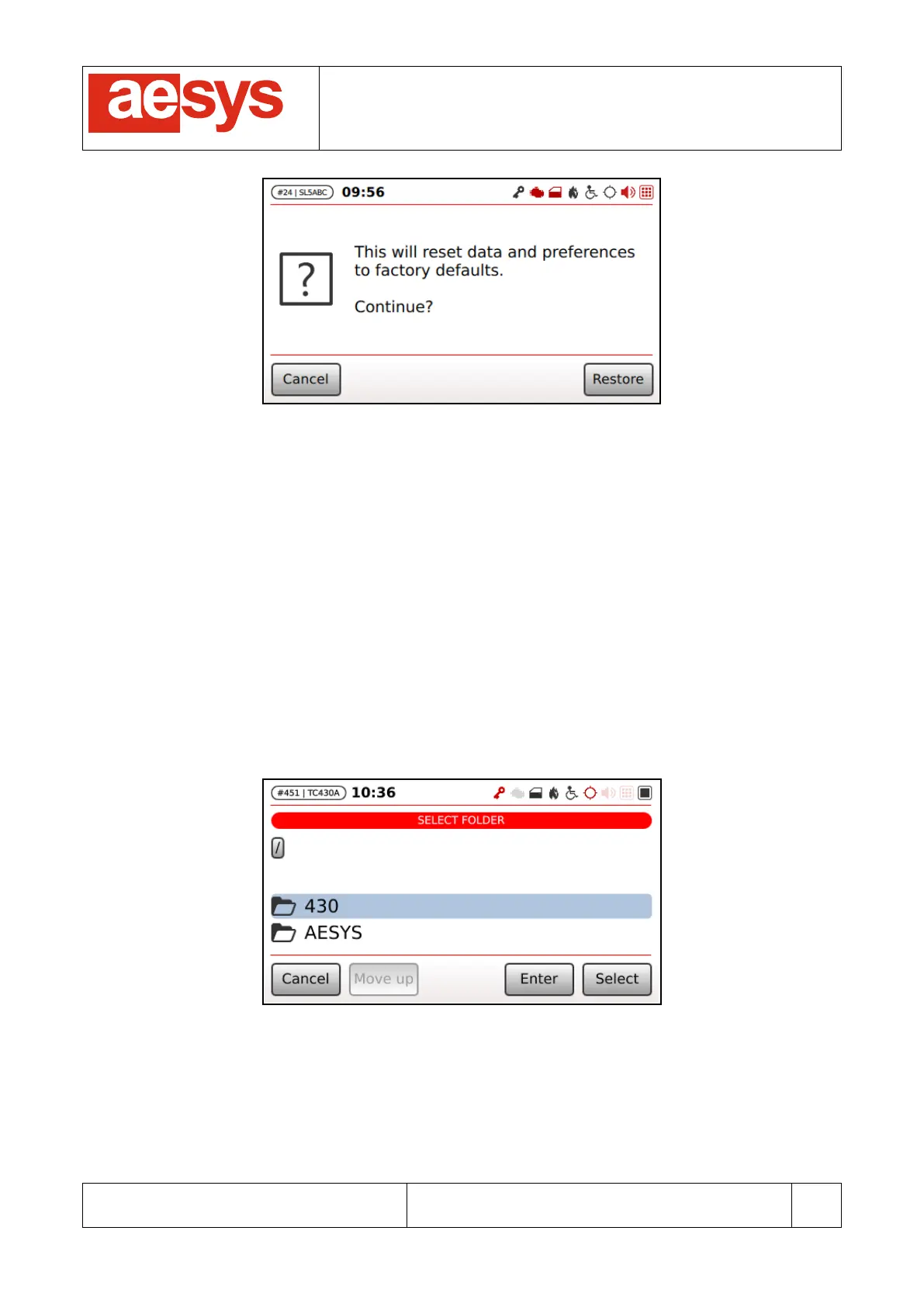COMMUNICATION AND VISUALIZATION TECHNOLOGIES
via Pastrengo, 7/C – 24068 Seriate (Bergamo)
Figure 127: Factory defaults restore
Pressing “Restore” all user preferences and data are reset to factory defaults.
10.1.5 Serial number configuration
The serial number configuration is normally made at factory and there is no need to configure it twice. Menu
entry “Setup
Maintenance
Set serial number” is only enabled at Aesys® factory in order to let the
personnel (re-)program the serial number of the device.
10.1.6 Log files saving
The log files generated by the TC-430™, containing all the log messages, can be saved as a compressed
archive (tar.gz) to an USB pen drive. The log files saving is started just connecting a USB key to the control
unit and selecting “Setup
Maintenance
Save logs”.
The screen in Figure 125 is shown.
Figure 128: Select folder