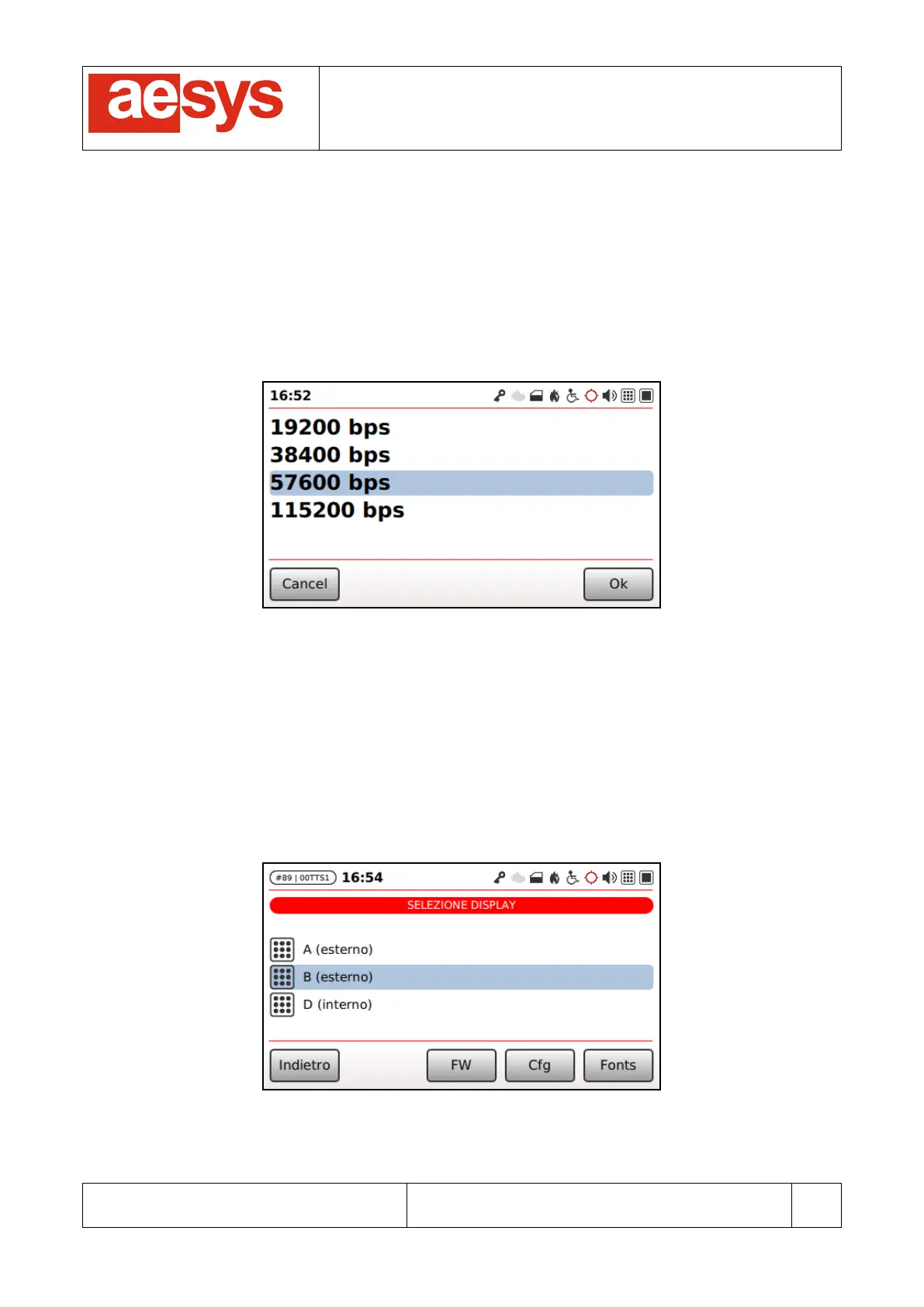COMMUNICATION AND VISUALIZATION TECHNOLOGIES
via Pastrengo, 7/C – 24068 Seriate (Bergamo)
9.4.9 Displays maintenance
It is possible to make use of TC-430™ control unit for updating the firmware, configuration or fonts of
connected LED signs, such a functionality being available at “Setup
Displays setup
Displays
maintenance”.
TC-430™ normally exchanges data with LED signs over a serial line at 9600 bps. Usually during
firmware/configuration/fonts update procedure such a speed is increased in order to shorten up the duration
of the whole task. The serial speed used during maintenance tasks can be set at “Setup
Displays setup
Displays maintenance
Maintenance baud rate”, as shown in Figure 77.
Figure 77: LED signs maintenance baud rate selection
The default is 57600 bps, but slower speeds can be attempted if the signs update procedure repeatedly fails.
UPDATE FROM FILE
LED signs can be updated by manually selecting an update file. The activity is started at “Setup
Displays
setup
Displays maintenance
Update from file”. A list of available signs is shown on the screen and it is
possible to select one of them and then hit “FW”, “Cfg”, “Fonts” buttons for respectively updating sign
firmware, configuration or fonts (see Figure 78).
Figure 78: Sign selection for manual firmware/configuration/fonts update