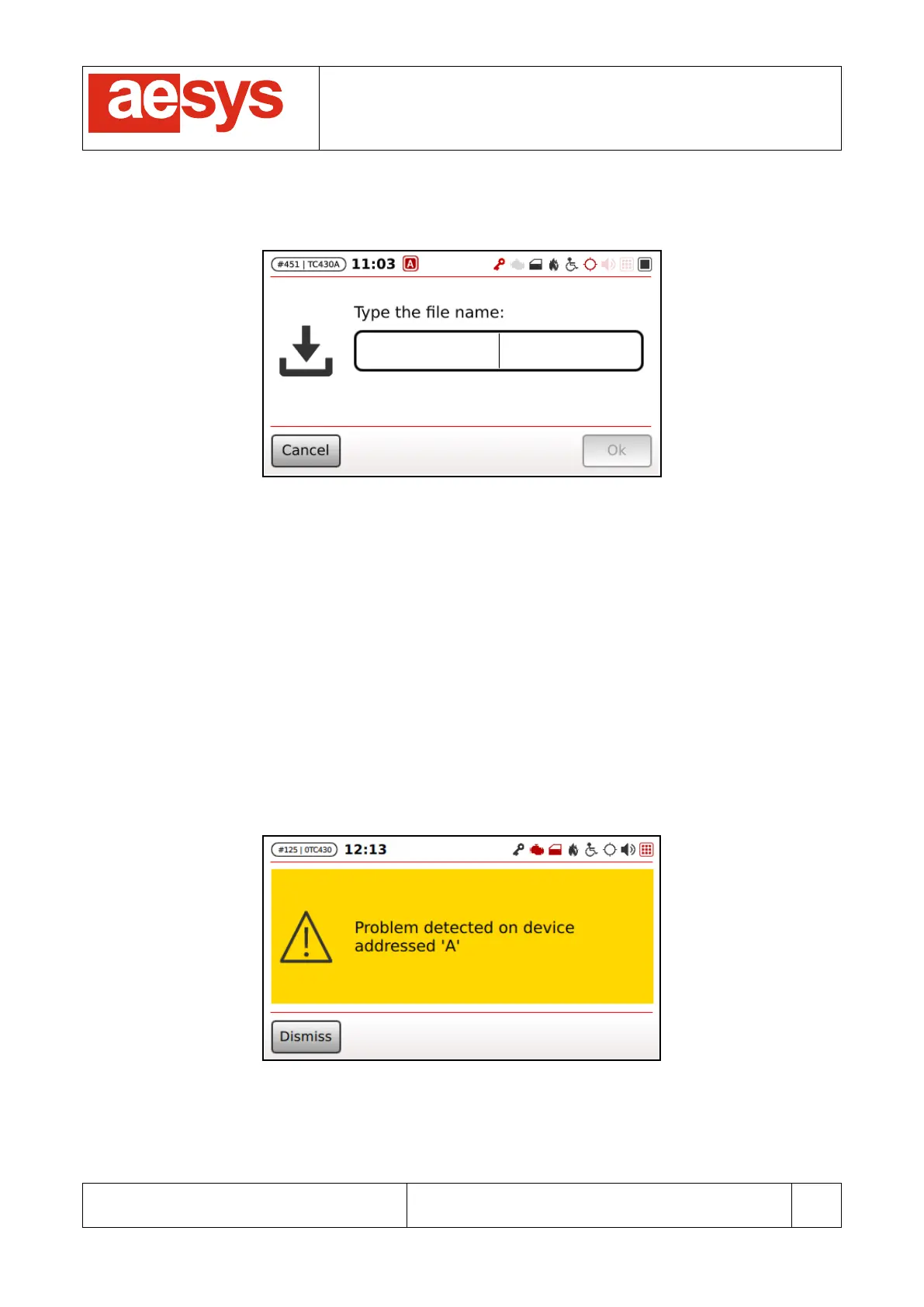COMMUNICATION AND VISUALIZATION TECHNOLOGIES
via Pastrengo, 7/C – 24068 Seriate (Bergamo)
After having selected the folder, just pressing the “Select” button, TC-430™ will show another screen asking
for the desired file name. The screen in Figure 126 is shown.
Figure 129: Type file name
The saving on usb stick starts when the “Ok” button is pressed and causes a waiting message to be
displayed. When the saving is finished, a message of successful saving is displayed.
11. Miscellanous
11.1 Devices failures
TC-430™ continuously monitors the health of connected Aesys® devices, such as LED signs and vocalizers.
Devices status is reported by proper icons shown in the status bar (paragraph 6. ) and/or by dedicated
diagnostics screens (paragraphs 8.3 and 8.4).
Anyway, major issues are also reported to the driver through full screen messages, for recalling his attention
(Figure 130).
Figure 130: Device failure screen