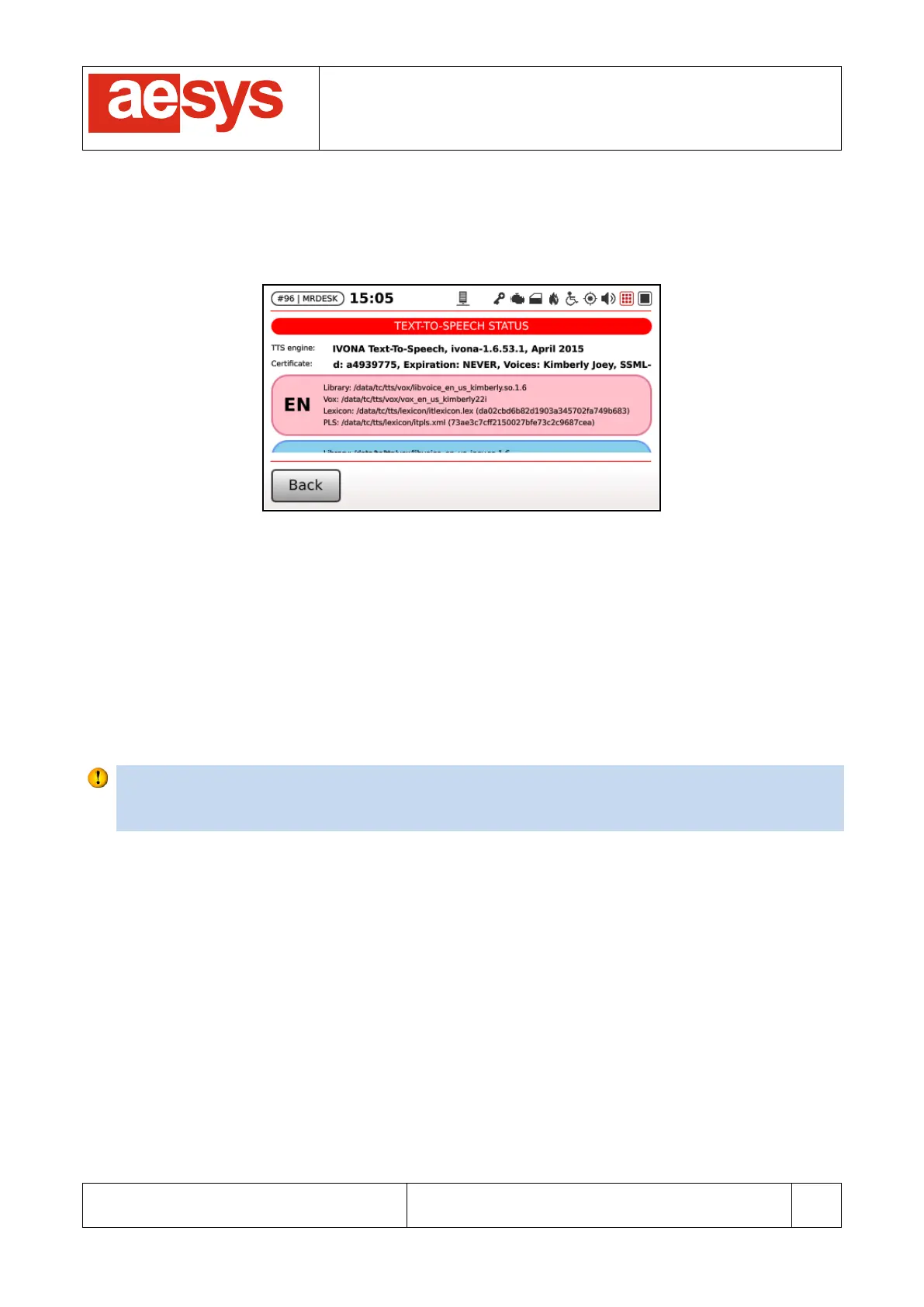COMMUNICATION AND VISUALIZATION TECHNOLOGIES
via Pastrengo, 7/C – 24068 Seriate (Bergamo)
8.5 Text-to-speech (TTS) diagnostics
The status/diagnostics of the text-to-speech (TTS) subsystem can be accessed by selecting “Menu
Diagnostics menu
Text-to-speech”. The screen in Figure 58 is shown.
Figure 58: Text-to-speech diagnostics
In the upper part of the screen the info about the TTS engine being used and the corresponding certificate
are reported (namely the unique certificate ID, the certification expiration, the list of voices enabled by the
certificate being used and the SSML extensions enable flag reported in the certificate).
The remaining part of the screen lists the voices currently available for the TTS engine (that is: voices that
are enabled by the TTS certificate file and that have been properly configured within the TC-430™
configuration). For every voice, the paths to the LIB, VOX, lexicon and PLS file are reported, together with
the MD5 digest of lexicon and PLS files). The box corresponding to every voice also reports the language
the voice is intended for and the box is pink colored for female voices and azure colored for male ones.
Notice
TTS configuration may be complex and its description goes far beyond the aim this user guide; please
refer to Aesys® Customer Service for futher info about that, if requested.
8.6 Screens diagnostics
The diagnostic info about LCD screens handled by the control unit is accessible by selecting “Menu
Diagnostics menu
Screens”. The screen in Figure 59 is shown.