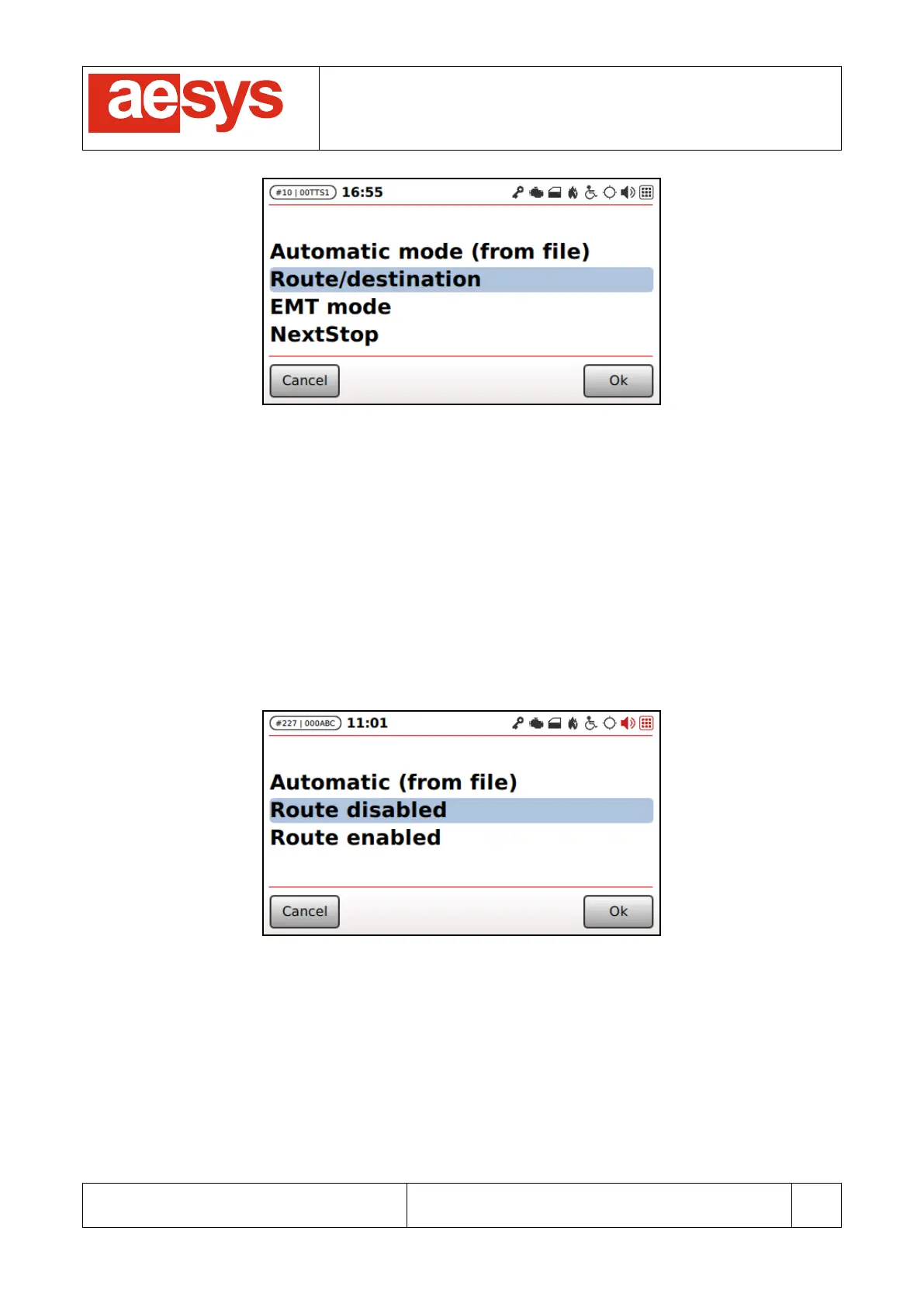COMMUNICATION AND VISUALIZATION TECHNOLOGIES
via Pastrengo, 7/C – 24068 Seriate (Bergamo)
Figure 110: Working mode configuration
For every mode TC-430 has a specific behavior and also a specific user interface.
9.9.3 Route management
TC-430™ supports the legacy route management as well (as it was for Aesys® KC-640™ control unit).
While route management is enforced by the control unit, the system tries to replace a sequence of given
characters in the destination sign implementations with the number of the current route being handled by the
system (the current route number can be typed by the driver or received from an external system).
The route management can be toggled accessing “Setup
Control unit
Toggle route” (Figure 111).
Figure 111: Toggle route management
The option “Automatic (from file)” can be used for enabling/disabling route management depending on the
options specified in the data file currently being handled by the system.
The configuration of the character in destination signs to be replaced with current route number can be made
accessing “Setup
Control unit
Route character” (Figure 112).