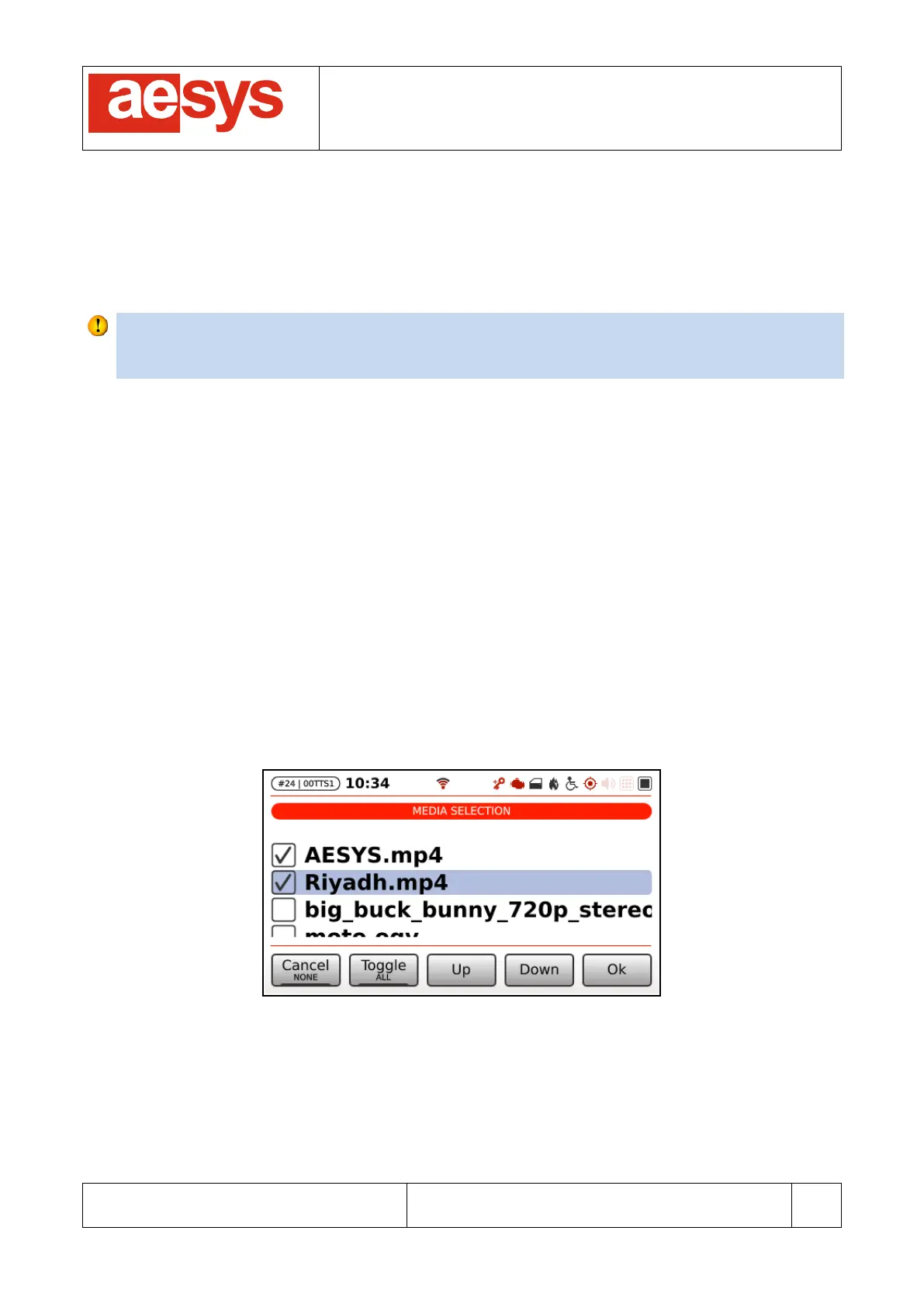The lockout mode can be abandoned simply switching back on the bus engine. Alternatively TC-430™
temporarily leaves lockout mode (for other 3 minutes since last user interaction) by pressing the “Aesys”
button on the keypad; this feature can be useful for just interacting with the system (e.g. for maintenance
purposes) even if the bus engine is off.
7.1.5 Service idling
The service is said idling if there is a valid current service (destination, P/R, route, dash message, info
message, workshift, roadmap, trip) but the bus engine has been switched-off since 3 hours.
In such a case, the service is automatically reset by the system in order to let the system to process pending
data updates (if any) whose elaboration is prevented by the presence of an active service (see paragraph
7.1.2).
7.1.6 Media files selection
TC-430™ can manage LCD screens connected to it via network. The configuration of available LCD screens
is done by the means Verba 2014™ (refer to [1] for further info) and their list is made available to the control
unit by uploading a proper data file (see paragraph 7.1.2).
LCD screens can be commanded to show any (a list of) media previously uploaded to the control unit as
explained in paragraph 7.1.3. The list of available media is shown by selecting “Menu
Service menu
Select media”. The screen in Figure 14 is shown.
Figure 14: Media selection
A media file is selected/deselected by clicking on the checkbox next to its name and/or by pressing “Toggle”.
Soft keys “None” and “All” respectively select no files or all the available files; “Up” and “Down” are used to
move items up or down in the playback sequence.
Selected media files are sent to LCD screens for playback on “Ok”. If no files are selected at all, LCD
screens show a standard page (the content of the page depends on the LCD screens configuration).