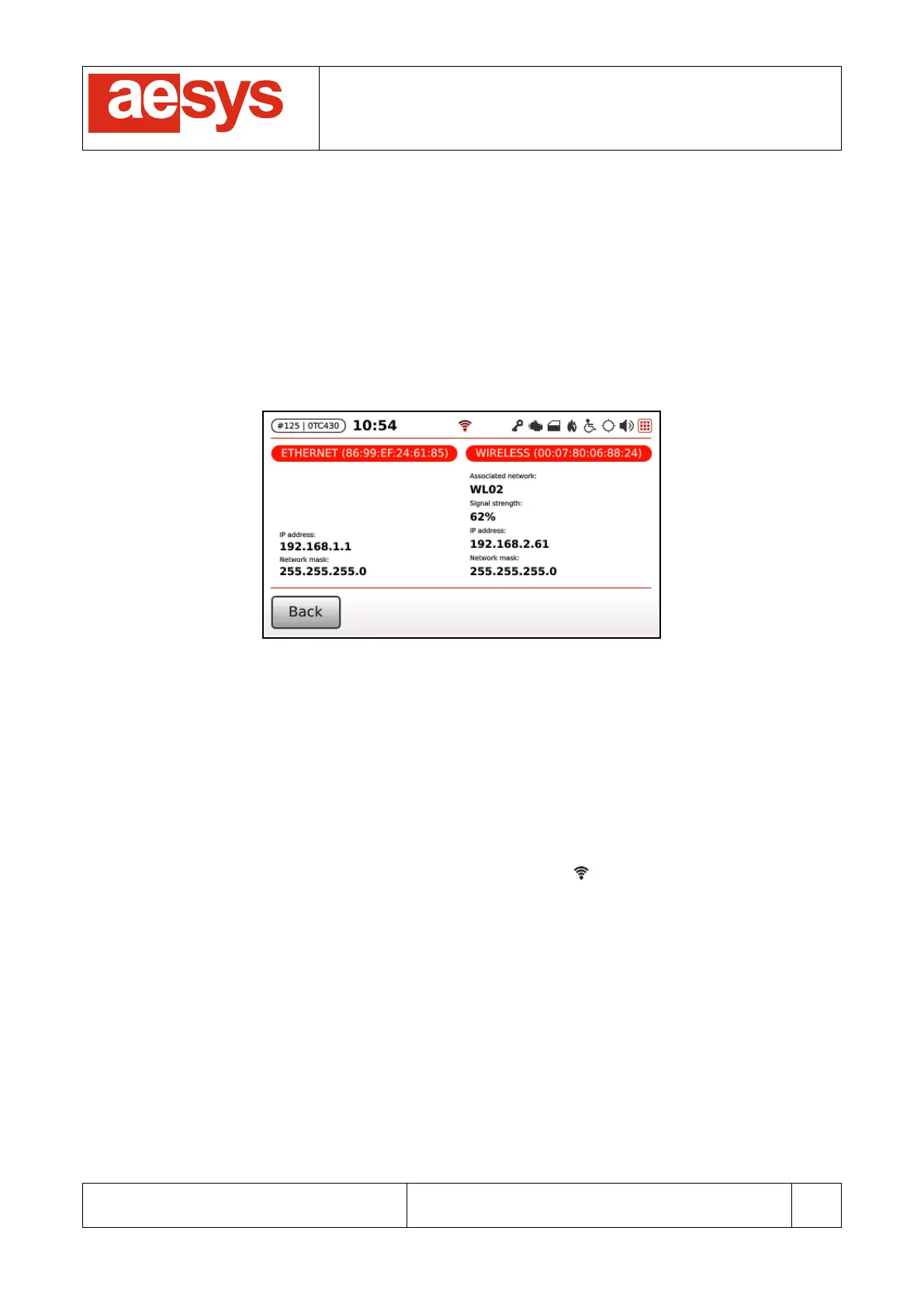If the system is configured for setting the clock by the GPS (see paragraph 9.2.2) then the UTC time
received from the GPS system is used for setting the current date/time (depending on the configured
timezone).
Soft keys “Decimal” and “Degrees” respectively toggles between the decimal and sexagesimal notation for
GPS latitude and longitude.
8.8 Networking status
The networking diagnostics screen is accessible by selecting “Menu
Diagnostics menu
Networking”.
The screen in Figure 62 is shown.
Figure 62: Networking status
Networking status reports info about both the wired connection (Ethernet) and the wireless connection (if
available).
The MAC address of the network adapters is reported next to the section titles.
For both network interfaces the current IP address and the current subnet mask is reported (if available,
otherwise a dash “-” is shown instead).
If the wireless adapter is under coverage of the home network (see paragraphs 9.8.4 and 9.8.5) then also
the name of the network and the signal strength is reported.
If the wireless adapter is connected to the home network also an icon is shown in the status bar (the icon
gets properly colorized in order to report the quality of the network signal).
8.9 Server connection
The diagnostic about the status of the connection toward Aesys® Verba 2014™ and/or toward Aesys®
HAL™ is accessed by selecting “Menu
Diagnostics menu
Server connection”. The screen in Figure 63
is shown.