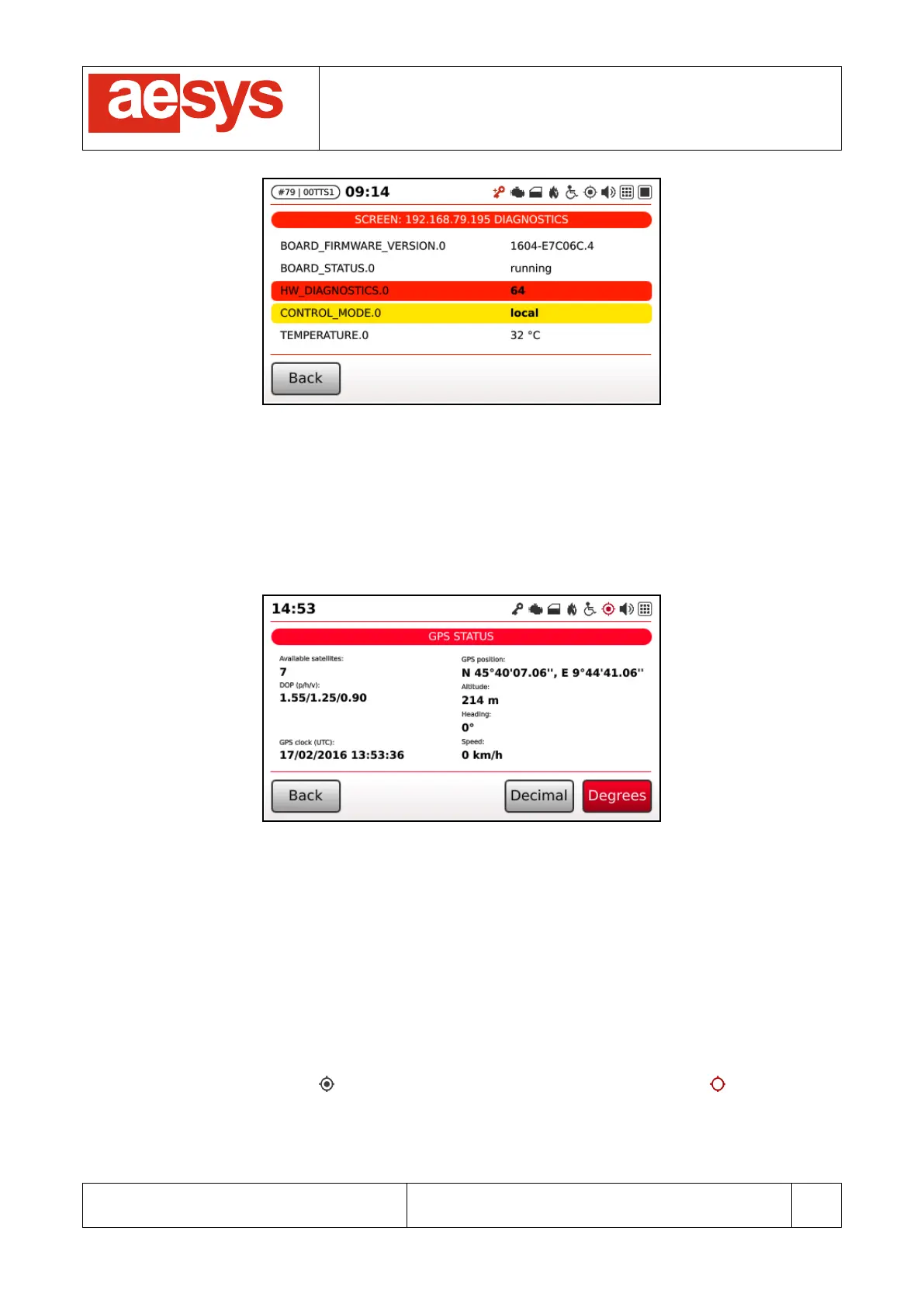COMMUNICATION AND VISUALIZATION TECHNOLOGIES
via Pastrengo, 7/C – 24068 Seriate (Bergamo)
Figure 60: Screen diagnostic details
8.7 GPS status
The GPS status is accessible by selecting “Menu
Diagnostics menu
GPS status”. The screen in Figure
61 is shown.
Figure 61: GPS status
GPS status reports:
- the number of satellites in sight;
- the dilution of precision (DOP) of the current GPS fix (composed, horizontal and vertical);
- the current GPS clock (expressed as UTC time);
- the current GPS fix, if any (in terms of latitude, longitude, altitude and heading);
- the current speed detected by GPS.
The GPS icon in the status bar is if a valid GPS fix is available, otherwise it is shown as .
Please be aware that the heading is updated only if the speed is not null (that is, only if the bus is moving).