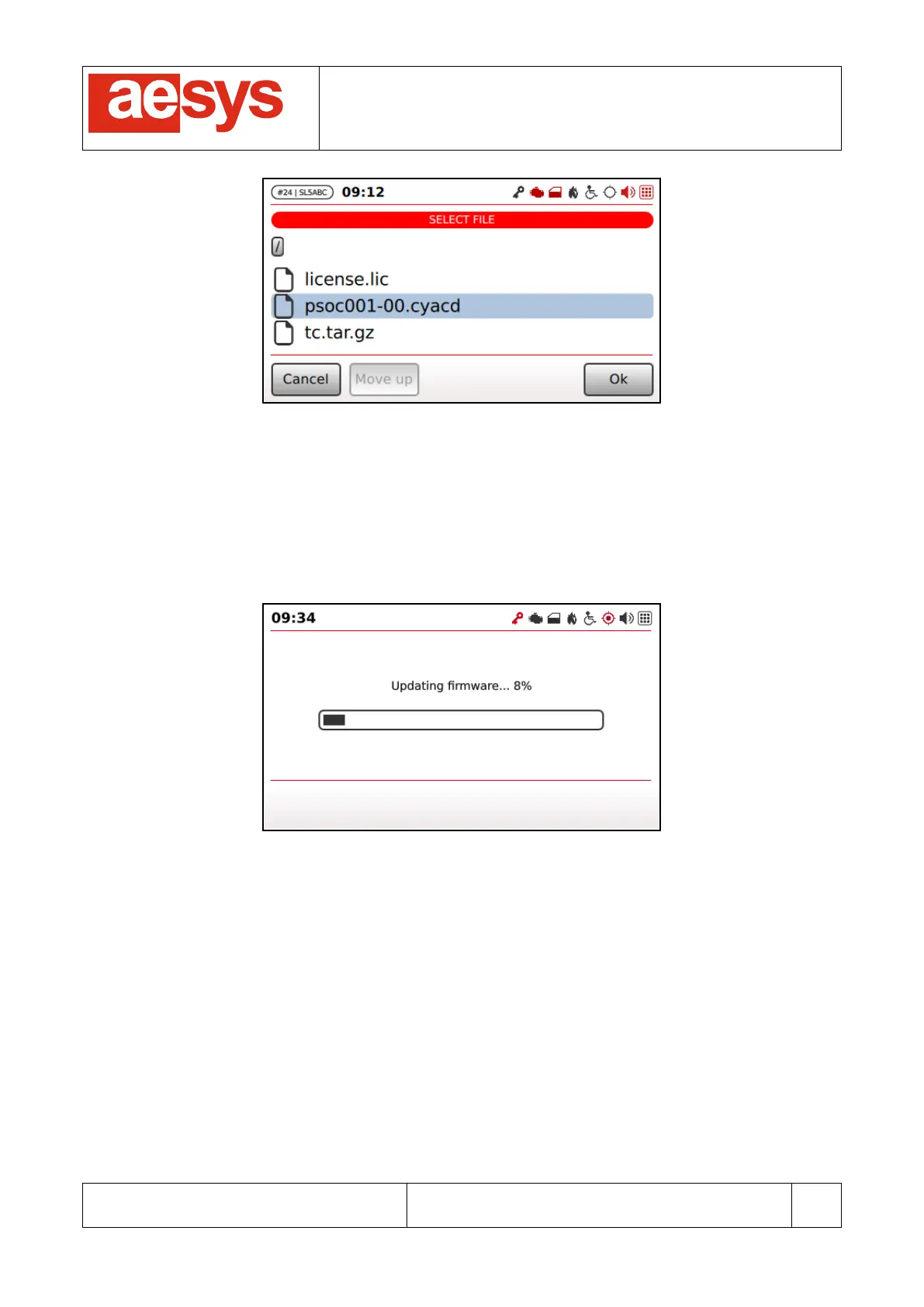COMMUNICATION AND VISUALIZATION TECHNOLOGIES
via Pastrengo, 7/C – 24068 Seriate (Bergamo)
Figure 123: Firmware upgrade file selection
Firmware upgrades are usually shipped as “.cyacd” files, but this might change (please refer to Aesys®
technical support for having the latest firmware upgrades for TC-430™).
The firmware upgrade is commenced by selecting the proper file and pressing “Ok”; the screen reported in
Figure 123 is shown while firmware upgrade is in progress. During firmware upgrade elaboration no
interaction with TC-430™ is possible.
Figure 124: Firmware upgrade process
When firmware upgrade process completes, TC-430™ is restarted with the upgraded firmware (the version
of the firmware being used can be reviewed as described in paragraph 8.1).
10.1.3 Touch-screen recalibration
TC-430™ is normally calibrated at the factory and no further maintenance should be necessary. Anyway if
the touch-screen becomes somehow inaccurate it is possible to repeat the calibration again by simply
selecting “Setup
Maintenance
Recalibrate touchscreen”.
The screen in Figure 125 is shown in order to notify that the system has to be rebooted in order to recalibrate
the touch-screen. Press “Calibrate” for proceeding.