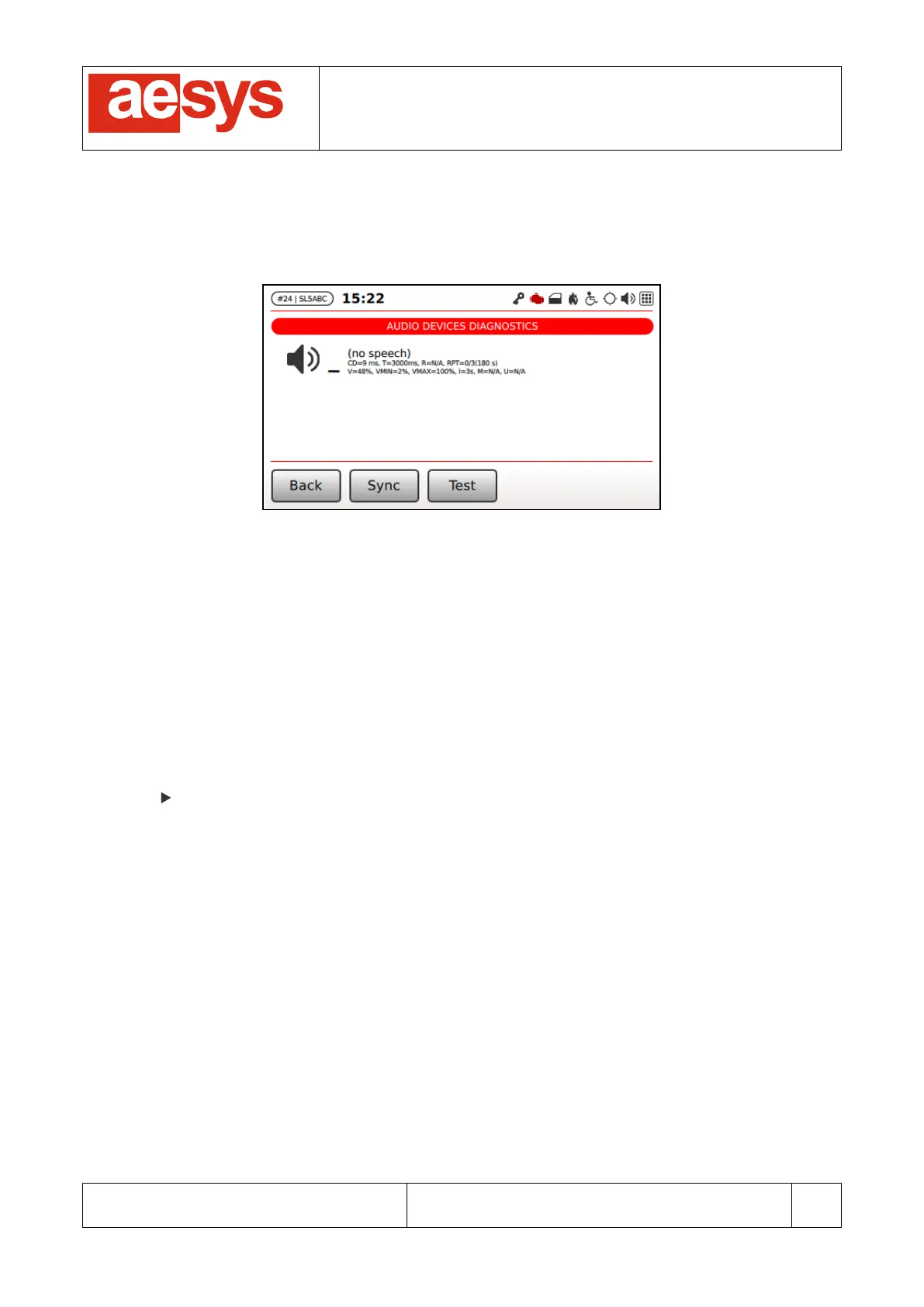8.4 Audio devices diagnostics
The diagnostic of vocal announcement equipments handled by the control unit is accessible by selecting
“Menu
Diagnostics menu
Audio devices”. The screen in Figure 57 is shown.
Figure 57: Vocal announcement equipments diagnostics
The list of vocal announcement equipments managed by the control unit is shown on the screen. The logical
address and some functional parameters of every device is reported (being “CD” the inter-character delay,
“T” the communication timeout, “R” the last display response timestamp, “RPT” the counter of current
message repetition and the delay between repetitions, “V” the current volume, “VMIN”/“VMAX” the minimum
and the maximum volume configured on the device, “I” the announcement delay (only applies for external
announcements), “M” the automatic muting time and “U” the automatic un-muting time). TTS vocal
announcement equipments are labelled “TTS” or “BUILT-IN TTS” depending on the fact that the system is
relying on an externeal device (namely an Aesys® DevonPro™ device) or to the internal TTS engine (if
available).
Every device also reports a description of the current message being announced (“no speech” stands for no
messages being announced and “D” stands for current destination).
A cursor ( ) is shown next to the active device (the active device is the device the control unit is currently
communicating with).
If some trouble occurred while communicating with a device, then the device is shown in red. In case of
troubles the vocal announcements icon in the status bar also gets flashing red.
If an audio device has been muted (see paragraphs 9.5.2) then the corresponding icon is shown “slashed”. If
at least an audio device is muted, then the vocal announcement equipments icon in the status bar also gets
“slashed”.
Vocal announcement equipments are periodically polled by the control unit, in order to recover the proper
announcement in case of sudden vocal device restart. Anyway it is possible to force the system to
immediately refresh the announcement of the device by simply pressing “Sync”.
Soft key “Test” toggles the vocal announcement equipments test mode. While in test mode vocal devices are
commanded to enter an automatic test (the actual test depends on the firmware installed in the vocal device
itself, but usually consists in emitting a “beep” through all the audio output ports managed by the system).
Test mode, if active, is automatically terminated while leaving the vocal announcement equipments
diagnostics screen or as soon as all the devices have complete the automatic test.