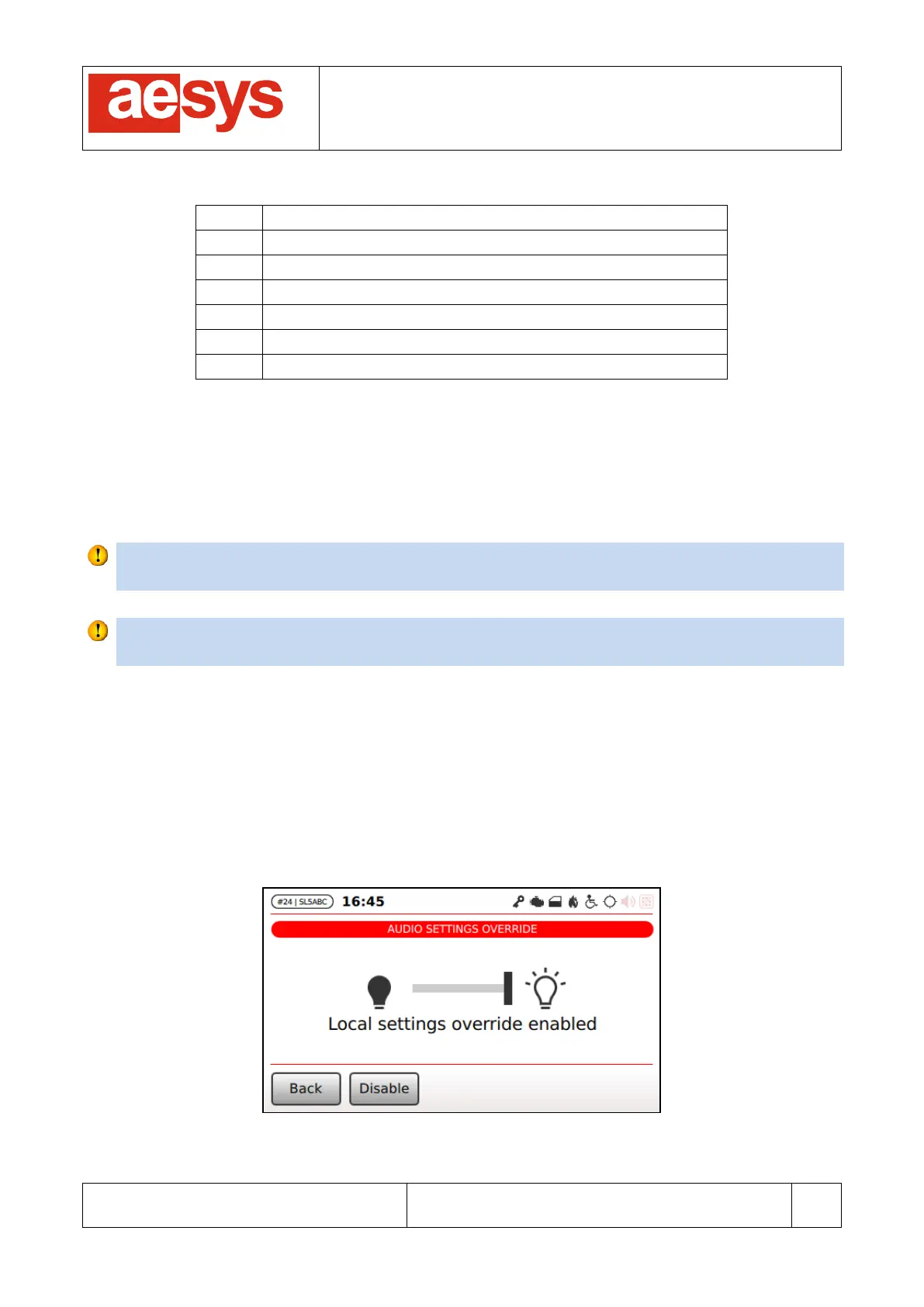COMMUNICATION AND VISUALIZATION TECHNOLOGIES
via Pastrengo, 7/C – 24068 Seriate (Bergamo)
[ENG]TC-430_Manual_1_116_0_A.doc
Copyright © 2016-2018 Aesys S.p.A.
All rights reserved
Z80-based (SLIM2) sign firmware update
NIOS-based (SLIM5) sign firmware update
NIOS-based (SLIM5) sign firmware update (binary file format)
Sign configuration update
Sign fonts update (binary format)
Table 5: Recognized labels for LED signs maintenance
For backward compatibility also with former Aesys® KC-640™ control units, also the following file name
schema is recognized: <AA><XXX>.<EXT>, where <AA> is the address of the target sign specified as two
digits (being “01” = “A”, “02” = “B” and so on), <XXX> are three not-relevant characters (can be anything)
and <EXT> matches the extension already listed in Table 4.
Good to know
All extensions and labels are matched case-insensitively by TC-430™.
Note
TC-430™ automatically repeats some attempts if some errors were detected in the update process.
9.5 Audio setup
9.5.1 Local override
The configuration of vocal announcement equipments properties is usually defined by the data file being
used by the system. In order to perform local modifications to the configuration defined by the data file, the
local override switch must be enabled by accessing “Setup
Audio setup
Local override”.
Figure 80: Vocal announcements equipment local override