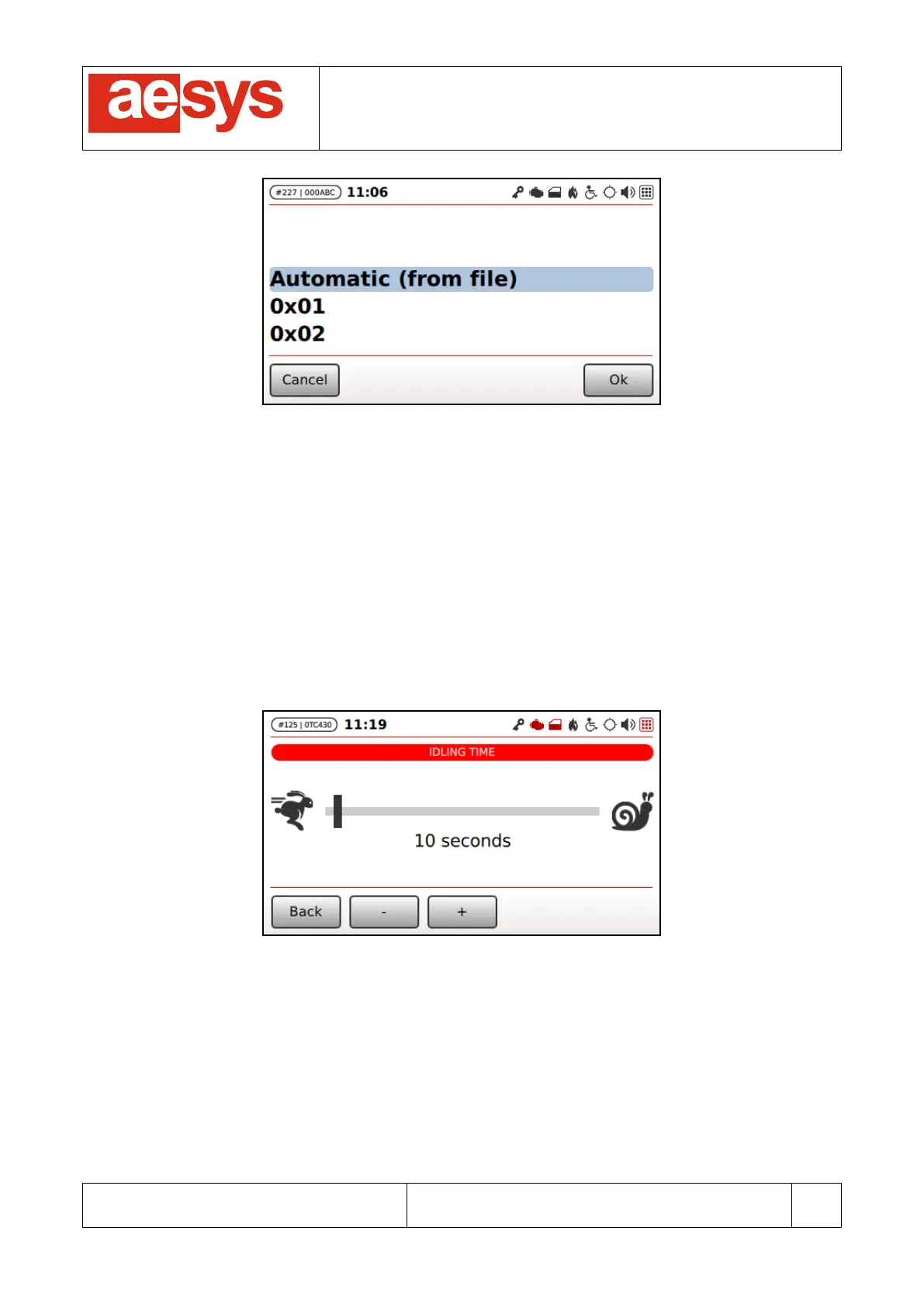COMMUNICATION AND VISUALIZATION TECHNOLOGIES
via Pastrengo, 7/C – 24068 Seriate (Bergamo)
Figure 112: Route character configuration
Otherwise differently instructed to, it is generally safe to keep this option to “Automatic (from file)”.
9.9.4 Idling time
TC-430™ goes to idle state after a configurable interval of time since the last interaction of the system user
(keypad or touch-screen activity).
While in idle mode the brightness of both the touch-screen and the keypad is dimmed (only if TC-430™ is
not in administrative mode, that is only if TC-430™ “Setup” menu has not been entered).
The interval of time for going to idle mode can be configured by accessing “Setup
Control unit
Idling
time” (Figure 113).
Figure 113: Idling time configuration
The time interval for going to idle mode can be configured by dragging the slider in Figure 113 on the touch
screen, or by pressing “-” and “+” for respectively decreasing or increasing the interval.
Changes are immediately applied (so there is no need to press any “Ok” button): simply press “Back” for
confirming settings and exiting menu.