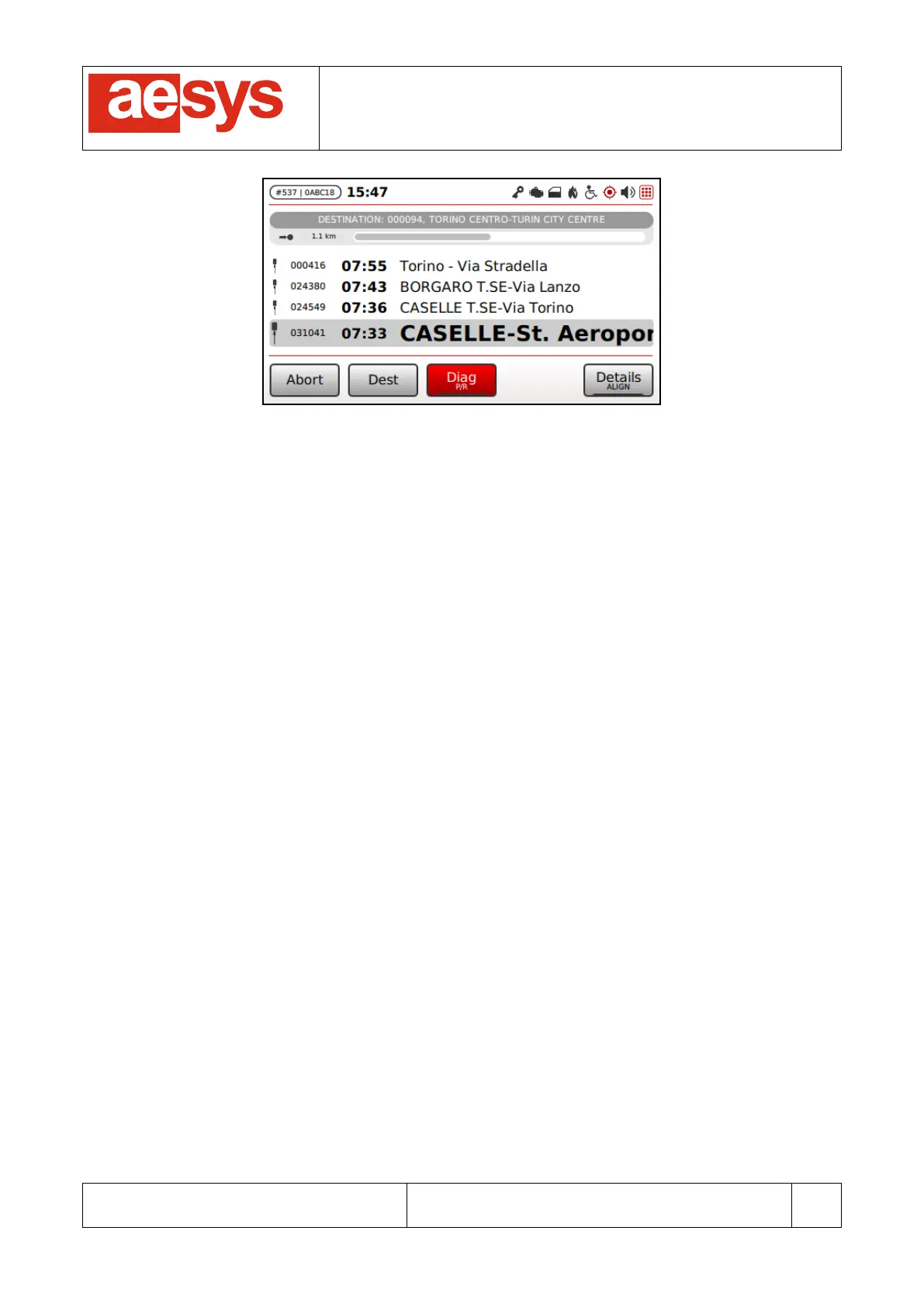COMMUNICATION AND VISUALIZATION TECHNOLOGIES
via Pastrengo, 7/C – 24068 Seriate (Bergamo)
Figure 50: P/R selection during navigation
P/R message can be deactivated pressing again the button “P/R” and then selecting the button “Clear”.
7.3.5 System diagnostics during navigation
For debugging and/or assistance purposes, the full system diagnostics menu can be accessed during
navigation simply pressing the button “Diag”. The available diagnostics is the same described in paragraph
8.
7.4 Route/destination (media) mode
The Route/Destination (media) mode is exactly the same as the Route/Destination mode described in 7.2
except that media selection shortcut (see paragraph 7.1.6) in presented as soft key on the main screen
instead of info message selection (see paragraph 7.2.5).
7.5 NextStop (media) mode
The NextStop (media) mode is exactly the same same as NextStop mode (described in 7.3) except that
media selection shortcut (see paragraph 7.1.6) in presented as soft key on the main screen instead of info
message selection (see paragraph 7.2.5).
