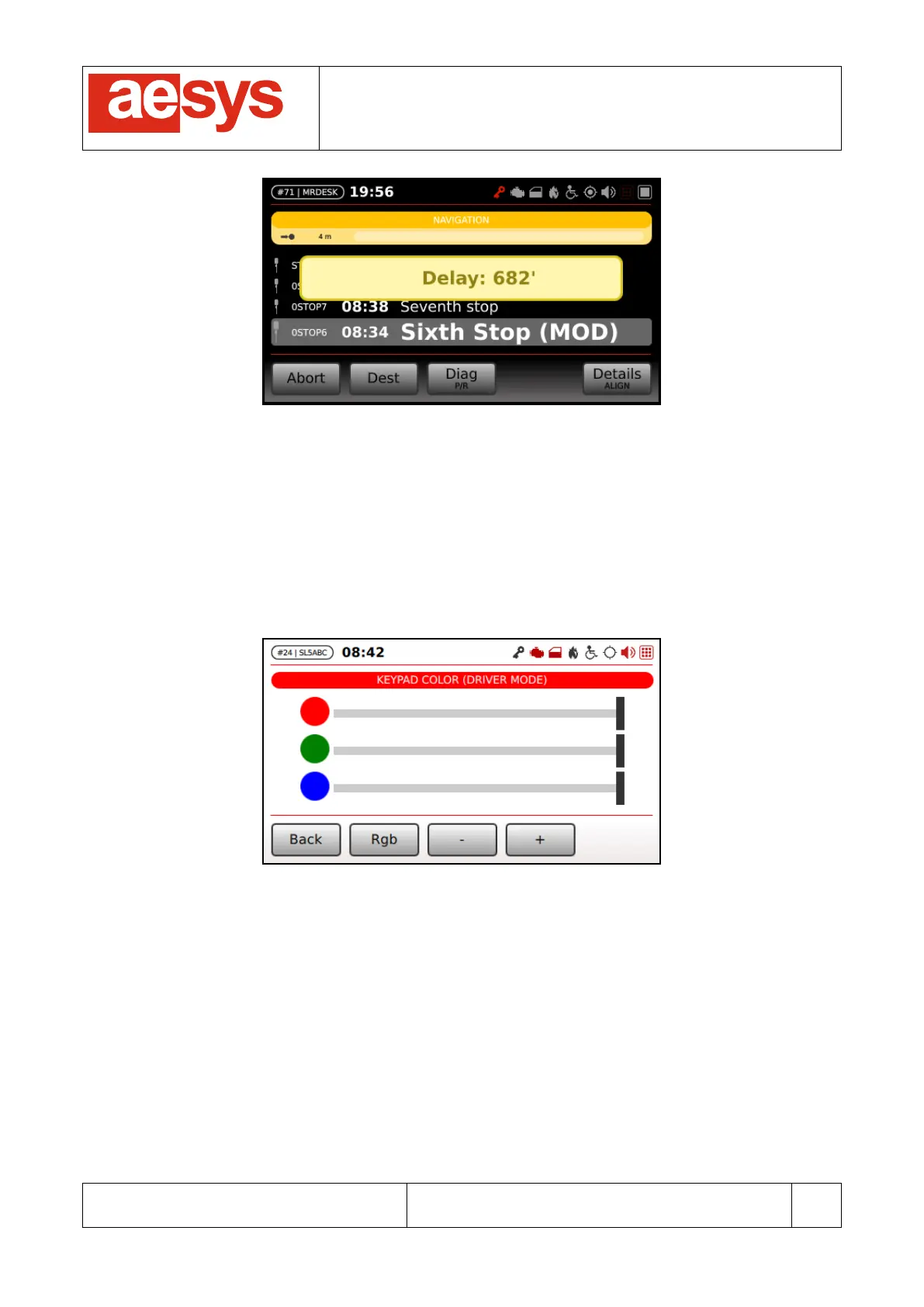COMMUNICATION AND VISUALIZATION TECHNOLOGIES
via Pastrengo, 7/C – 24068 Seriate (Bergamo)
Figure 115: Night mode
9.9.7 Keypad color
TC-430™ manages a configurable keypad colorization which may differ from driver mode (the normal mode
the system enters at start-up) and the administrative mode (accessed by the “Setup” menu).
The colorization of the keypad in driver mode can be configured by accessing “Setup
Control unit
Keypad
Keypad color” (Figure 116).
Figure 116: Driver mode keypad color configuration
The color can be adjusted by simply dragging the sliders corresponding to the red, green and blue
components on the touch-screen, or by using soft keys (“Rgb” selects the active component, which is
marked by the capital letter on the soft key itself, while “-” and “+” respectively decreasing or increasing the
current value of the selected slider). Even if currently within the “Setup” menu, the color of the keypad is
turned to “driver mode” while configuring it, for having a preview of its appearance.
Similarly the colorization of the keypad in administrative mode can be configured by accessing “Setup
Control unit
Keypad
Keypad admin color” (Figure 117).