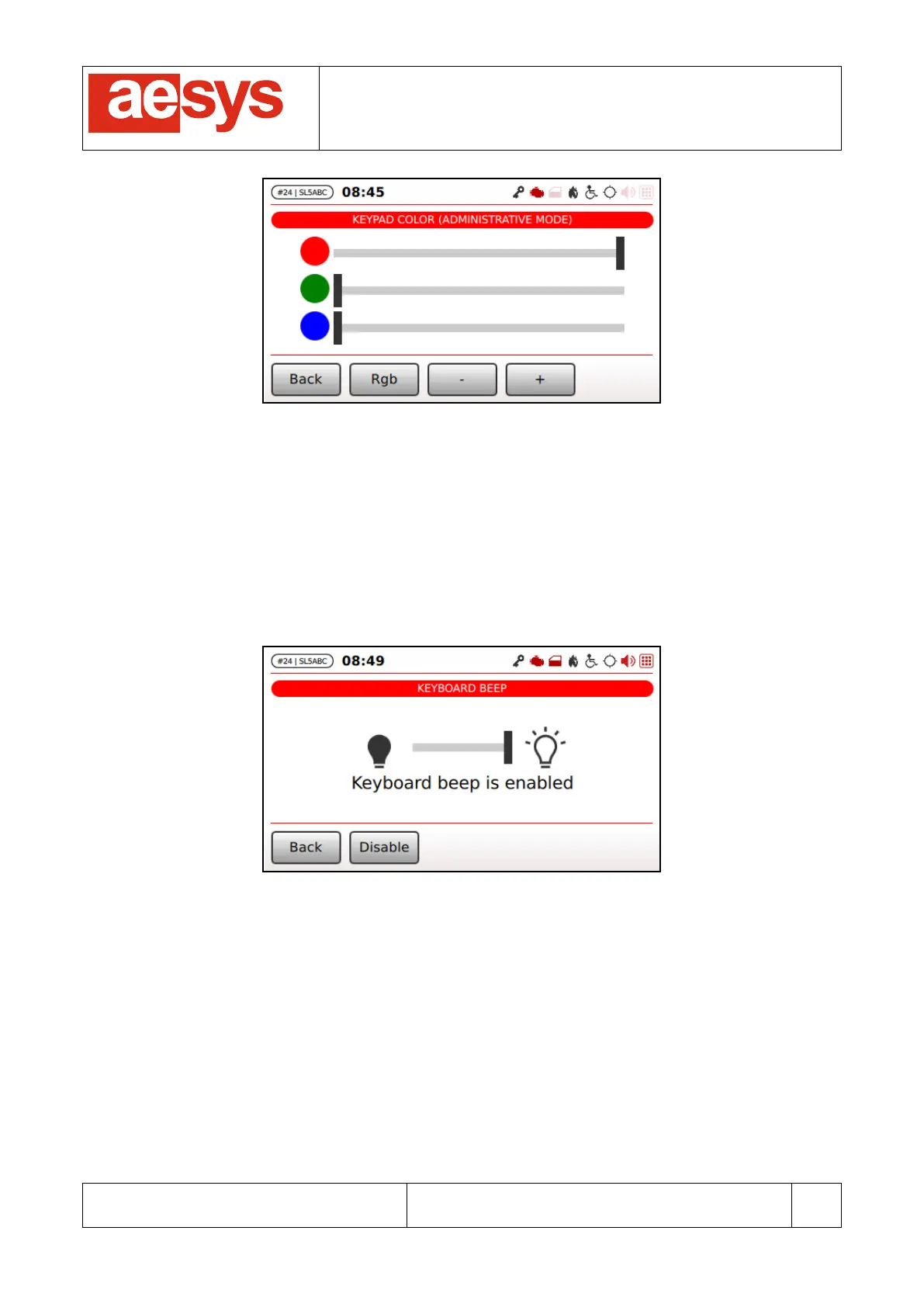COMMUNICATION AND VISUALIZATION TECHNOLOGIES
via Pastrengo, 7/C – 24068 Seriate (Bergamo)
Figure 117: Administrative mode keypad color configuration
Changes are immediately applied (so there is no need to press any “Ok” button): simply press “Back” for
confirming settings and exiting menus.
9.9.8 Keypad beep
TC-430™ keypad and soft keys may produce a beep (or “click”) at every user interaction.
This feature can be turned-off by accessing “Setup
Control unit
Keypad
Keypad beep” (Figure 118).
Figure 118: Keypad beep configuration
Beep can be toggled by tapping the correspond switch on the touch-screen or by pressing the soft key
alternatively labeled “Enable” or “Disable”.
Changes are immediately applied (so there is no need to press any “Ok” button): simply press “Back” for
confirming settings and exiting menu.
9.9.9 Stop request: driver messages duration
TC-430™ control unit can be configured in order to show some message to the driver for notifying the stop
request (and also wheelchair stop request), as described in paragraph 11.3.
The duration of stop request messages can be configured at “Setup
Control unit
Stop request
message”.