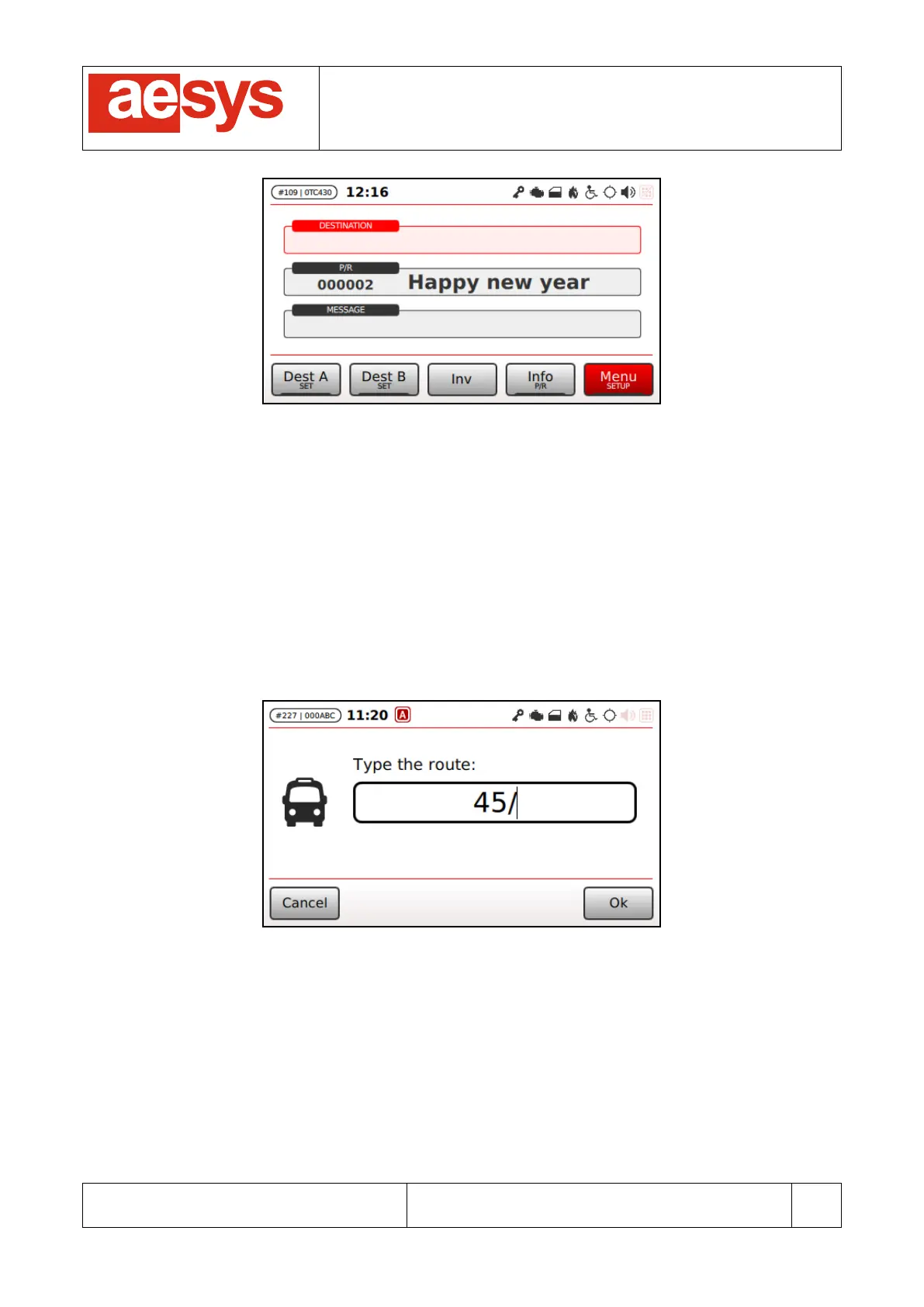COMMUNICATION AND VISUALIZATION TECHNOLOGIES
via Pastrengo, 7/C – 24068 Seriate (Bergamo)
Figure 26: Current P/R message selection
The current P/R message (if any) is automatically broadcasted to all external LED signs managed by TC-
430™ and its visualization is alternated to the current destination.
The time period for destination and P/R message alternate publication is set by the data file being used by
system (it can be tweaked by using Aesys® Verba 2014™ [1]). It defaults to 4 seconds.
7.2.7 Route number
If route managed has been enabled (see paragraph 9.9.3) then it is possible to select the current route
number by selecting “Route” on TC-430 main screen or by accessing “Menu
Service menu
Select
route” (Figure 27).
Figure 27: Current route selection
The current route number can be cleared by simply typing an empty string.
When the current route number if confirmed, then it is reported on the TC-430™ main screen (Figure 28).