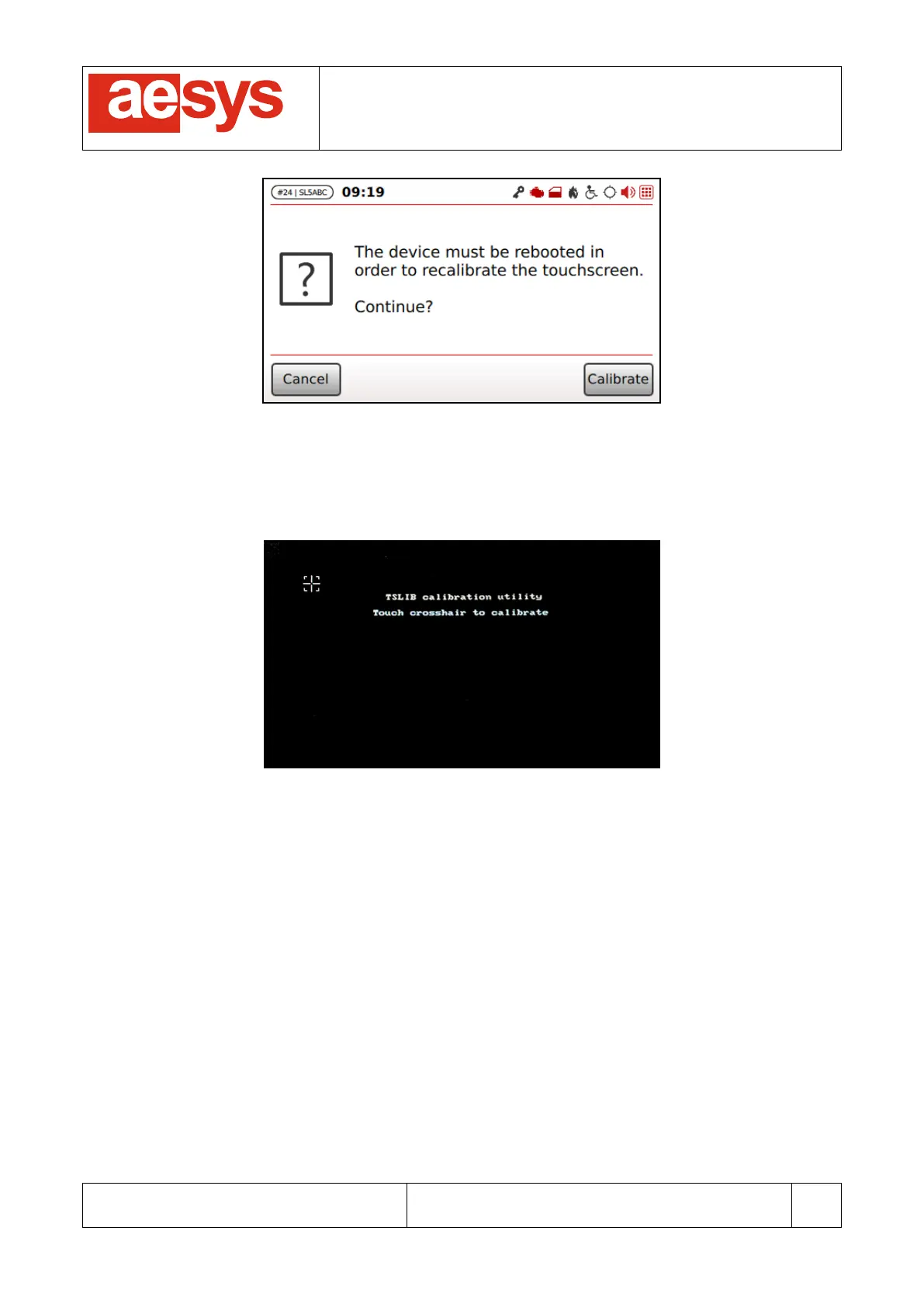COMMUNICATION AND VISUALIZATION TECHNOLOGIES
via Pastrengo, 7/C – 24068 Seriate (Bergamo)
Figure 125: Touch-screen recalibration
Figure 126 shows the calibration process. Basically the touch-screen has to be subsequently tapped in
correspondence of the gunsights proposed by the system (5 points have to be tapped).
Figure 126: Touch-screen calibration process
At the end of the calibration process, TC-430™ software is automatically restarted.
10.1.4 Factory defaults
TC-430™ factory defaults can be restored selecting “Setup
Maintenance
Restore factory defaults”
(Figure 127).