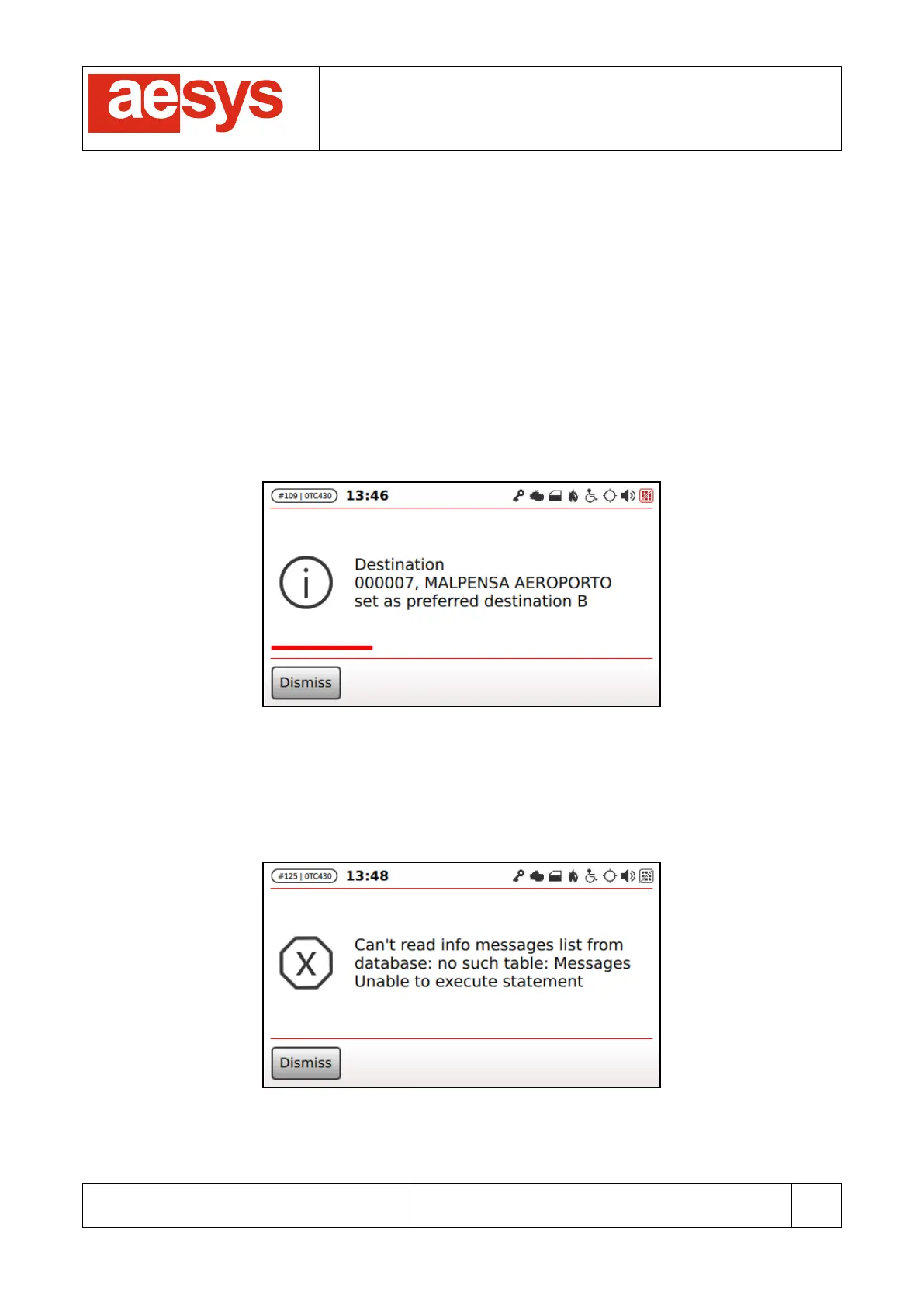COMMUNICATION AND VISUALIZATION TECHNOLOGIES
via Pastrengo, 7/C – 24068 Seriate (Bergamo)
5. System messages
TC-430™ reports the status of some operations by the means of system messages. A system message is a
message that appears on the touch-screen and which may require some interaction with the control unit
user.
If the control unit needs to communicate several messages to the user, then all the messages are queued-up
and shown one-by-one, so that the user can review all of them and take corresponding actions.
Some messages are just informative messages, and remain on screen for a limited period of time. In such a
case a progress bar is shown under the message: as soon as the progress bar fills-up the screen, the
message is automatically dismissed by the system (Figure 6). Anyway the user can manually dismiss an
informative message just by pressing on “Dismiss”.
Figure 6: Informative system message
Error messages and critical messages require the user attention, and so are not automatically dismissed by
the system. Instead the user has to manually press on “Dismiss” (or take another suggested action) for
acknowledging the system about the receipt of the message (Figure 7).
Figure 7: Critical system message