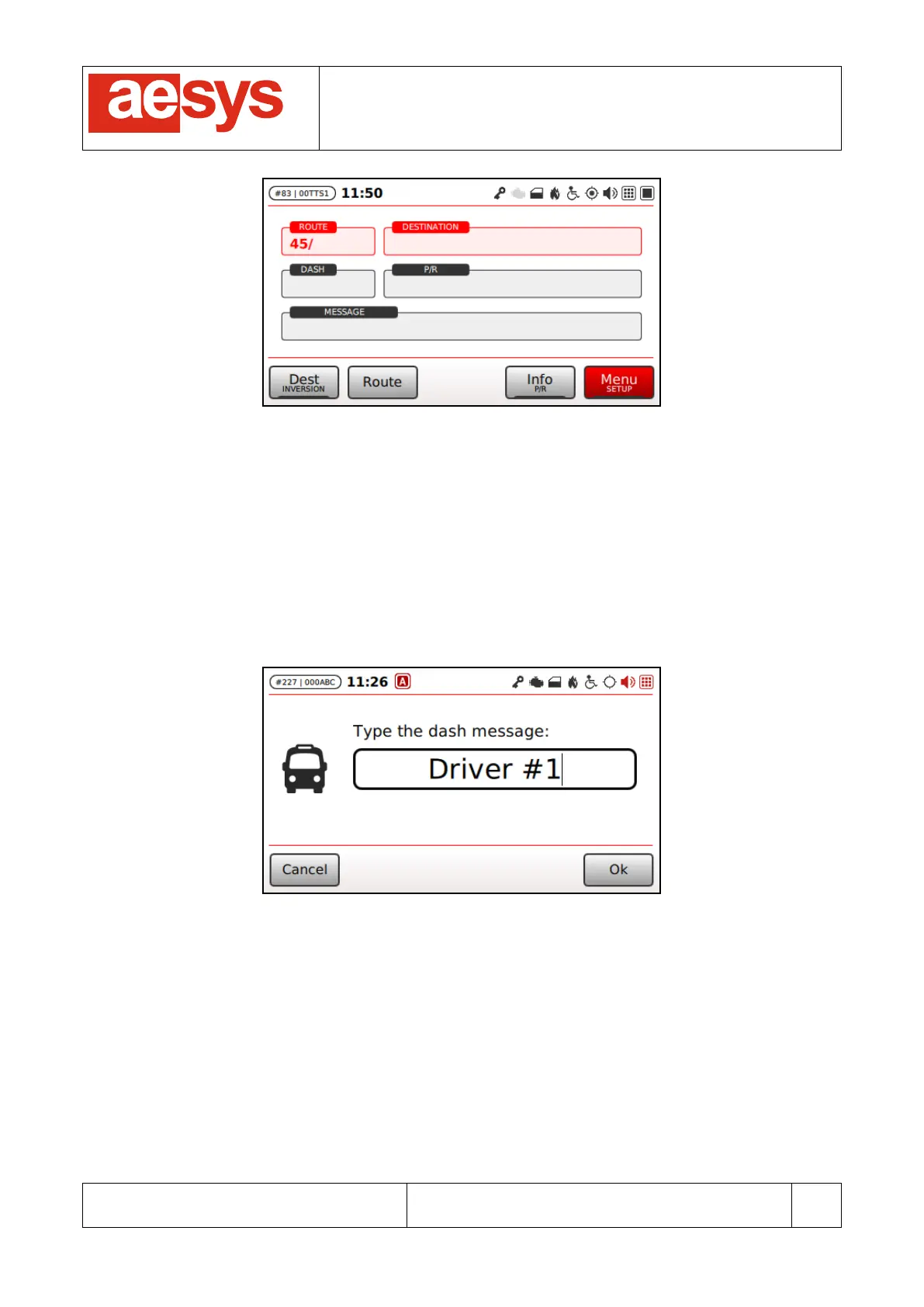COMMUNICATION AND VISUALIZATION TECHNOLOGIES
via Pastrengo, 7/C – 24068 Seriate (Bergamo)
Figure 28: Current route selection
The current route number (if any) is automatically replaced to the route character (see paragraph 9.9.3) for
all destination signs.
7.2.8 Dash sign message
If the dash sign has been enabled (see paragraph 9.4.5) then the message to be shown by the dash sign
can be selected by accessing “Menu
Service menu
Dash sign message” (Figure 29).
Figure 29: Dash sign message selection
The dash sign message can be cleared by simply typing an empty string.
When the dash sign message if confirmed, then it is reported on the TC-430™ main screen (Figure 30).