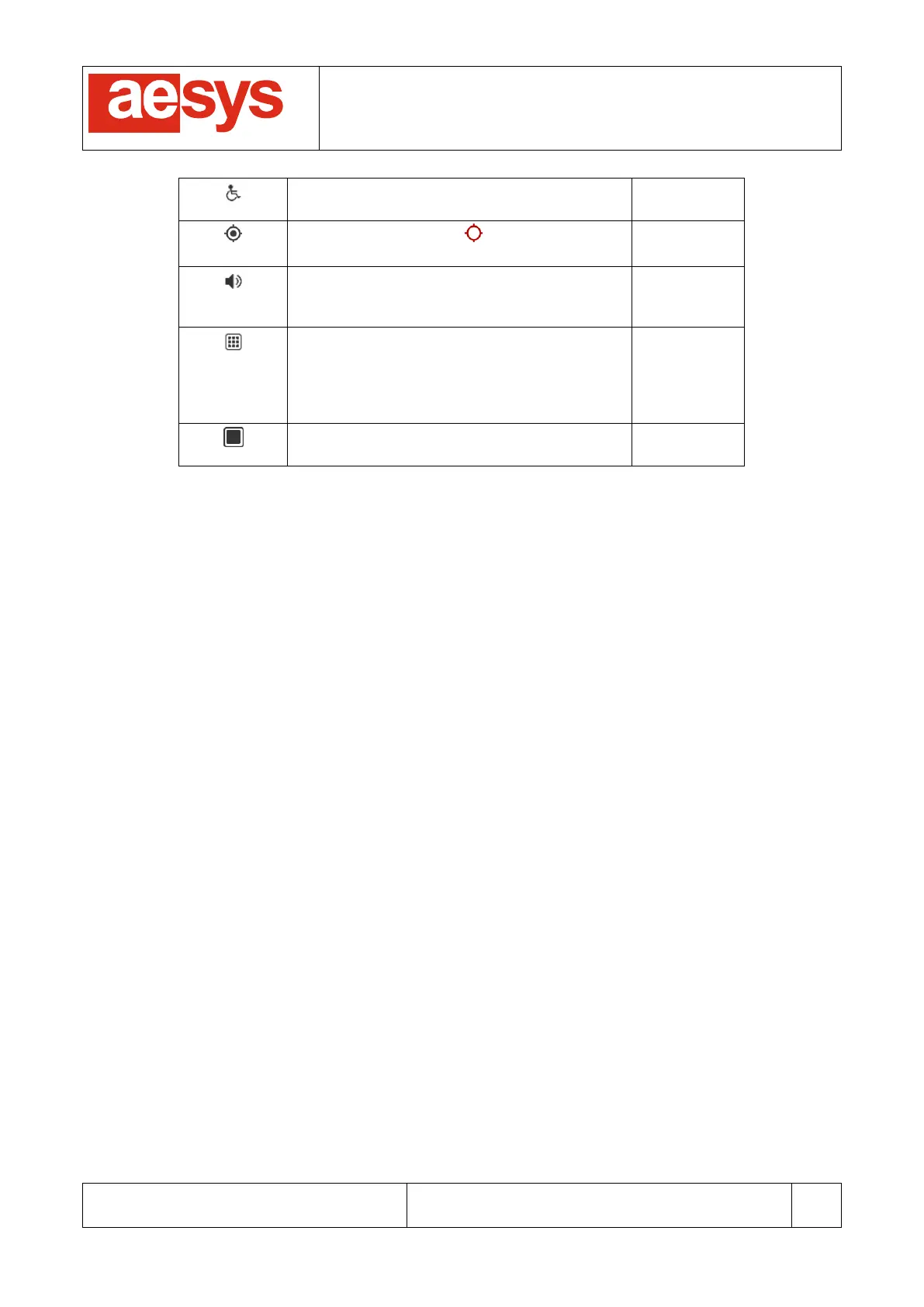COMMUNICATION AND VISUALIZATION TECHNOLOGIES
via Pastrengo, 7/C – 24068 Seriate (Bergamo)
[ENG]TC-430_Manual_1_116_0_A.doc
Copyright © 2016-2018 Aesys S.p.A.
All rights reserved
Wheelchair lift status (flashing red if the
wheelchair lift is active)
GPS status (appears as if a valid GPS fix is
not available)
Vocal announcement equipments status
(flashing red in case of troubled equipments;
“slashed” if some equipments are muted)
LED signs status (flashing red in case of
troubled signs; “slashed” if some signs are
blank due to power saving; the icon shows a
blinking red/yellow background if some displays
report self-diagnostic problems)
LCD screens status (flashing red in case of
troubled screens)
Table 2: Status bar description
7. Basic functions
The basic functions of the TC-430™ are presented in a slightly different way depending on the “system
mode” (see paragraph 9.9.2 for further details about the mode).
Paragraph 7.1 covers basic tasks which are common to all system modes, whereas paragraph 7.2 if referred
to the “Route/destination” mode whilst paragraph 7.3 is devoted to “NextStop” mode.
7.1 Common
7.1.1 Driver login
Depending on the data file available on the system (see [1] for further details about that) the control unit can
be configured for requesting the driver to login (providing his own identification code and password) before
being able to interact with the system (except some very basic operations).
If driver login is requested, then system main screen is as represented in Figure 9. The driver can login by
pressing the button “Login” or by selecting “Menu
Service menu
Login”.