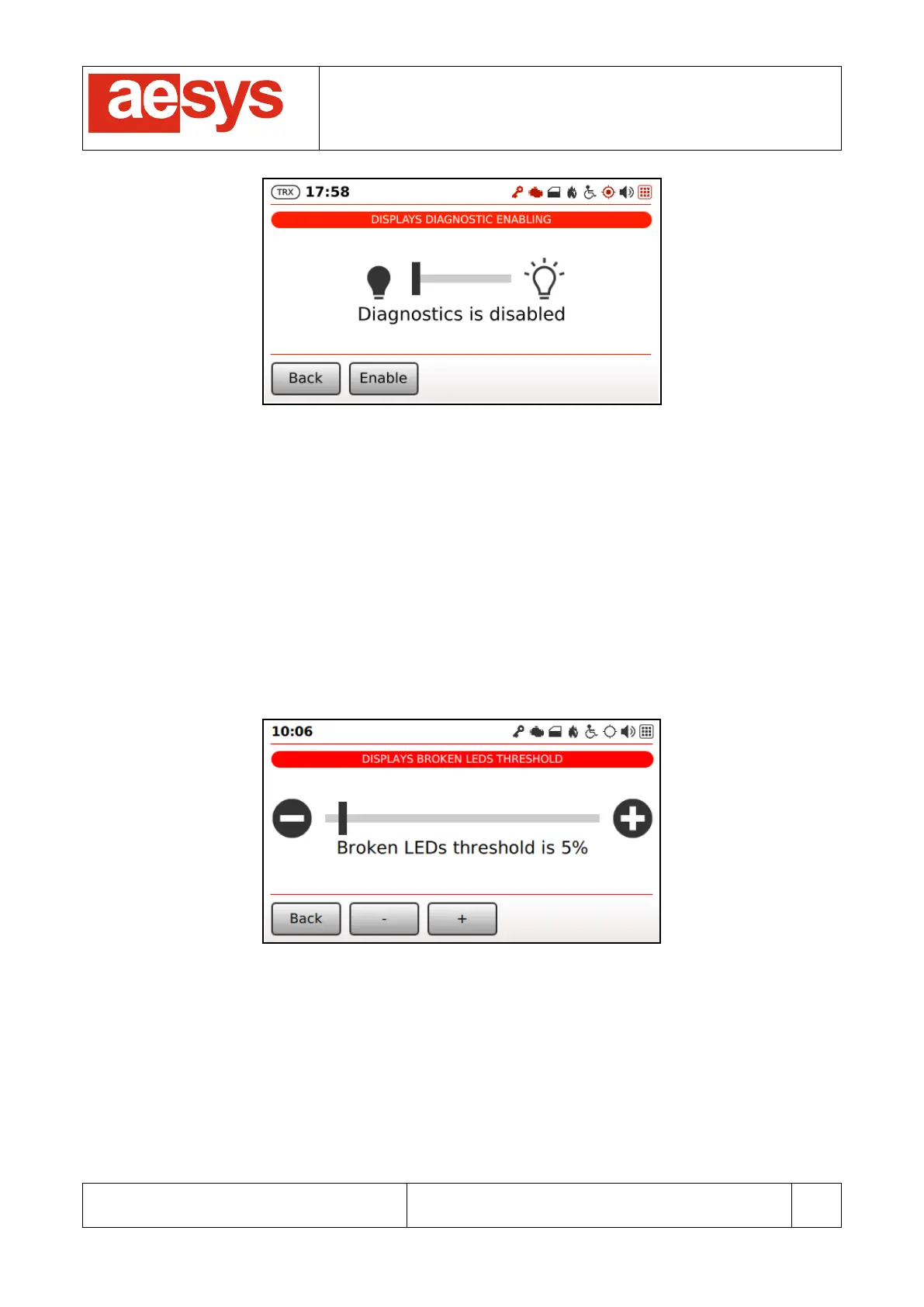COMMUNICATION AND VISUALIZATION TECHNOLOGIES
via Pastrengo, 7/C – 24068 Seriate (Bergamo)
Figure 75: Toggling displays diagnostic
Changes are immediately applied (so there is no need to press any “Ok” button): simply press “Back” for
confirming settings and exiting the menu.
9.4.8 Broken LEDs threshold
If signs being driven by TC-430™ support self-diagnostic and displays self-diagnostic is enabled (see
paragraph 9.4.5) then the count of broken LEDs can be reported into the signs self-diagnostic status (see
paragraph 8.3).
A percentage threshold can be configured for issuing an alarm (message to the driver and red/yellow-
backgrounded sign icon in status bar) if the count of broken LEDs goes beyond the desired limit. The
threshold can be configured by accessing “Setup
Displays setup
Broken LEDs threshold” (Figure 76).
Figure 76: Signs broken LEDs threshold configuration
The percentage threshold of broken LEDs can be configured dragging the slider shown in Figure 76 (or by
pressing “-” and “+” soft keys for respectively decreasing and increasing the threshold).
By default the threshold is set at 5%.
Changes are immediately applied (so there is no need to press any “Ok” button): simply press “Back” for
confirming settings and exiting the menu.