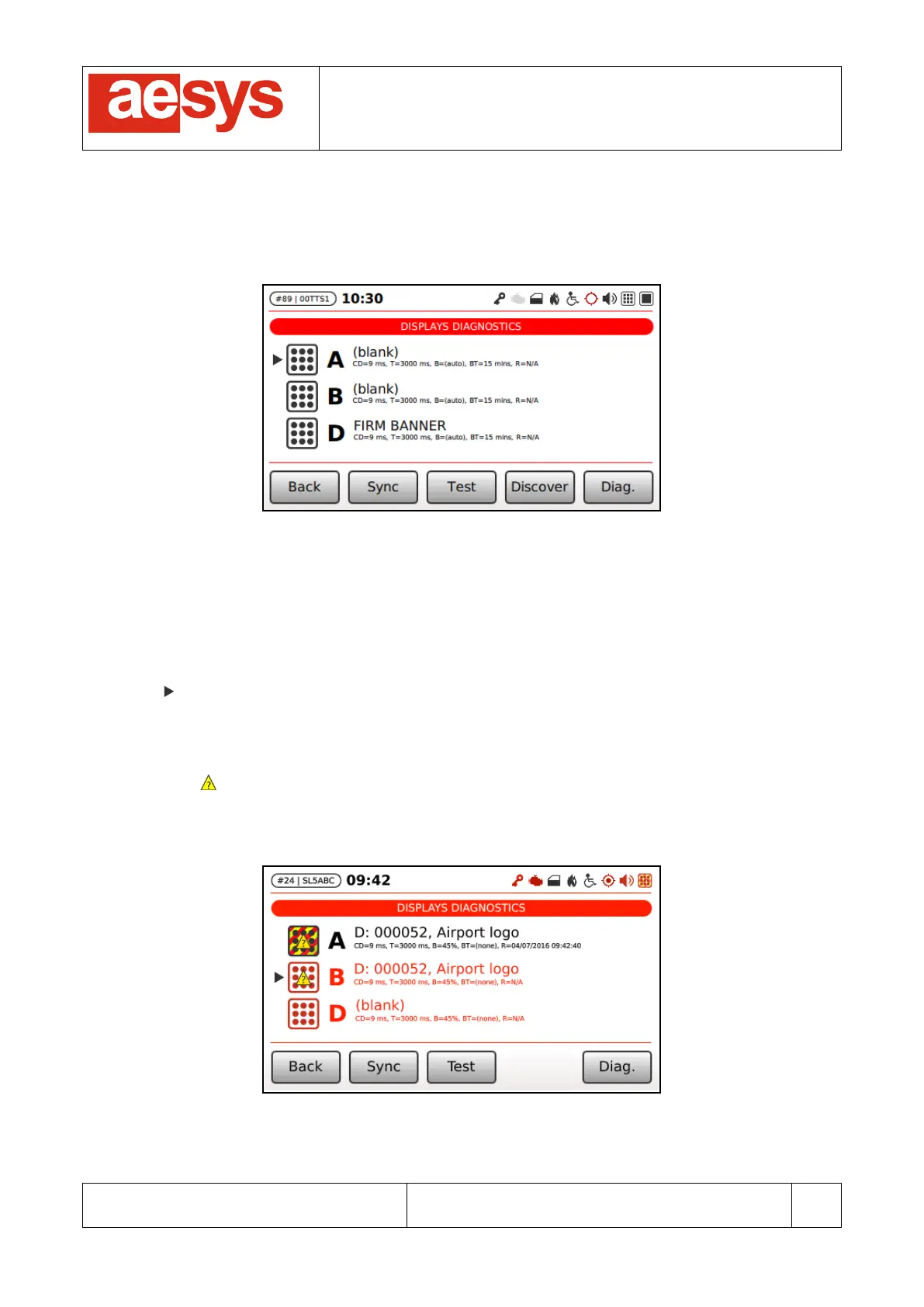COMMUNICATION AND VISUALIZATION TECHNOLOGIES
via Pastrengo, 7/C – 24068 Seriate (Bergamo)
8.3 Signs diagnostics
The diagnostic info about LED signs handled by the control unit is accessible by selecting “Menu
Diagnostics menu
Displays”. The screen in Figure 54 is shown.
Figure 54: LED signs diagnostics
The list of signs managed by the control unit is shown on the screen. The logical address and some
functional parameters of every sign is reported (being “CD” the inter-character delay, “T” the communication
timeout, “B” the brightness, “BT” the blanking timeout and “R” the last display response timestamp.
Every sign entry also reports a description of the current publication being shown (“blank” stands for no
active publication, “D” stands for current publication and “P/R” stands for current P/R message).
A cursor ( ) is shown next to the active sign (the active sign is the device the control unit is currently
communicating with).
If some trouble occurred while communicating with a sign, then the correspondent entry in the list is shown in
red. In case of troubles the LED signs icon in the status bar also gets flashing red.
A warning icon is overlapped to icon of the signs for which the resource corresponding to the current
publication is not available (Figure 55). The problem can be fixed by simply implementing in Aesys® Verba
2014™ [1] the resources corresponding to the current sign publication.
Figure 55: LED signs diagnostics: missing resources