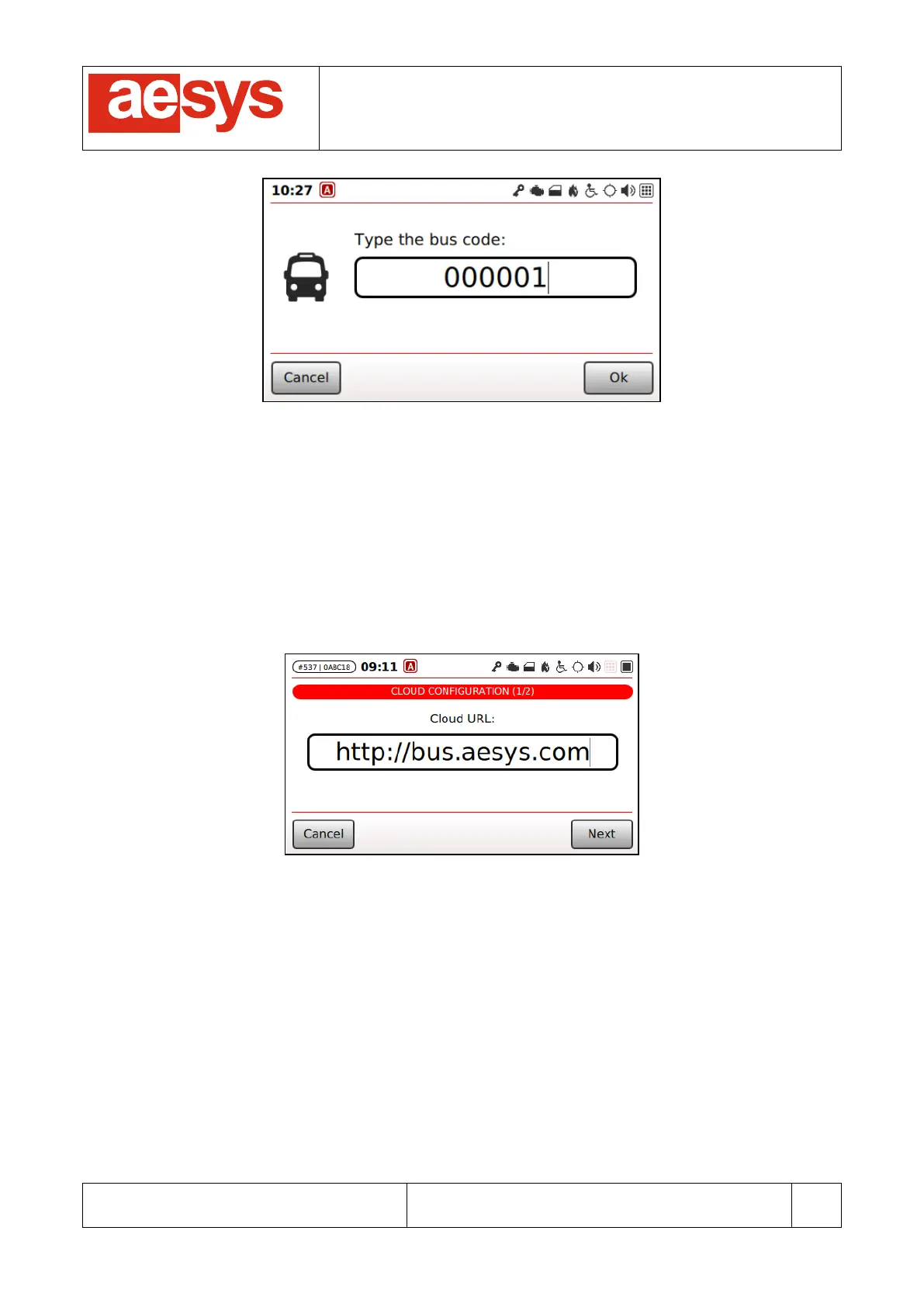COMMUNICATION AND VISUALIZATION TECHNOLOGIES
via Pastrengo, 7/C – 24068 Seriate (Bergamo)
Figure 94: Bus identification code configuration
9.8.2 Cloud setup
TC-430™ introduced the support to Aesys® cloud connection. Please notice that the support is still
*EXPERIMENTAL* and it is not intended for productive environment (even because Aesys® cloud
infrastructure has not been deployed to production too).
Anyway, cloud connection can be configured by accessing “Setup
Interfaces setup
Cloud setup”
(Figure 95).
Figure 95: Cloud configuration
Cloud configuration basically resolvers in cloud URL configuration (please get in touch with Aesys® for
details about that).
Cloud connection is disabled by simply specifying an empty cloud URL.
Cloud configuration is changed upon pressure over “Ok”.
9.8.3 Ethernet setup
TC-430™ can communicate with other on-board devices exploiting a network connection (Gigabit Ethernet).
The wired network interface can be configured by accessing “Setup
Interfaces setup
Ethernet setup”
(Figure 96).