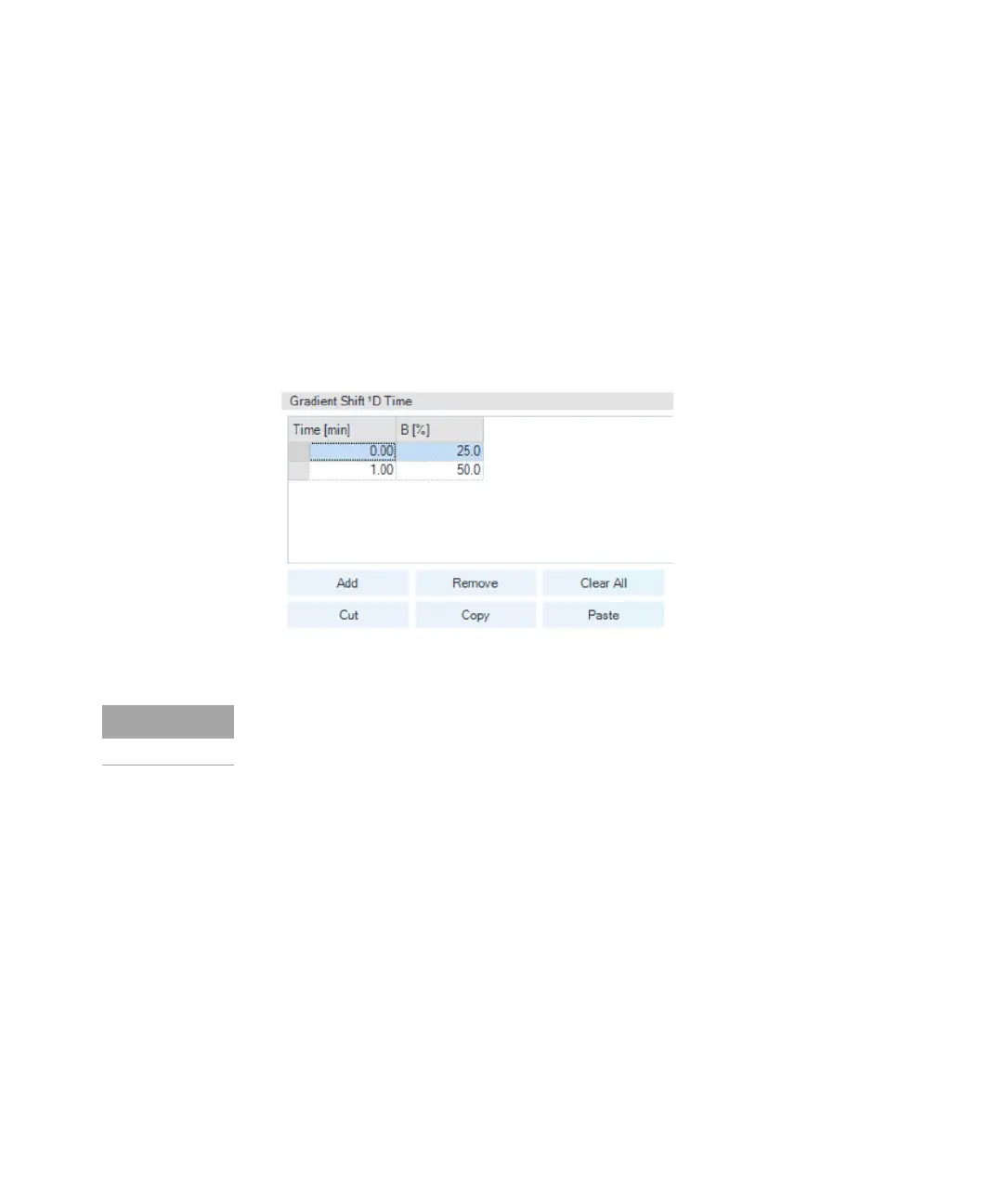6 Method Parameters
Set the 2D-LC Method parameters
2D-LC User Guide 146
4 To manually define and edit the shifted
2
D gradient, click one of the following
buttons:
• Add
• Remove
• Clear All
• Cut
• Copy
• Paste
Clicking, e.g., the Add button, generates a single gradient shift event, where
you can define the time for the change and the solvent composition.
Set up
2
D Gradient shift can also be done graphically in the preview.
