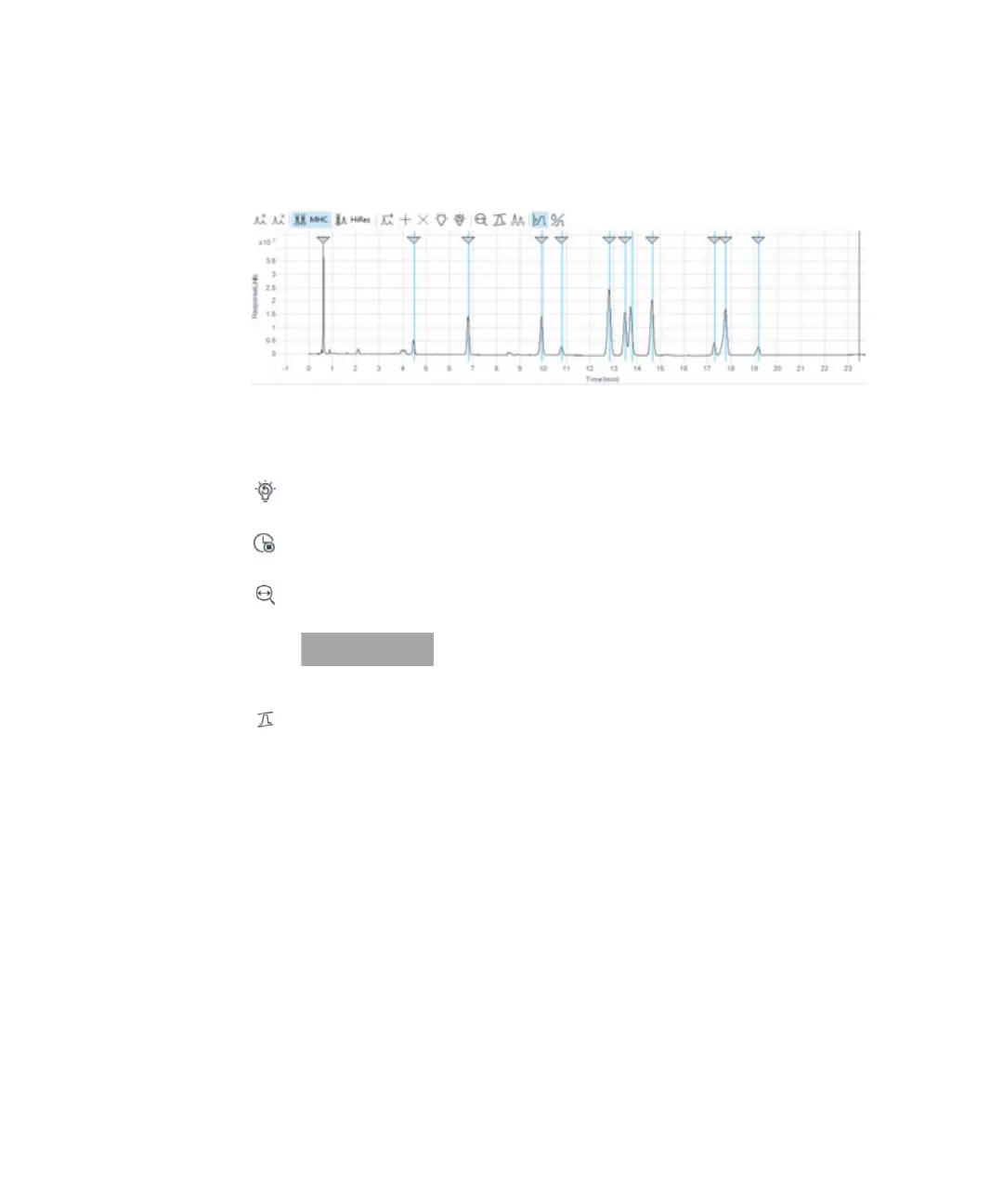2D-LC User Guide 159
6 Method Parameters
Preview (2D-LC)
If still some peaks cannot be parked, user can define important peaks (Prioritize)
in the sampling table.
Figure 81 2D run optimization done all peaks (blue) are analyzed compared to Figure OOXXX
without optimization below
This tool resets the current optimization, disables smart parking, but it will keep the run time
extension.
The tool adjusts the stop time to the real run time. The same task can be achieved by
double-clicking the vertical stop line in the preview.
This tool resets all zoomed graphics to their normal magnification. Zoom out. For zooming
in, press the left mouse button and drag over the desired area to be zoomed.
To zoom out step by step, double-click once with the left mouse button.
This tool switches the display of the gradient in the preview on or off. This function overlays
the gradient at a glance in a complete run. For manually changing the gradient setting in the
preview, see “Set up the Gradient Time Table for the Analytical Gradient” on page 143.
