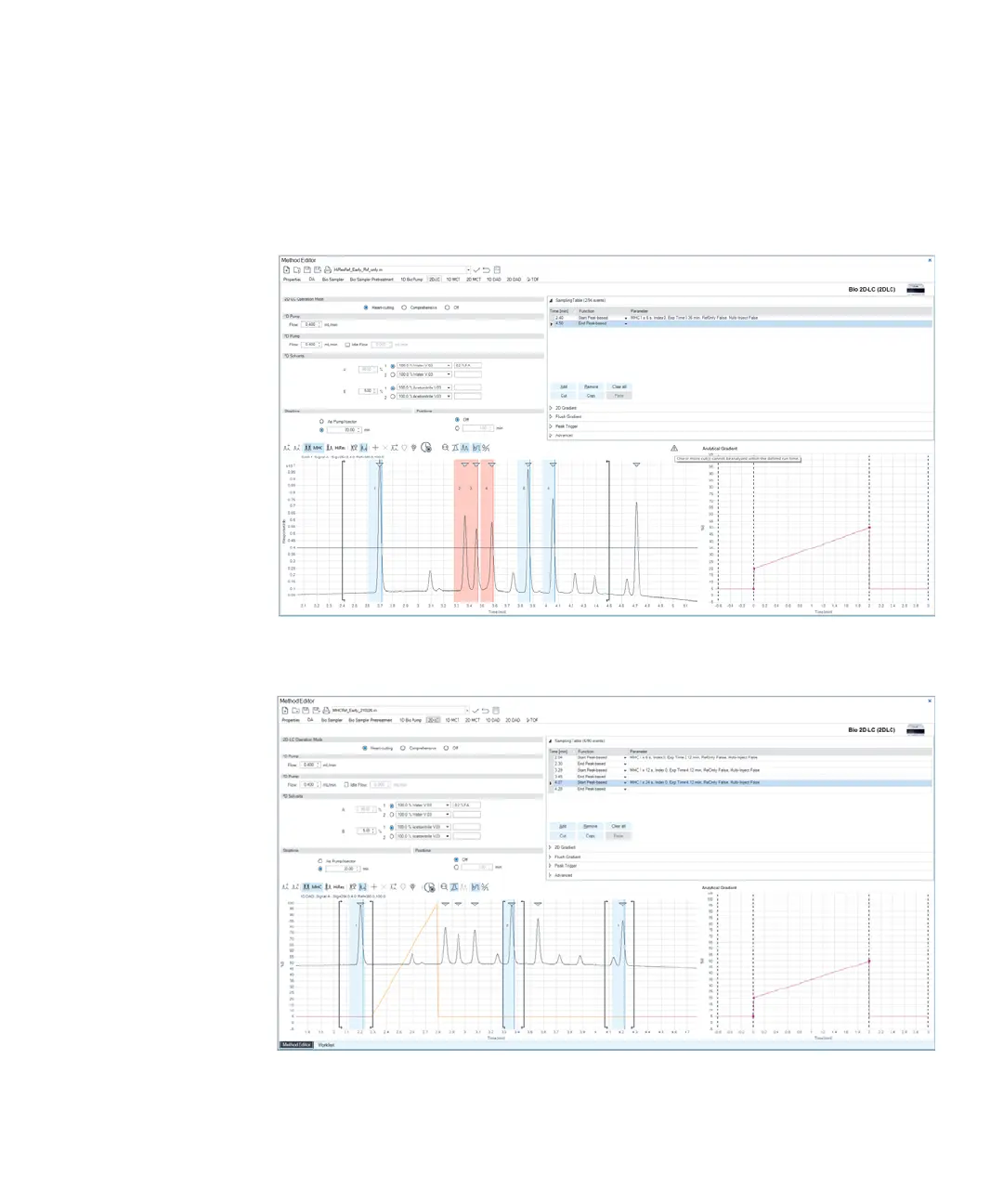2D-LC User Guide 171
6 Method Parameters
Set up a Peak-Based Experiment Graphically
6 If some highlights appear in red hovering over the warning triangle tells you
that stop time must be adjusted. To adjust the stop time the stoptime button
must be clicked pressed. Then the Stop time has been prolonged to ensure
that all predicted cuts can be
2
D analyzed.
Figure 86 Cut 3, 4 and 5 are shown in red. The warning triangle one or more cut(s) cannot be
analyzed within the defined run time
Figure 87 Example Uploaded chromatogram with 3 peak based areas in MHC mode
