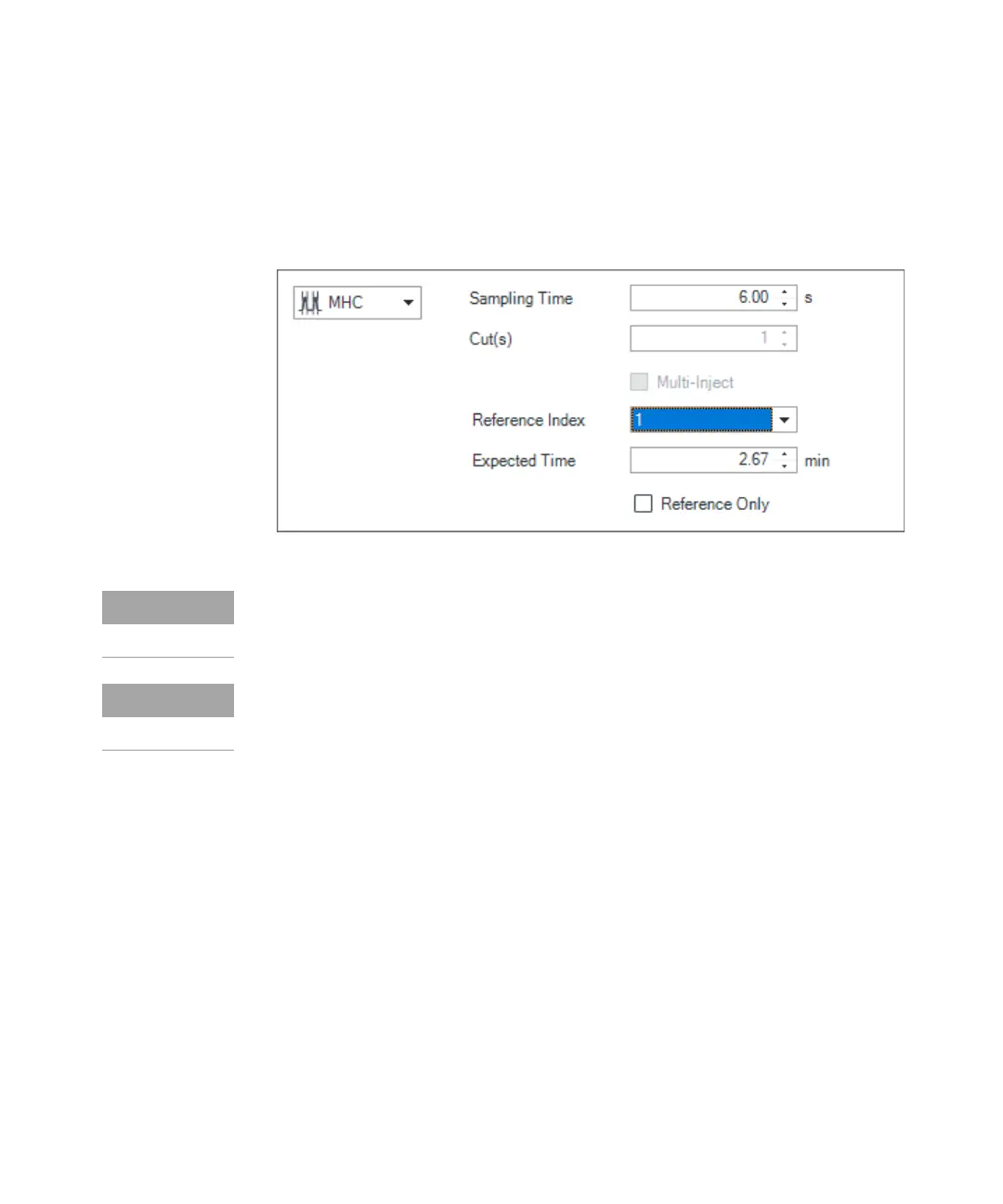6 Method Parameters
Additional Information
2D-LC User Guide 180
5 Verify in the sampling table the expected time for the IRTS, which
corresponds to the peak-start trigger in the preview (intersection of threshold
line and peak front). Then define the Reference Index value for IRTS, which is
then shown in sampling table. For the first IRTS like in this example the value
is 1.
Figure 96 Parameters of the IRTS defined as peak based MHC
The IRTS will be 2D-analyzed unless you mark the field Reference Only. Then the
IRTS is detected, the time shift applied to all following time-based cuts but the
IRTS will not be analyzed.
In case you change your threshold after having defined the IRTS you need to
update the expected time, which is done by double clicking the peak-based start
bracket.
