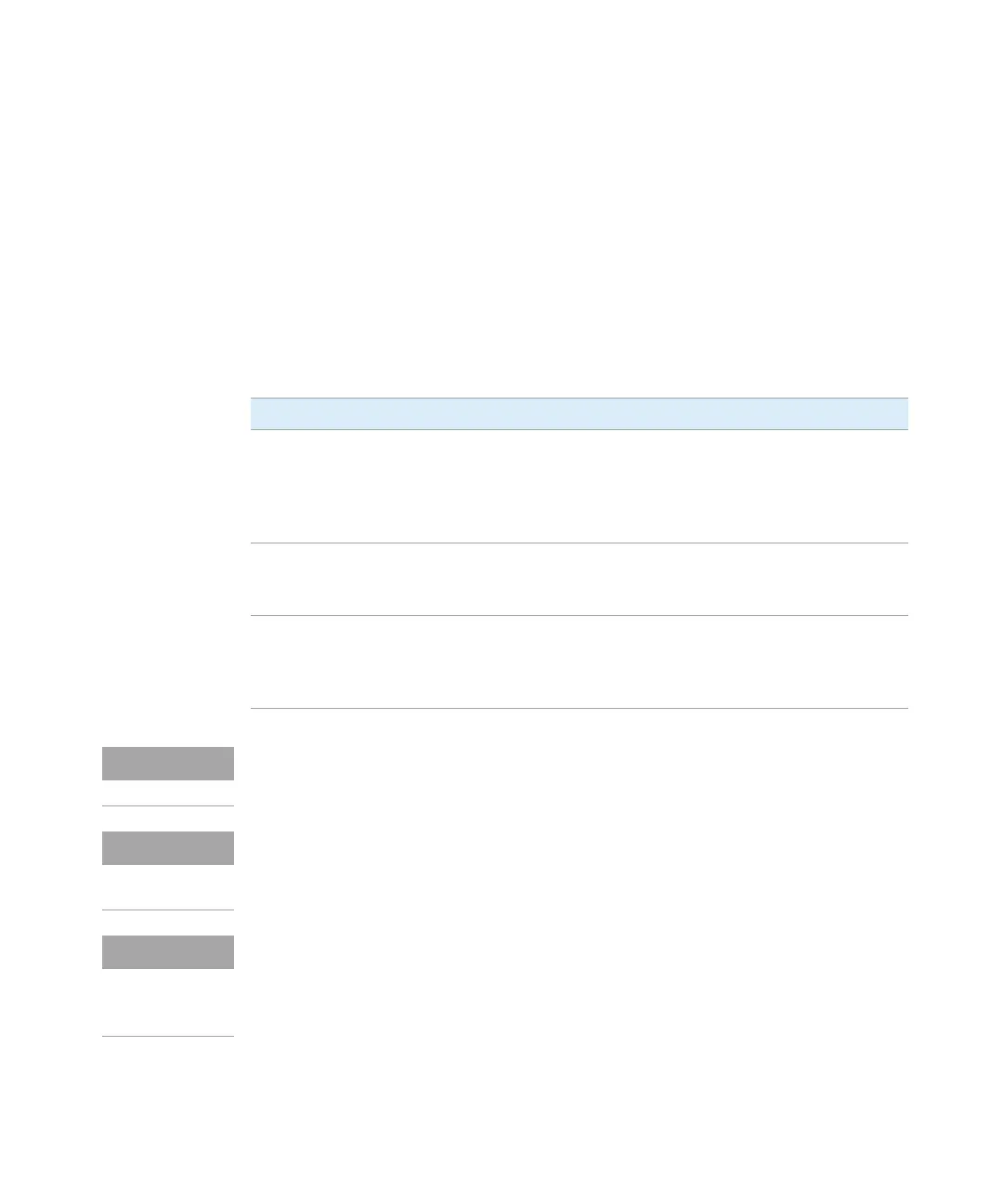8 Run the System
Configure the 2D-LC System
2D-LC User Guide 196
Configure 2D-LC Hardware
Focus on the 2D-LC Valves and the capillary connection.
1 To find out the correct plumbing of the 2D-LC valve ports, see “Connecting the
2D-LC Valve, Standard (G4236A)” on page 67, “Connecting the 2D-LC Valve,
ASM (G4243A)” on page 70, or the 2D-LC online help.
The recommended plumbing of the 2D-LC valve differs between 2D-LC setup
with single loops versus 2D-LC setup with Multi Heart Cutting (MHC) Valves
and concurrent versus countercurrent mode.
Table 12 Hardware setups for 2D-LC modi
2D-LC mode Hardware setup
Standard heart-cutting • 2D-LC Valve with one single loop
• 2D-LC Valve with two single loops
• 2D-LC Valve with two MHC valves (each with six Sample Loops)
• 2D-LC ASM Valve with two MHC valves (each with six Sample
Loops)
MHC or HiRes • 2D-LC Valve with two MHC valves (each with six Sample Loops)
• 2D-LC ASM Valve with two MHC valves (each with six Sample
Loops)
Comprehensive • 2D-LC Valve with two single loops and 2D-LC Valve with two MHC
valves (each with six Sample Loops)
• 2D-LC ASM Valve with two MHC valves (each with six Sample
Loops)
40 µL sample loops are part of the default setup in the methods of the data
media.
The 2D-LC valve with one single loop setup is only used for special applications,
for example the Bio ProA-Sec Kit.
For more information, see the bio application documentation.
Methods for preparation and checkout runs of recommended system
configurations are available on the Agilent 2D-LC Software data media.
Not all possible configurations can be shown here. Therefore, adapt these
methods for other configurations and modules if necessary.
