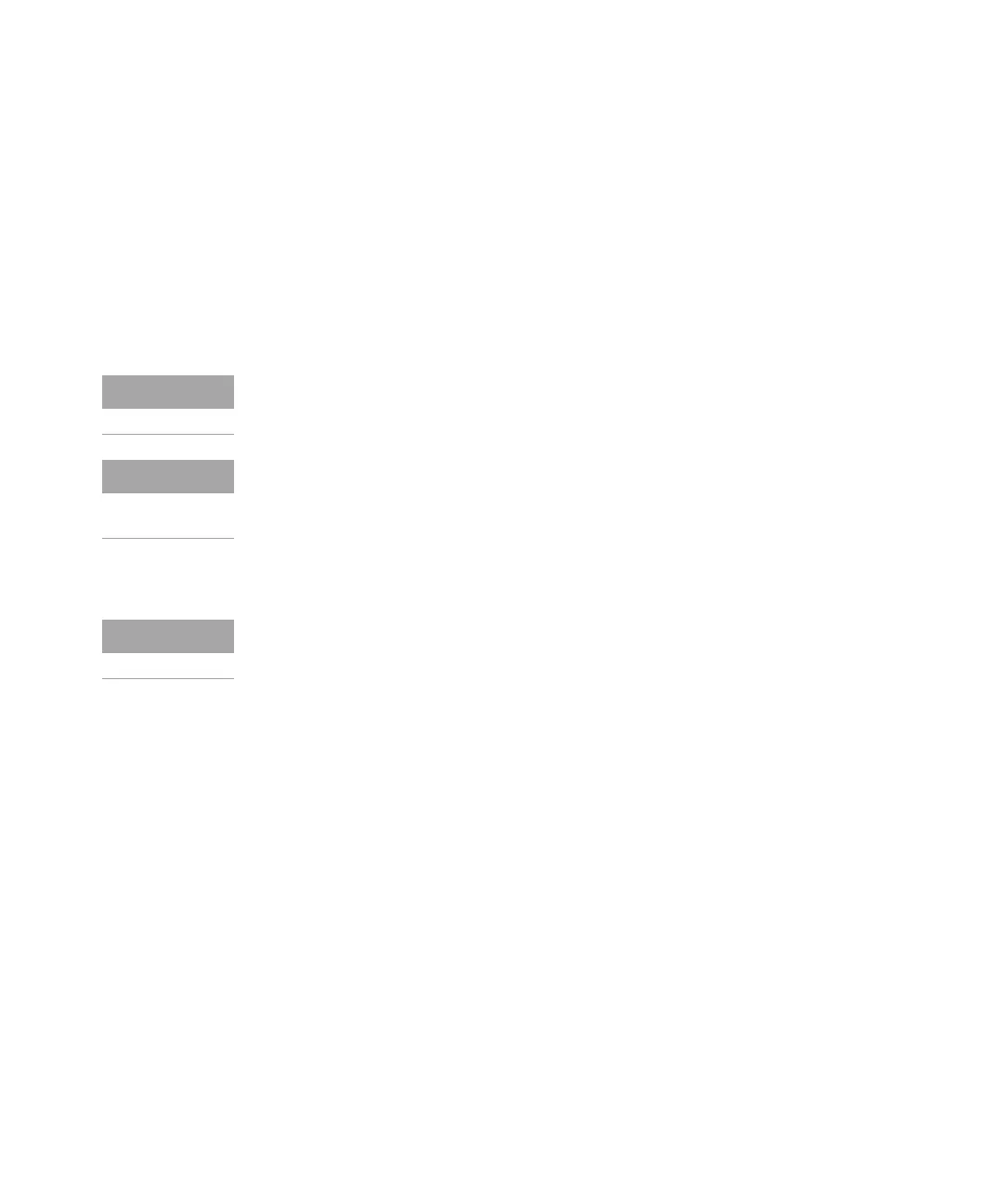2D-LC User Guide 197
8 Run the System
Configure the 2D-LC System
Configure 2D-LC Software
1 Configure the 2D-LC solution as 2D-LC Cluster, see “Configure the 2D-LC
Cluster” on page 96.
2 To check the correct selection of the individual components like sample loop,
transfer capillary and ASM capillary (if applicable), use the context menu
function Modify.
Correct the selection if necessary.
3 Load the given reference method.
4 Check modes (Heart cutting or Comprehensive) and all other important
parameters in the method before starting the run.
If you want to load and use a 1D method instead of a 2D method, make sure that
the 2D-LC mode is deactivated.
System preparation and checkout run methods for recommended Infinity II
system configurations are available on the Agilent 2D-LC Software data media.
Other configurations and modules require an adaption of the methods.
Except the pumps, all other units should have the pump set as the stop time.
