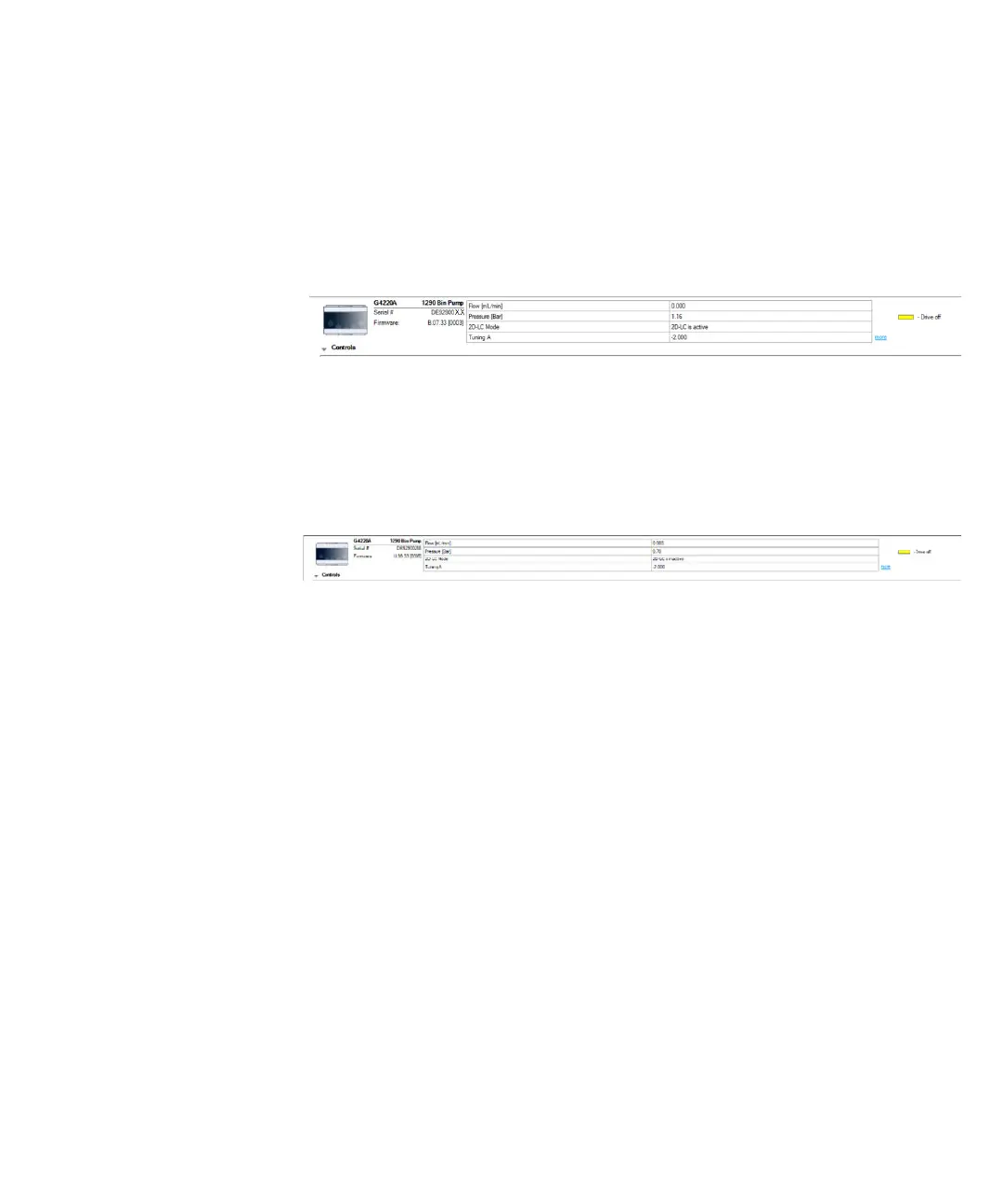2D-LC User Guide 281
10 Troubleshooting and Diagnostics
Lab Advisor Instrument Control
Install the 2D-LC Hardware License
1 Install USB dongle and license, for details, see “Software Installation” on
page 89.
2 To use the 2D-LC solution, respect that the following can occur:
• The 2D-LC License is active:
Figure 142 2D-LC Mode is active
• The hardware dongle is installed
• The
2
D pump is configured as a 2D-LC cluster
• The 2D-LC solution if ready for use
• The 2D-LC License is inactive:
Figure 143 2D-LC Mode is inactive
• The hardware dongle is installed
• The
2
D pump recognizes the dongle
• The
2
D pump is NOT configured in the Chromatography Data System
(CDS).
To use the 2D-LC solution, first configure the 2D-LC cluster, see
“Configure the 2D-LC Cluster” on page 96.
