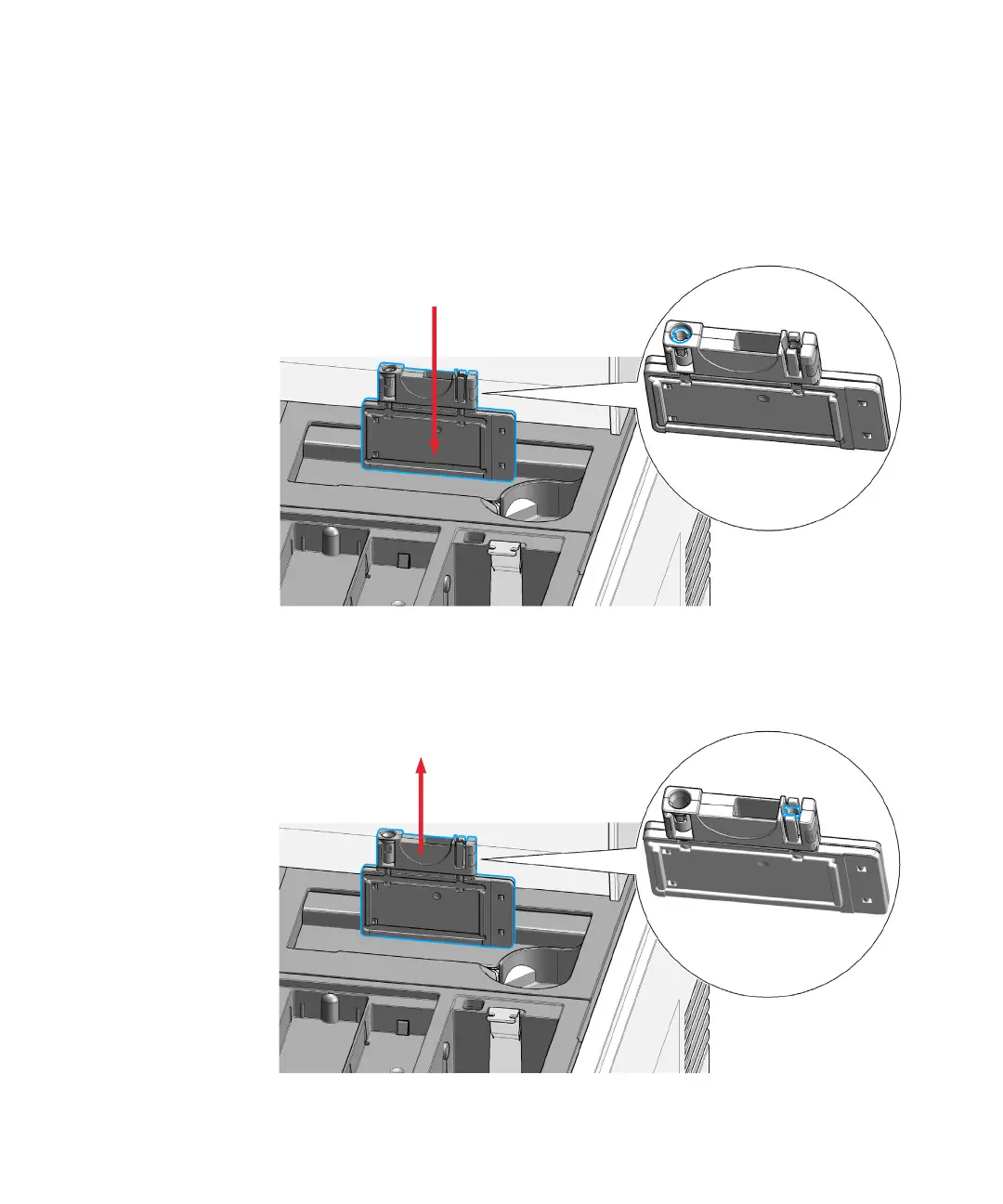128 Agilent 4150 TapeStation System Manual
9
Maintenance
Exchange the Piercing Needle
3 Insert an unused Needle Change Cartridge to the ScreenTape nest. Insert
the cartridge with the bar code facing towards the back of the instrument.
An unused new cartridge has a new piercing needle in the left side and an
empty slot on the right. The open slot on the right hand side has hooks.
4 Click Proceed to continue.
5 After exchange: Remove Needle Change Cartridge from ScreenTape nest
and discard. The used cartridge has an open slot on the left side and the old
piercing needle in the slot on the right.