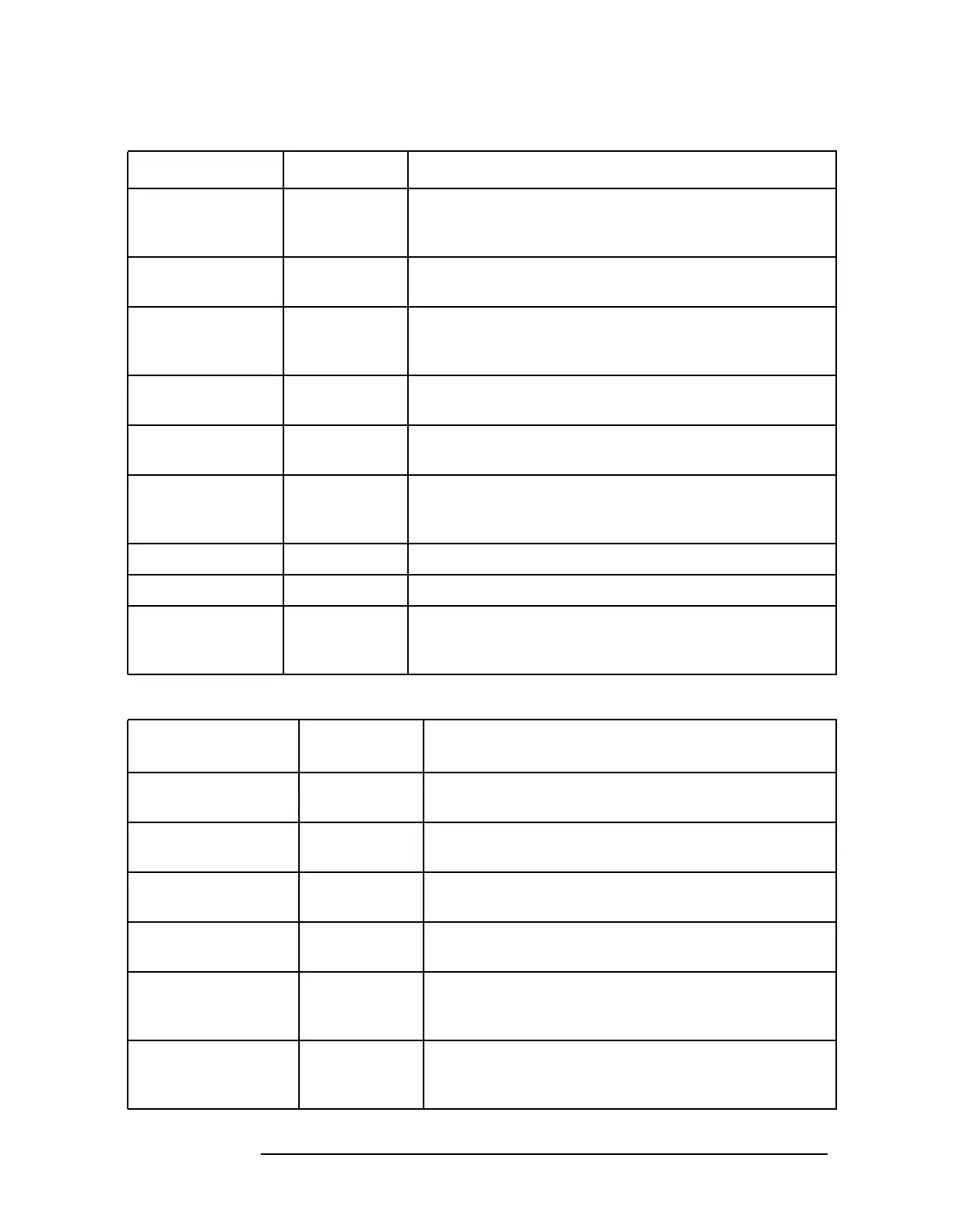186 Chapter4
Key Function Descriptions
Key Function Tables
SPAN — Activates the frequency span, sets the spectrum analyzer
to center-frequency span mode, and accesses a menu of
span related functions.
SPAN SPAN Activates the span width function and sets the spectrum
analyzer to center-frequency span mode.
SPAN ZOOM SPAN Tracks a marked signal and activates the span function
so that the span may be reduced quickly without losing
the signal from the display.
START FREQ FREQUENCY Activates the start frequency and sets the spectrum
analyzer to start stop mode.
STOP FREQ
FREQUENCY
Activates the stop frequency and sets the spectrum
analyzer to start stop mode.
UNITS AUTO MAN AMPLITUDE Accesses a menu of amplitude units. AUTO indicates
default units for the amplitude scale are in use. MAN
indicates other units have been selected.
VOLTS AMPLITUDE Selects volts as the display amplitude units.
WATTS AMPLITUDE Selects watts as the display amplitude units.
ZERO SPAN SPAN Sets the span to 0 Hz. This displays the input signal in
an amplitude versus time mode which is especially
useful for viewing modulation.
Table 4-2 Instrument State Functions
Instrument State
Keys
Access Key
Description
# ALT CHANNELS MEAS/USER
Selects the number of pairs of alternate channels for
an ACP measurement.
∆MARKER OCC BW MEAS/USER
Calculates the occupied power bandwidth with respect
to the power between the markers.
2BW METHOD MEAS/USER
Makes ACP measurement using two different
resolution bandwidths.
0→10V LO SWP AUX CTRL
Selects the 0 V to 10 V ramp for J8 on the rear panel.
The 0 V to 10 V ramp corresponds to the sweep ramp.
0.5 V/GHz (FAV) AUX CTRL
Selects a 0.5 V per GHz sweep output for J8 on the
rear panel. This is the frequency-analog voltage (FAV).
It is primarily used with external tracking generators.
10MHz EXT INT AUX CTRL
Selects an external (EXT) or internal (INT) frequency
reference. When external mode is selected, an X
appears on the left side of the display.
Table 4-1 Fundamental Functions
Function Keys Access Key Description
