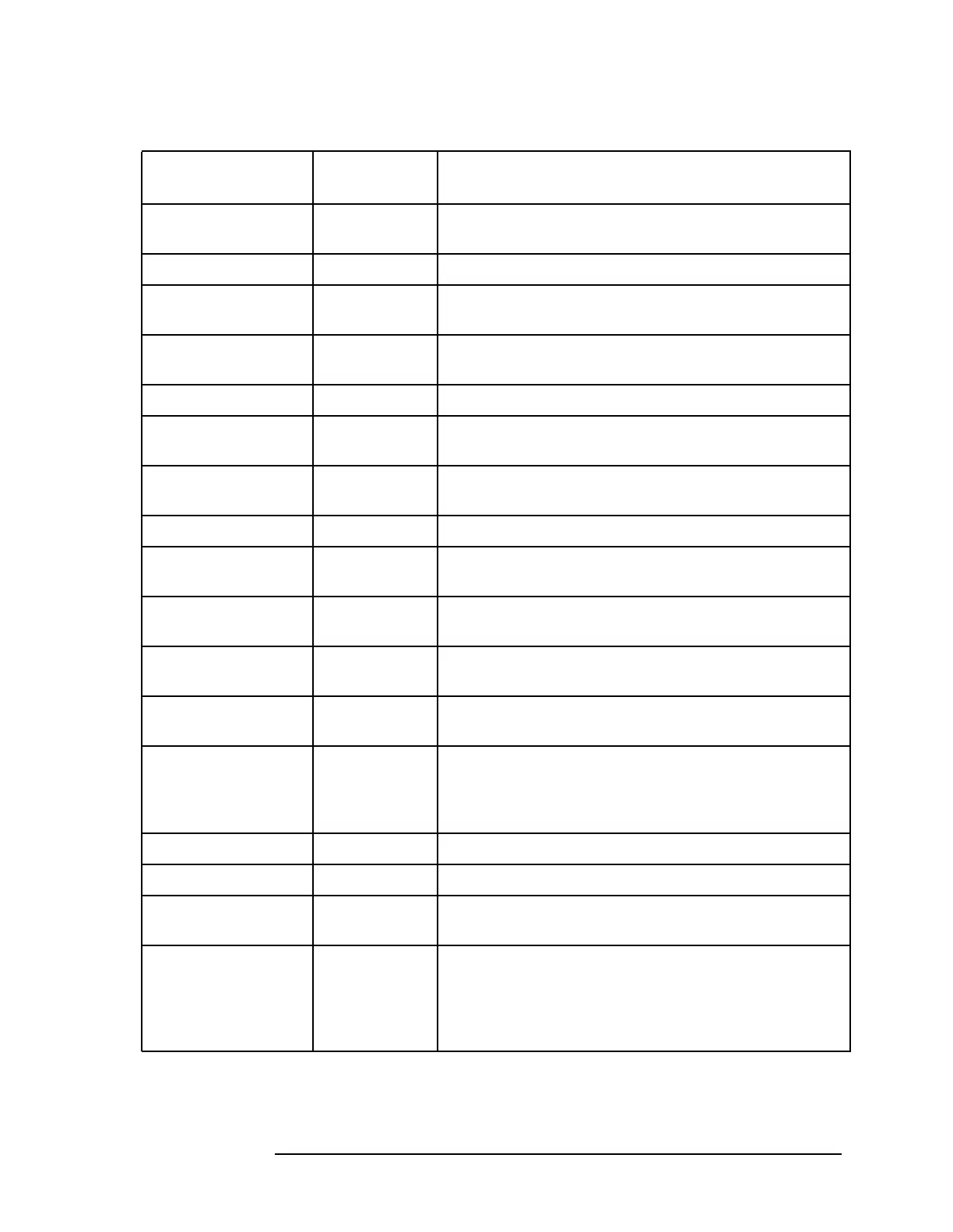Chapter 4 189
Key Function Descriptions
Key Function Tables
CAL THR AUX CTRL
Stores thru calibration in trace B and in instrument
state register 9.
CARRIER PWR MENU MEAS/USER
Accesses carrier power measurement functions.
CH EDGES →∆MKR MEAS/USER
Moves the marker locations to the channel edges, for
an occupied power measurement.
CHAN DN MEAS/USER
Moves the center frequency down (lower) by one
channel spacing.
CHAN PWR OVER BW MEAS/USER
Calculates the power in the channel power bandwidth.
CHAN UP MEAS/USER
Moves the center frequency up (higher) by one channel
spacing.
CHANNEL
BANDWDTH
MEAS/USER
Sets the channel bandwidth for an adjacent channel
power (ACP) measurement.
CHANNEL PWR MENU MEAS/USER
Accesses the channel power measurement functions.
CHANNEL SPACING MEAS/USER
Sets the spacing between channels for an adjacent
channel power (ACP) measurement.
CHPWR BW [ ] MEAS/USER
Sets the channel power bandwidth for adjacent
channel power (ACP) measurements.
CNV LOSS VS FREQ AUX CTRL
Displays the conversion loss for a specific frequency in
the current band.
COLOR CONFIG
Selects the HP PaintJet or compatible color printer
configuration for use with COPY.
CONFIG —
Accesses a menu of functions used to configure a
plotter and a printer as hard-copy devices, sets the
spectrum analyzer GPIB address, and views the
instrument datecode and options.
CONT MEASURE MEAS/USER
Sets the measurements so that they run continuously.
COPY —
Copies the display contents onto a plotter or a printer.
COPY DEV PRNT PLT CONFIG
Selects a printer or a plotter as the hard-copy device
used with COPY.
CRT ADJ PATTERN CAL
Displays an alignment pattern which is used in
conjunction with X POSN, Y POSN, and TRACE
ALIGN adjustments on E-series instruments.
EC-series instruments do not require adjustment and
are not adjustable.
Table 4-2 Instrument State Functions
Instrument State
Keys
Access Key
Description
