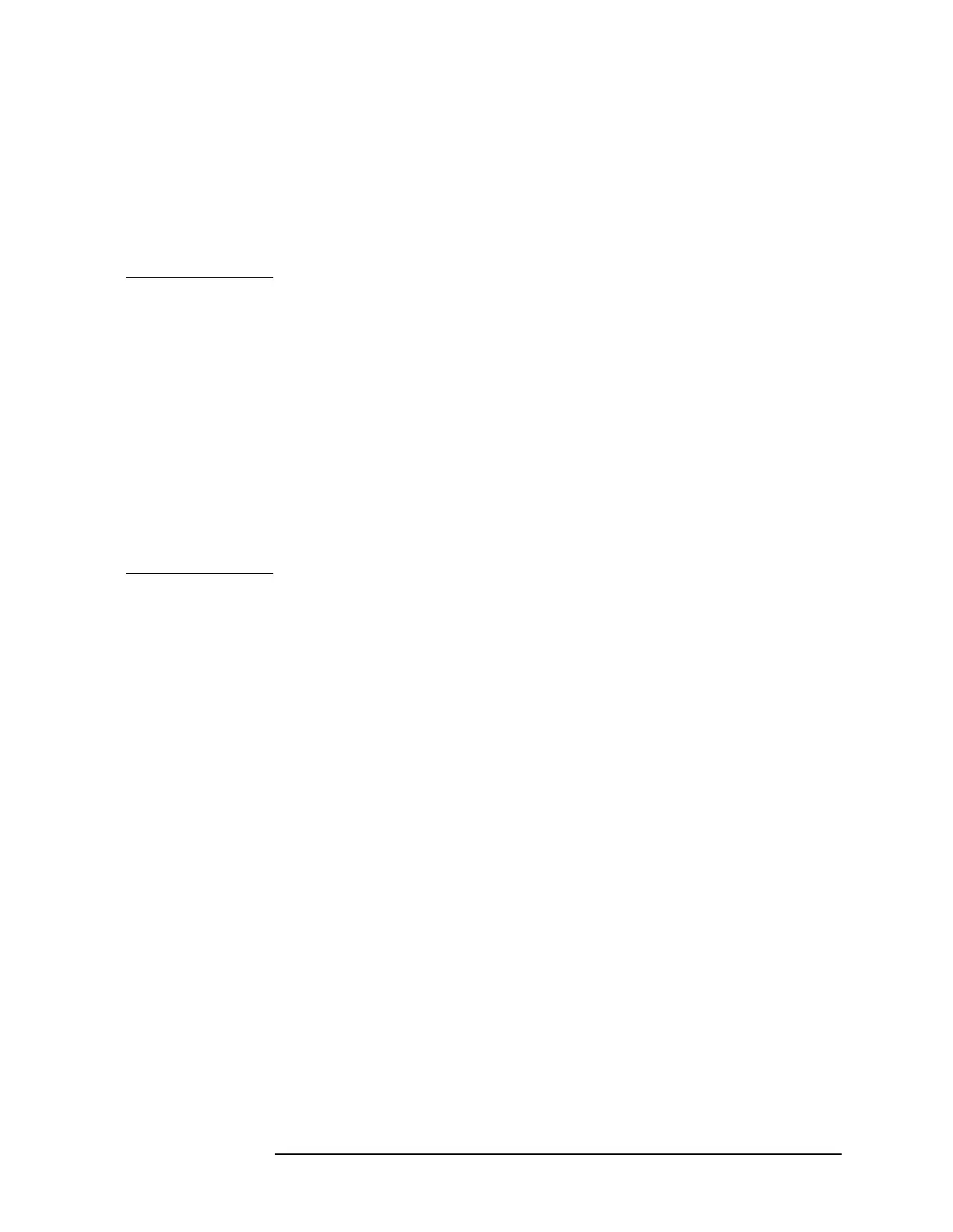Chapter 1 37
Quick Start Guide
Front Panel Overview
6. The front-panel connectors include an RF input, an active-probe
power, a 300 MHz calibrator signal, a 310.7 MHz IF input, and a
first LO output. Table 1-2 has a short specification summary of these
connectors. The IF input is not available with the 8560E/EC, Option
002. A volume knob is provided for making adjustments to the
volume of the built-in speaker. The LINE button turns the spectrum
analyzer on and off.
CAUTION The maximum input level to the INPUT 50 Ω is +30 dBm with a
minimum of 10 dB input attenuation.
For the 8560E/EC, 8561E/EC, or 8562E/EC only: When ac coupled,
the maximum dc voltage to the RF input is ±50 V. When dc coupled, the
maximum dc voltage is ±0.2 V. Default power-up mode is ac coupled. It
is best to leave the analyzer in ac coupled mode for maximum
protection. Exceeding the maximum safe input levels can damage the
input attenuator and the input mixer.
For the 8563E/EC, 8564E/EC, or 8565E/EC only: The maximum dc
voltage to the RF input is ±0.2 V. Exceeding this voltage can damage
the input attenuator and the input mixer. Option 006 extends the
frequency range down to 30 Hz and is more susceptible to damage from
dc voltages.
